Streets of Rage 4 is decidedly old-school in many ways, and that means the game isn’t afraid to kick you back to the start of a level if you die. Is there a way to save, or to checkpoint your progress? Ehhhhhhhh…
Streets of Rage 4 doesn’t have checkpoints, but your progress does auto-save.
Streets of Rage 4 doesn’t feature checkpoints: you either clear a stage, or start it over from the beginning upon death. Your score is also not applied to the online leaderboards or your lifetime total until completion. What the beat ’em up does do is auto-save. There isn’t a way to manually save progress in Streets of Rage, but it will automatically record your progress upon completion of a stage.
You can pick a save slot for the story, however, if you have multiple people using the same profile to play the game. There are three slots available, but bear in mind that once you pick a difficulty you can’t change it without starting a new story save, deleting the save, or clearing the story on that slot (which will remove the save, yet keep your progress and rankings).
It’s a positively retro save system. Streets of Rage 4 won’t hold your hand, so if you are struggling to clear a stage you’ll need to use the modifiers available between resets (which incur a score penalty), or start a new save at a lower difficulty.



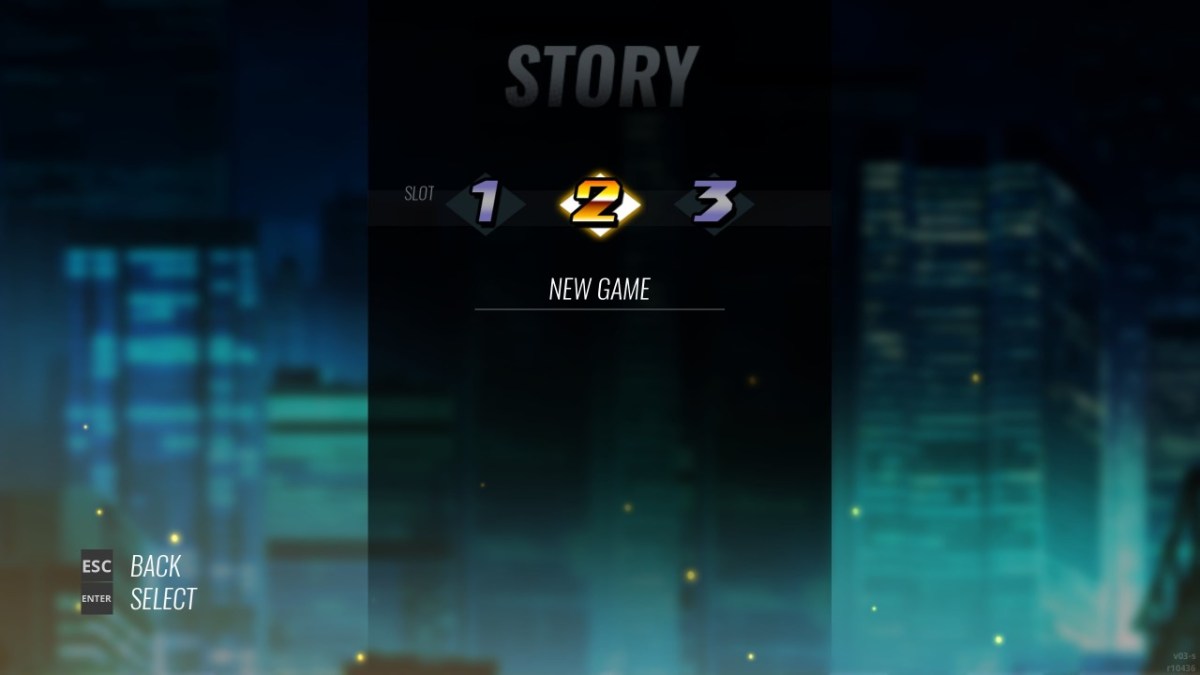





Published: Apr 29, 2020 09:59 am