Any creature-collector game worth its salt allows players to trade with each other, and Crema’s Temtem lets you do just that. Whether with friends or random strangers, you can trade with whomever you want, so long as you’re near them.
Click TAB or Escape to open the main menu, and under the icon of two people standing you can trade with either friends or people nearby.
The easiest way to figure out trading is via the Interact option. This interface will bring up all the Temtem tamers nearby, and clicking on their name will bring up an interaction menu. You can request battles, inspect, and even add someone as a friend from here. As you may have noticed in the image above, there is also a trade icon. Clicking it will send that person a trade invite, which will land in their notifications (Ctrl to bring this menu up). It can time out, so be sure the person you are looking to barter with is ready (and – ya know – willing).
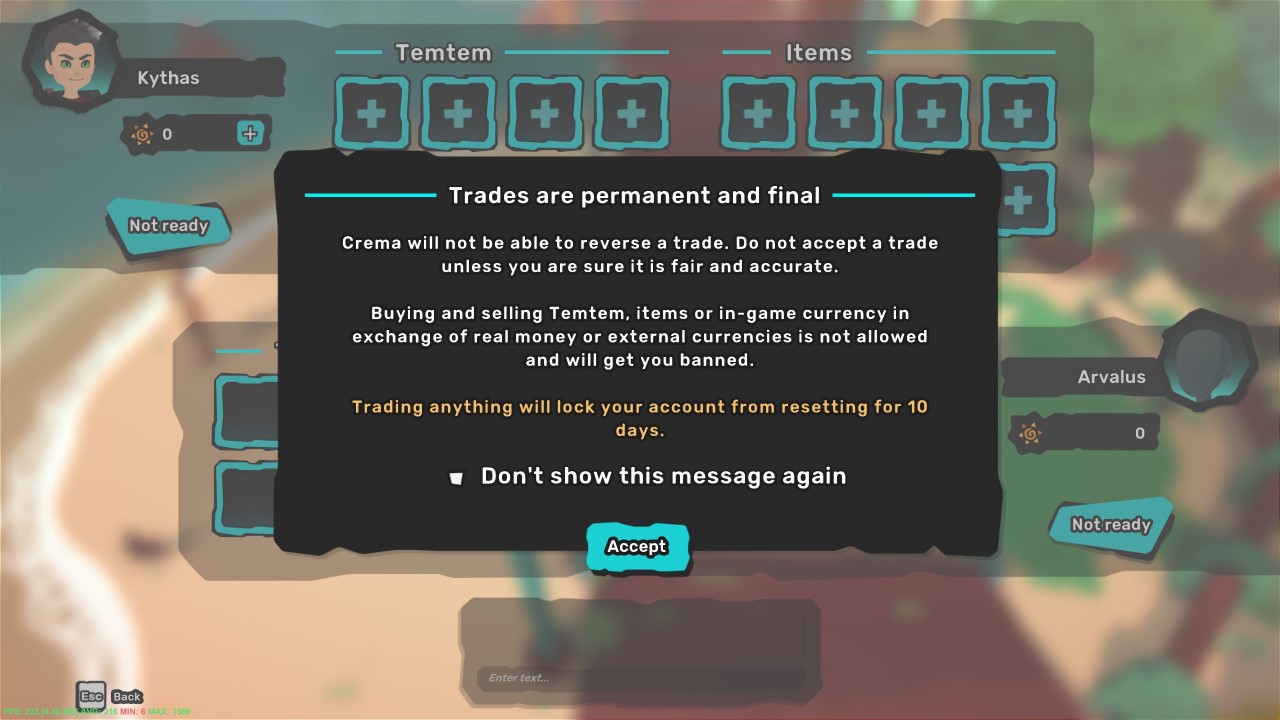
Accepting the request brings up the above interface, though you can opt out of seeing the warning in the future. Essentially trading boils down to this: you can swap items, Temtem, and even in-game currency, but all transactions are non-refundable. You also cannot trade for real money, unless you enjoy being banned. You will also be prohibited from resetting your account for ten days. This is likely to deter bots, but time will tell how well it works.
Once you have selected the items, Temtem, and/or currency you wish to trade click the Not ready icon to ready the deal. Once both parties set this toggle to Ready the trade will complete. That’s it. Honest, that’s all you need to do. If Crema expands on the feature in the future we’ll be sure to update this article, but for now that’s all there is to it.











Published: Jan 27, 2020 09:09 pm