Ubisoft has been pretty good at implementing wider accessibility options in their games, and Watch Dogs: Legion is no different. There are quite a few settings for players to adjust, and even a basic selection of colorblind filters for those in need of them. Paired with the wide array of customizable keybindings on offer, eager players can get the game up and running as required.
The Accessibility settings for Watch Dogs: Legion can be found in the Options menu of the main menu.
Whenever you want to tweak the accessibility settings in Watch Dogs: Legion all you need to do it open the main menu with Start/Escape, then open the Options menu. At the bottom of the list is Accessibility, and it’s from here you can toggle a few settings as required. Listed below are all the available accessibility options, including the colorblind settings.
- Menu Narration
- On/Off
- Colour Blindness Mode
- Protanopia, Deuteranopia, Tritanopia
- Aim Lock-On
- On/Off (overrides Aim-Assist)
- Simplified Puzzles
- On/Off (sets rotary puzzles to the correct position with a single prompt, though those with multiple correct positions will not be affected by this).
- Camera Effects
- On/Off (shaky cam, drunk effect, etc. are disabled; only effects single-player)
- Text Chat-to-Speech
- On/Off
- Text-to-Voice Chat
- On/Off (only supports English)
- Text-to-Speech Volume
- 0%-100%
- Text-to-Speech Voice
- Male/Female
- Text-to-Speech Rate
- Slow/Normal/Fast
- Speech-to-Text
- On/Off (only supports English)
It’s not the most comprehensive list of accessibility options, but players are able to alter keybindings as they see fit in tandem with these settings. Players should be able to make the adjustments they require to better enjoy Watch Dogs: Legion.



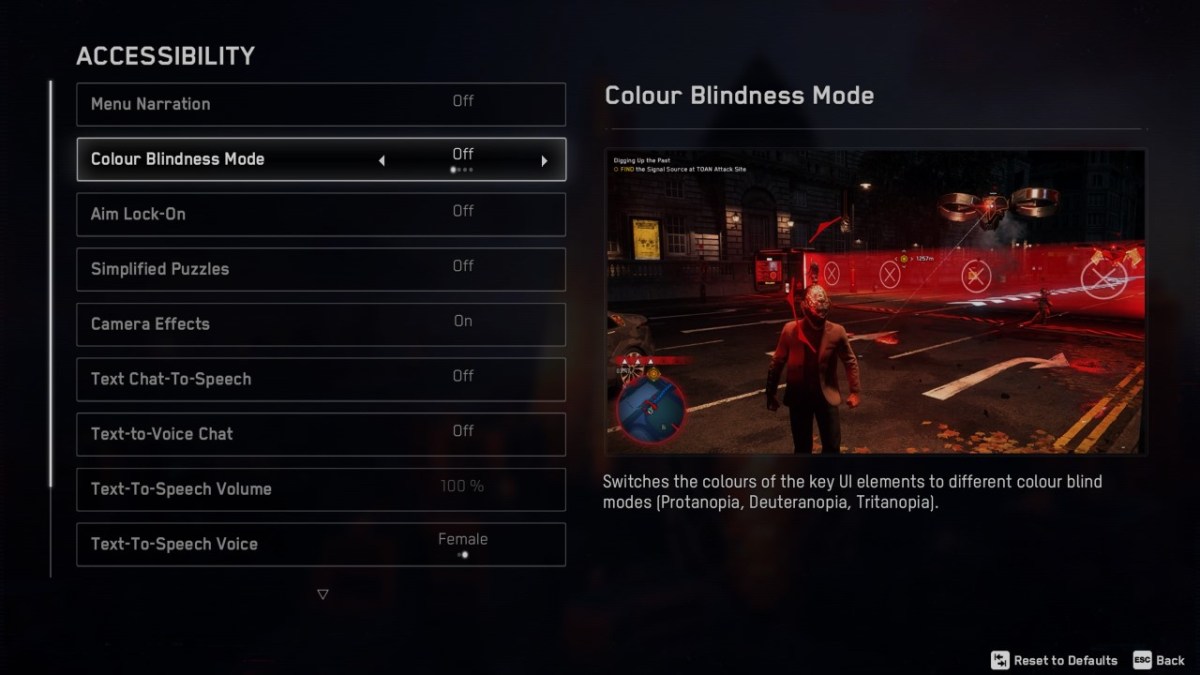





Published: Oct 28, 2020 06:01 am