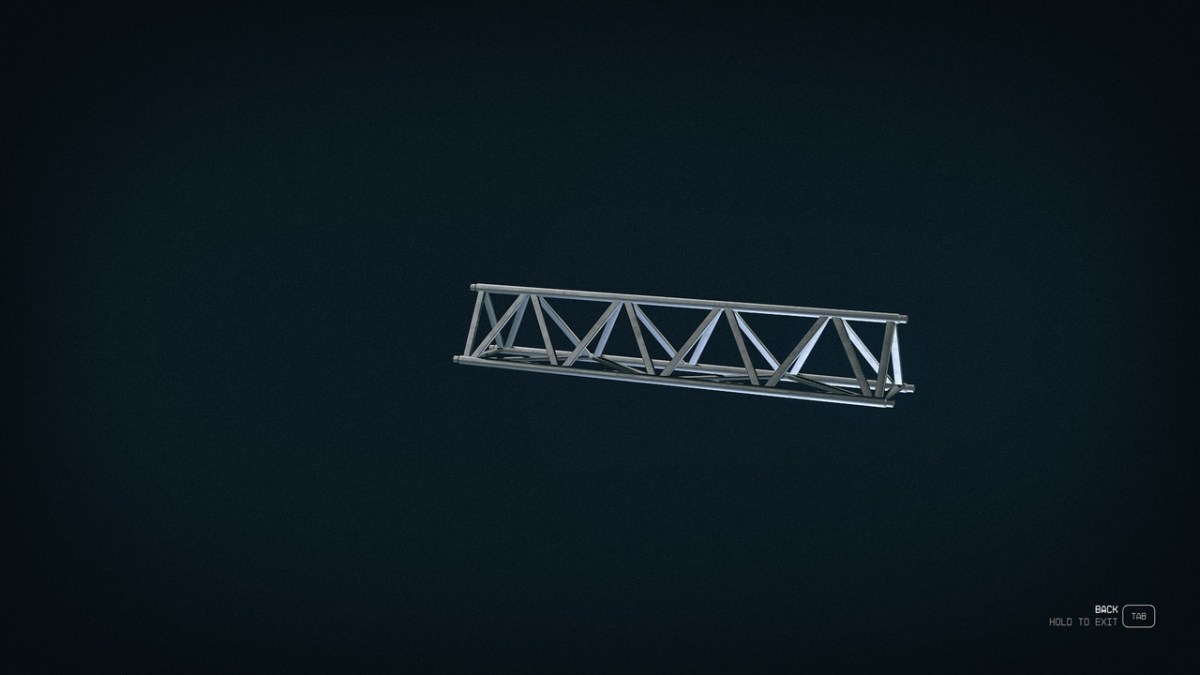Starfield offers a unique feature similar to Fallout 76, where you can craft furniture, weapons, and workbenches to help you on your journey. However, crafting these items requires specific materials, including the Adaptive Frame. Obtaining this material can be a daunting task during the game’s early stages. But worry not. We have identified the most accessible locations where to get Adaptive Frame in Starfield, ensuring you have enough to craft whatever you need. So, get ready to embark on your journey and start building your dream settlement in the vast expanse of space.
Where to Buy Adaptive Frame in Starfield
You can buy Adaptive Frame in Starfield in New Atlantis at the following shops:
- Jemison Mercantile – Spaceport
- Outland – Commercial District
- Apex Electronics – The Well
- Trade Authority – The Well
You can buy Adaptive Frame in Starfield in Cydonia at the following shop:
- UC Exchange – Central Hub
You can easily buy Adaptive Frame at these locations, making it the simplest way to obtain Adaptive in Starfield without the need to scavenge for materials and craft it yourself (more on crafting below).
Jemison Mercantile – New Atlantis
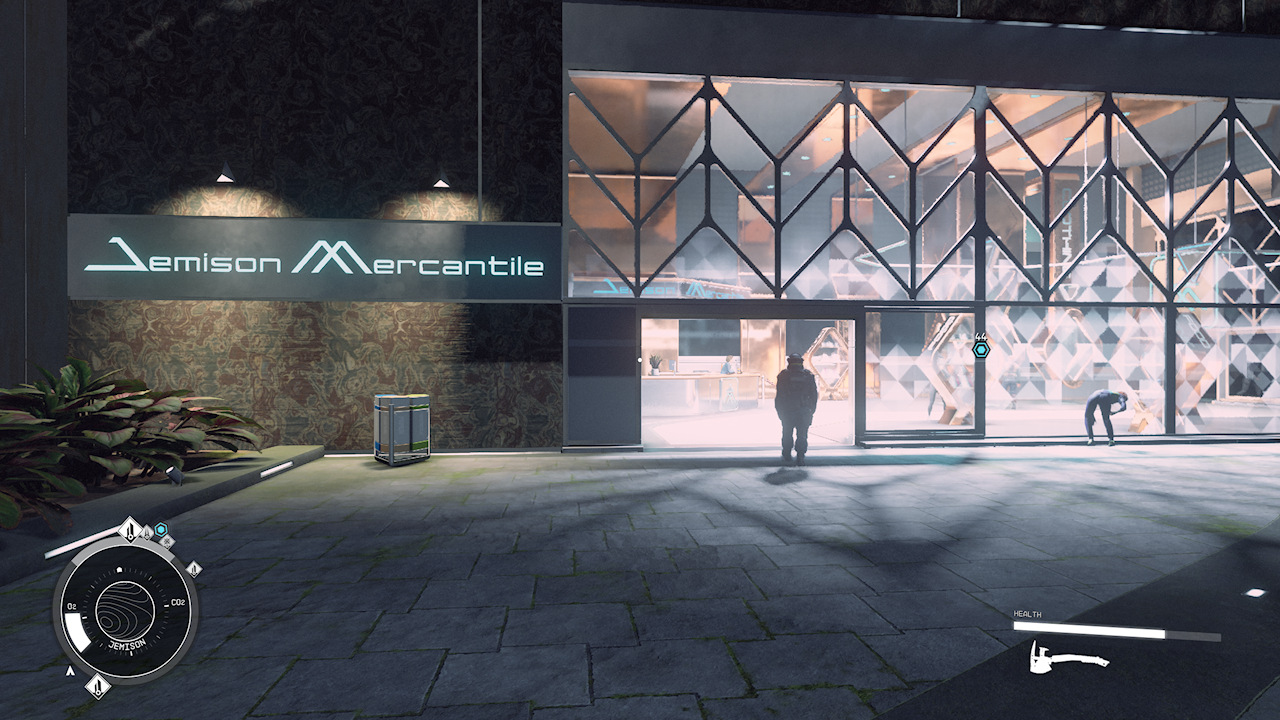
You can find Jemison Mercantile in the Spaceport of New Atlantis. Once you leave your ship, follow the path up the ramp until you reach a set of stairs to your left. Head past The Viewport Tavern, and you will run into Jemison Mercantile. Once inside, speak with Amoli Bava to purchase Adaptive Frame in the Resources section of her shop for 24 credits each.
Outland – New Atlantis
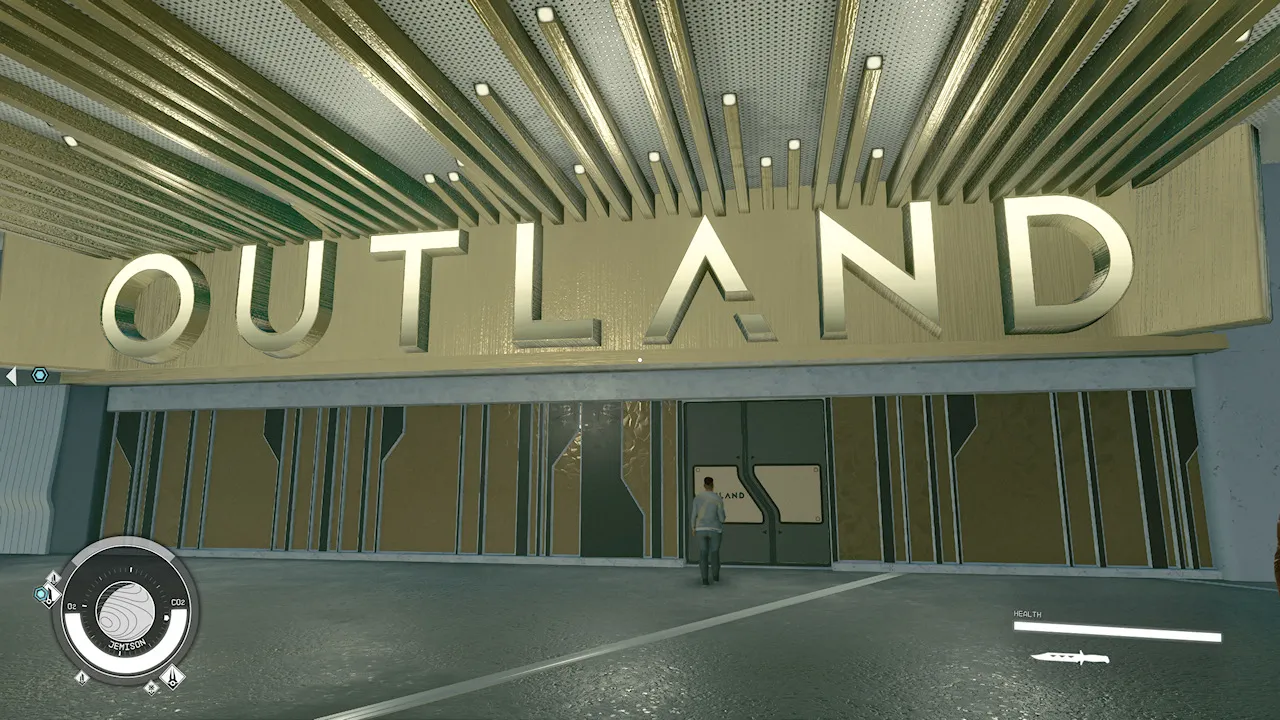
You can find Outland in the Commercial district of New Atlantis to the left of GalBank. The easiest way to get here is to take the NAT to the Commercial district and then follow the path to your left past the Enhance building. Head inside and speak with Cornelius Townard to purchase Adaptive Frame in the Resources section of his shop for 24 Credits each.
Apex Electronics – New Atlantis

You can find Apex Electronics in The Well area of New Atlantis. The easiest way to get here is to take the NAT to the MAST district. Once you leave the NAT train, turn to your right, and you will see an elevator, which will take you down to The Well. Next, leave the elevator and head straight, passing through a door with an Exit sign above it. Once through the door, take your first right, and you will see Apex Electronics. Speak with Henrik Zuran, and you will find Adaptive Frame in the Resources section of his shop for 24 Credits each.
Trade Authority – New Atlantis

You can buy a small amount of Adaptive Frame from the Trade Authority. This shop is easy to find as it is next to Apex Electronics in The Well. Head up the stairs, go through the door, and talk to the receptionist at the front desk. You can purchase Adaptive Frame in her Resources section for 24 Credits each.
Related: How to Refresh Store Inventories in Starfield
UC Exchange – Cydonia

If you need to purchase more Adaptive Frame than what is available at New Atlantis shops, you can go to Cydonia to purchase more. Once there, go to the UC Exchange shop on the main level of the Central Hub, which Denis Averin runs. Open the shop and head to the Resources section to find Adaptive Frame for 24 Credits each.
How to Craft Adaptive Frame in Starfield
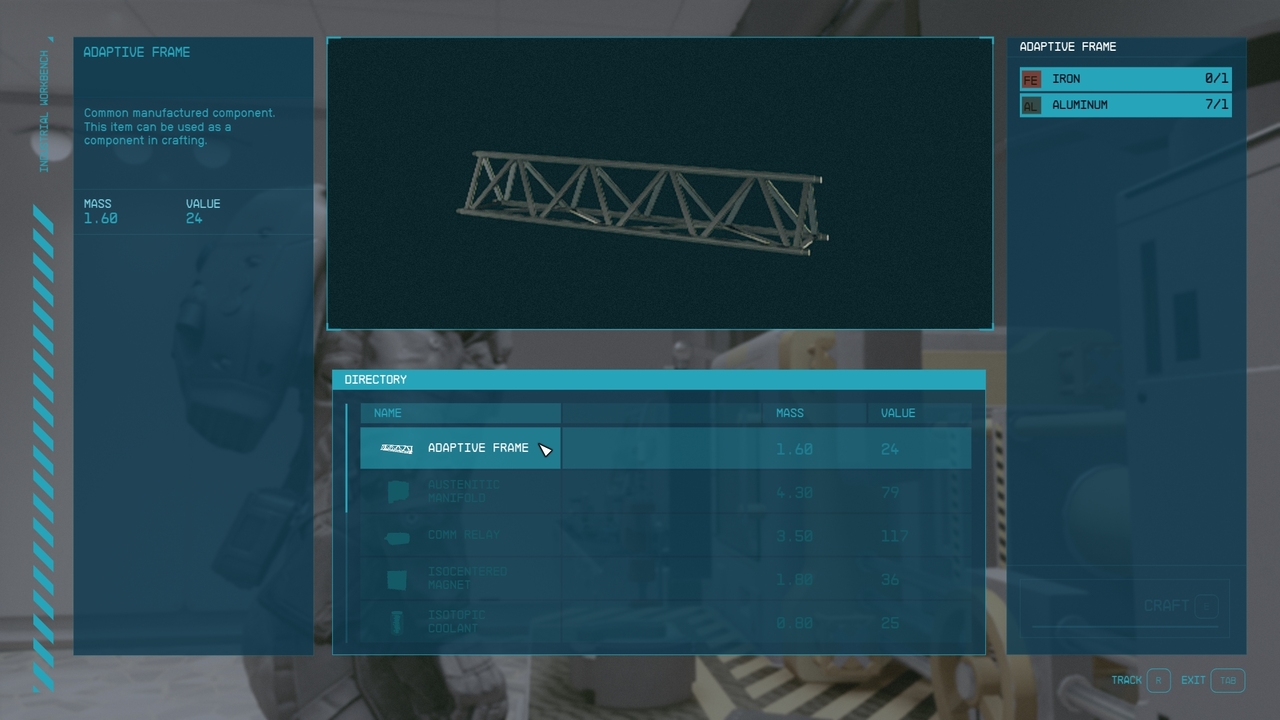
However, if you bought all the shops’ supplies and need more, you can craft Adaptive using an Industrial Workbench for one Iron and one Aluminum. If you lack a specific material needed to craft an Adaptive Frame, select the Track function to help locate the specific material you need by scavenging or purchasing. You can Track each material by pressing the A button or R key.
Author’s Note: I wrote this guide while playing Starfield on Xbox Series S.