World War Z has grown since launch, and the initial four difficulty settings blossomed into six at one point. While one has since been culled, the “six-skull” update largely remains intact. So, how do you change difficulty, and what can you expect from doing so?
Difficulty for regular missions is changed separately from Horde Mode and Challenge Mode in World War Z.
The “six-skull” difficulties in World War Z are for the main missions only: Horde Mode and Challenge Mode come in Normal and Hard variants that are chosen after selecting either game mode. As for the six-skulls themselves (really five at this point since Very Hard was removed), they can be changed by enabling the hotkey at the top of the screen (or, PC can click on the skulls to do so).
Your selected difficulty is highlighted by the number of red highlighted skulls at the top of the Co-op Campaign lobby screen. Clicking the X or Square buttons on console will bring up the menu, and PC players can either hit R or click on the icon. From here you will be able to choose one of the five difficulties, and you’ll be given a description and recommended level for each.
Essentially, they can be boiled down as such:
- Easy: The starter difficulty. Everyone starts with a medkit, the zombie threat is reduced, and friendly-fire is negligible.
- Normal: Recommended your class is at least level 5; everyone has a medkit, the zombie threat is normal, and friendly-fire is minimal.
- Hard: Recommended your class is at least level 15; you do not start with medkits, the zombie threat and friendly-fire are increased, and there are fewer supplies throughout the level.
- Insane: Recommended your class is at least level 25; you do not start with medkits, the zombie threat is unrelenting, friendly-fire is punishing, and there are dramatically fewer supplies in the level. Also, you will die immediately after one incapacitation.
- Extreme: Max level and prestige classes recommended; very similar to Insane, but you no longer see teammate outlines, and the ammo box is limited.
Increasing the difficulty also increases your rewards earned. For one, Supplies will scale up from 150 at Easy to a max of 1000 on Extreme. Challenge Coins for cosmetics can be earned from Insane and Extreme – 10 and 15 for completing each respective difficulty. Lastly, you’ll earn more experience overall. The Wakizashi melee weapon can be earned from completing at least one mission on Extreme. This is a weapon skin, by the way, so it’s a way to show off your prowess more than anything else.



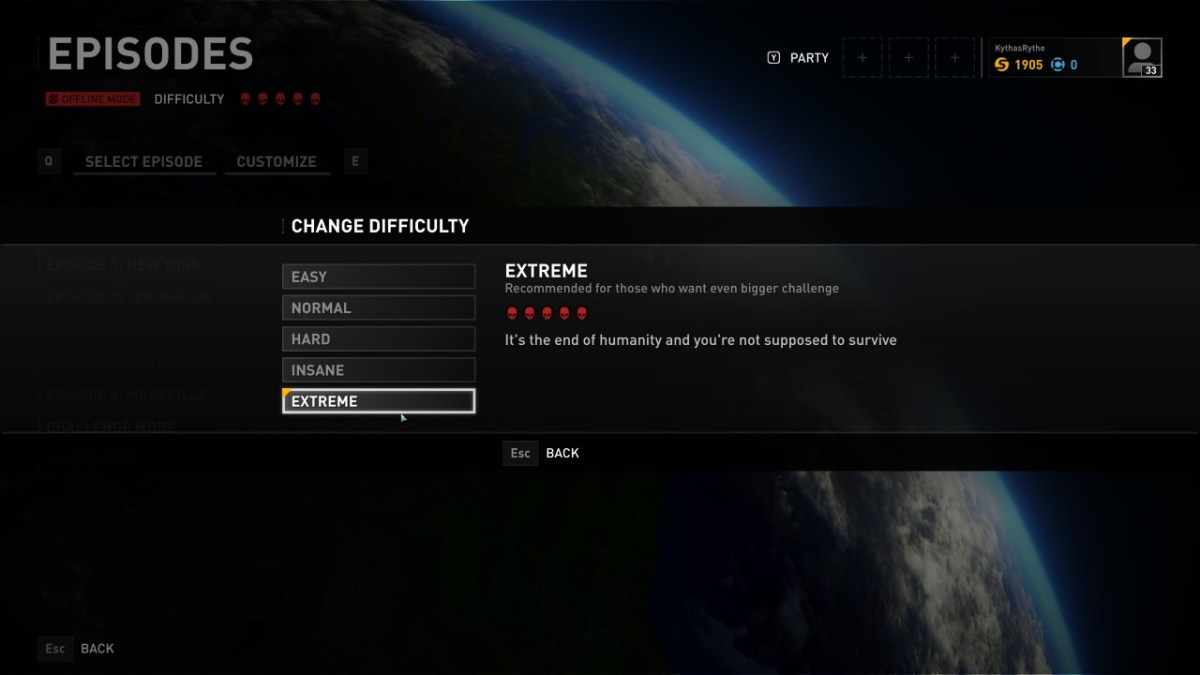





Published: May 13, 2020 01:05 pm