Are you looking for the ultimate Sons of the Forest 3D Printer guide so you can make essential items like tech mesh, the sled, or arrows? Finding the 3D printer can be tricky, but locating it early in your playthrough is essential, as it will make the difference between surviving and dying. Don’t worry, though. We have all the information you need on where to find and how to use the 3D Printer. Here is the Sons of the Forest 3D Printer guide to quickly locate it and start printing your way to survival.
Where to Find the 3D Printer in Sons of the Forest

There are four locations where a 3D Printer can be found. However, the most accessible location during the early stages of your game is on the west side of the map, as shown in the map above with the blue arrow.

Once you head over to the marked location, you will find an entrance to a cave. The cave entrance is on the side of a hill and can be easy to miss if you aren’t careful. Head inside, and you must squeeze between rocks to enter the passageway. Keep heading straight, and you will be taken to an underground bunker where the 3D printer is located.
Related: How to Use Sled Sons of the Forest
You will find the 3D printer sitting on a desk. To make items with it, you must interact with the laptop sitting to the 3D Printer’s right. First, you will scroll through pictures of the available items and then select one to print. For example, you can make the following items with the 3D Printer:
- Flask: 100ml Resin
- Grappling Hook: 100ml Resin
- Mask: 50ml Resin
- Printed Arrows: 50ml Resin
- Sled: 1000ml Resin
- Tech Mesh: 250ml Resin
The above list includes each item required Resin amount required to print. You will need to locate Resin Canisters to use the 3D Printer. Also, the different colors of Resin Canisters you find will allow you to make items of different colors, including multicolored items. You can find resin in other underground bunkers sitting on a shelf in the supply room.


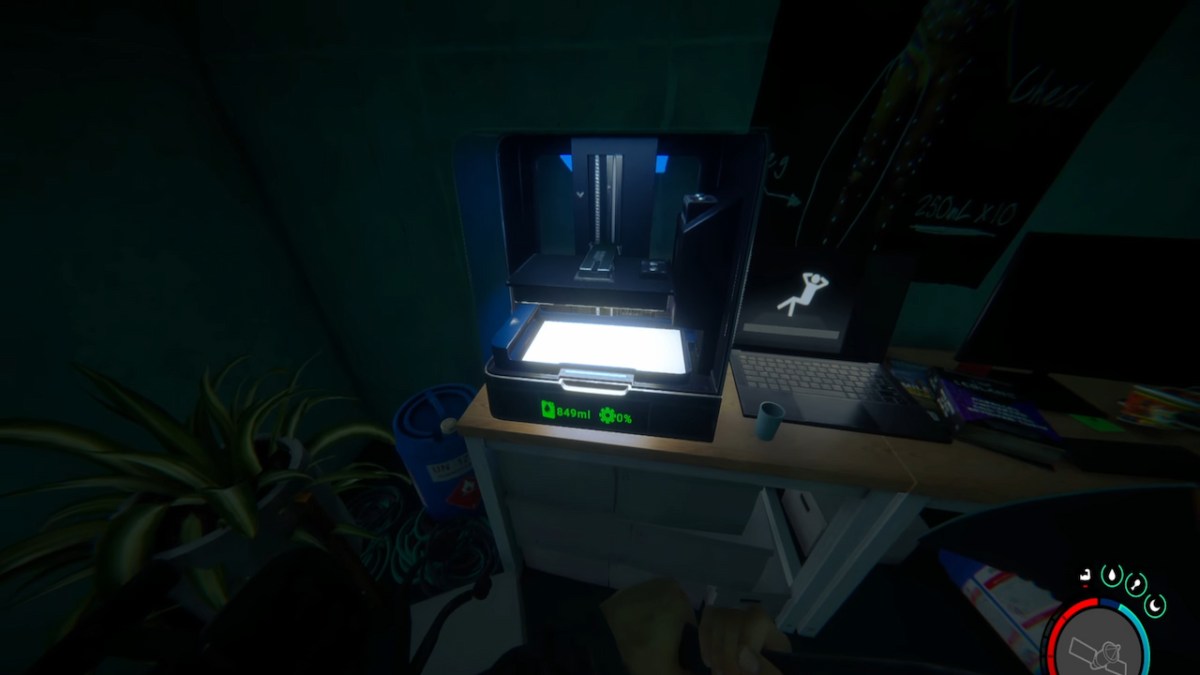









Published: Mar 1, 2023 12:35 pm