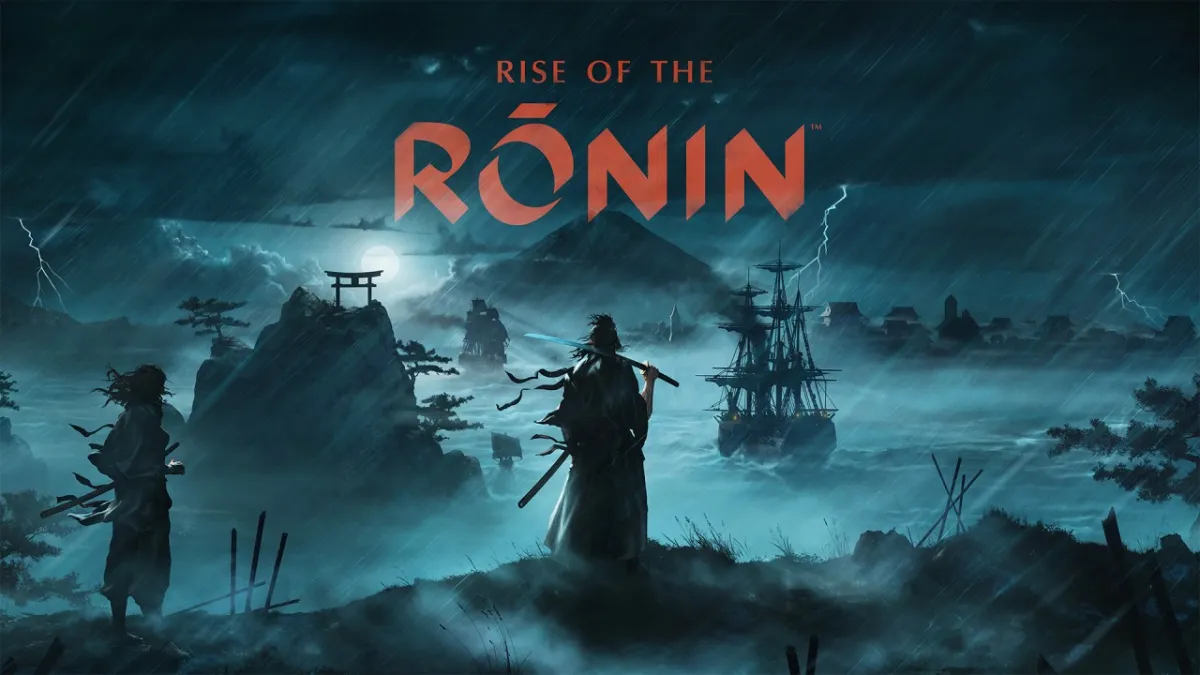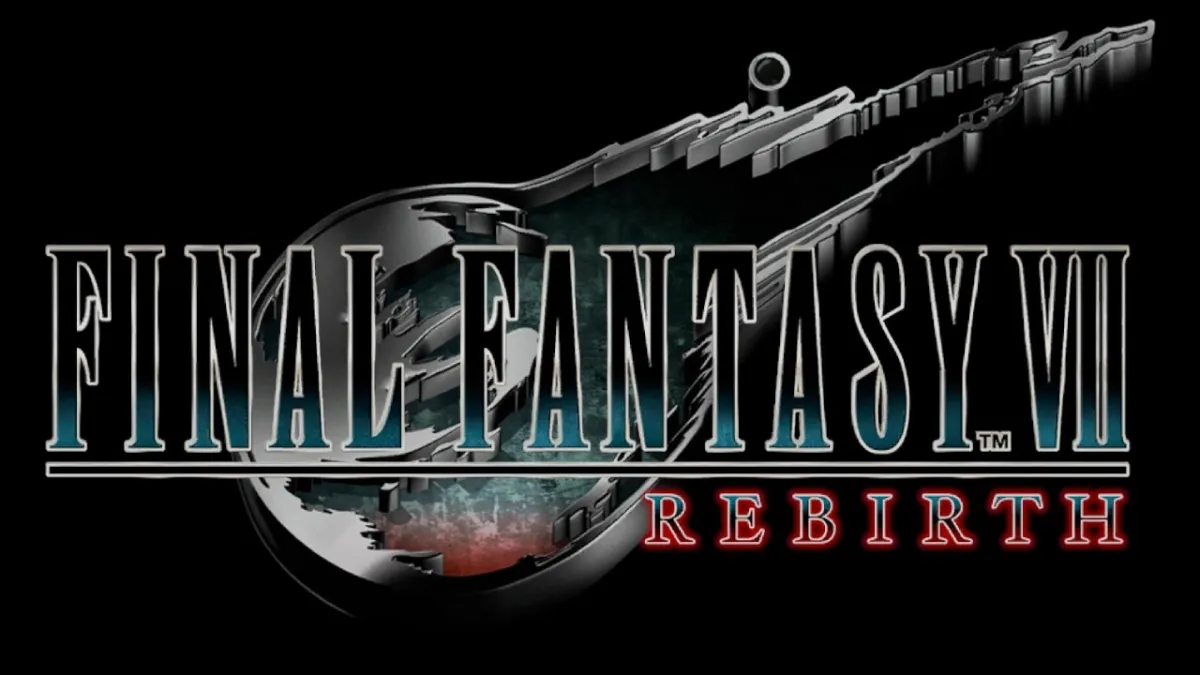Like the Van Der Linde gang fleeing east, Red Dead Redemption 2 for PC has had a rocky, if not tumultuous, start. From issues that kept people from opening the game, the new Rockstar launcher imploding and pulling folk out of the game, the game itself crashing, and general confusion and debate over the overall optimization of the game, you’d be forgiven for assuming Red Dead Redemption 2 for the PC has been a dumpster fire. And, to be absolutely honest, the first week essentially was. But, the flames have been largely quieted via multiple updates, and it seems more people are able to get into the game and see for themselves if this port is worth their time and money. After spending the last week with Red Dead Redemption 2 for PC it has proven itself the premier way to experience the game, but there are a few caveats.
Red Dead Redemption 2 for PC is the best way to play, if you have the hardware to run it.
Last year Rockstar reaffirmed its continued dominance as the best developer of open-worlds in the industry, with Red Dead Redemption 2 not only being one of the most graphically beautiful games on console, but featuring a world that was slavishly, if not a touch over-indulgently, detailed. Stampeding across the open plains of the Heartlands into the foggy swamps and bayous of Lemoyne upon horseback often felt transcendent, as the wide landscape of wild grass and rolling hills gave way to muddy trails and dense fog in what felt natural in transition. Even on a base PS4, the world of Red Dead Redemption 2 planted its feet firmly on the ground, and screamed far and loud it was the best damn looking world ever crafted in a video game.

Of course, there were all sorts of tricks and technical wizardry employed by Rockstar to get this massive of a game looking so damn fine, like the intelligent use of depth of field to mask the game’s level of detail pop-in, or using reduced shadows and volumetrics that still managed to give each environment a distinctly realistic look while maintaining a mostly stable thirty frames-per-second across the breadth of the experience (though, the bustling city of Saint Denis often strained even the Xbox One X). Red Dead was a technical showcase one year ago, and with its debut on the much more capable PC platform, Rockstar felt this was as fine a time as any to allow the game to punish whatever hardware you threw at it.
And trust me when I say punish is the right word. Red Dead Redemption 2 for PC is a resource hog, if you allow it to be. It can also be a bit disingenuous, concerning what sort of performance you should expect at certain settings. While the game may feature thirty-nine different graphical settings for players to tweak, and a preset slider with 21 options based around your specific GPU, it doesn’t exactly communicate the exact performance impact of each. Sure, the usual resource dumps are here chewing up frames as you’d expect (shadows and volumetrics come to mind), but other settings can eat upwards of fifteen-percent or more of your performance with a single slide to the right in quality.
Thanks to thorough testing among both the community and the press, the heaviest hitters have been identified and we all have a better idea what each setting does to performance, but I still feel Rockstar fumbled the ball a bit here. Gears of War 4 and 5 offer as many various graphical knobs and sliders, and The Coalition breaks each one down to not only their base descriptions, but their predicted performance impacts for the CPU, GPU, and even your RAM. This sort of granularity allows players to better identify what settings they should first focus on reigning in, and which settings they can safely pump up to find that perfect performance-quality balance for their computer. In Red Dead Redemption 2 for PC this sort of nuance wouldn’t have been too difficult to add, and I think the opaqueness of the graphical settings has contributed towards the “is this game well optimized?” debate currently raging online.

Nor does it help that it wasn’t truly until the weekend after launch we finally had a definitive list of console-equivalent settings. Most PC ports seem to settle around the Medium-High settings range for console equivalency, with mid-range PC hardware delivering similar visuals but vastly better performance. Going into launch, most players were surprised to find that the same assumed mix of Medium to High settings in Red Dead did not deliver the expected results: performance on even high range cards like the 2080 ti felt decidedly neutered. Pair this perceived discrepancy with the launcher failures, game crashes, generally obtuse graphical settings, and a benchmarking tool that provides jack-all in terms of information (you get framerate data, and that’s it) it’s little surprise to see the subreddit and forums decrying Red Dead Redemption 2 for PC as a poorly optimized port.
In the Air Force we were often told that, “perception is reality.” It was to remind us that, despite what may actually be the truth, what people saw quickly became the definitive story. At a glance it is indeed easy to write the game off as a lazy, rushed port. If you go into this game expecting at least Medium settings with dramatic performance gains over console you will be disappointed. Hell, anyone with a high-refresh rate monitor will likely walk away from this port grinding their teeth, considering it takes a 2080 ti at 1080p and low settings to break above one-hundred frames-per-second. But, this perception really only tells half the story, and it’s why I believe Rockstar should have been more transparent about performance, both in the game and outside of it.
Thanks to the hard work from the ever reliable folks at Digital Foundry, it’s been shown that the majority of console-equivalent settings in the PC port are the lowest available settings (as compared to the Xbox One X I should note, which is arguably the best version of Red Dead available on console). Hell, some of the settings in the console version are set lower than the lowest PC settings, and Digital Foundry found that, when you set the game to those Xbox One X equivalent settings, performance would double on an AMD RX 580. The GTX 1060 lagged behind the RX 580 a substantial bit, but performance there was still an improvement over console.
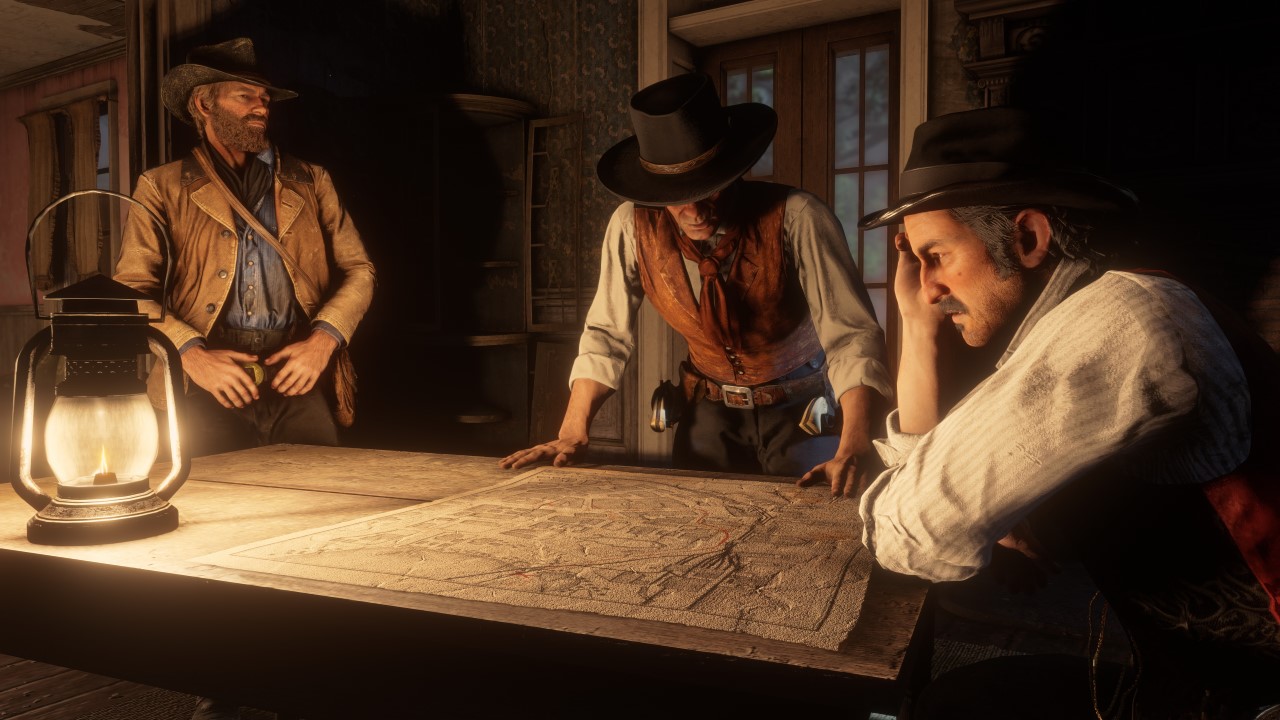
Okay, so what we have now is a situation where going to Low on mostly everything leads to console-equivalency. This is a bit of a break from the usual port pattern, where Low is typically below console-spec to allow older, weaker GPUs a chance at running the latest games. In Red Dead, console-spec is the minimum spec, while the majority of High to Ultra settings appear to be Rockstar’s attempt to future-proof the game. This is fine, all said, but I feel if Rockstar had better communicated performance expectations they could have avoided this whole debate outright. Even their press release concerning minimum and recommended hardware doesn’t list what settings and framerates to expect with those hardware configurations. Nvidia even came in before launch with their own recommendations to try and establish better expectations for the port. With even the graphics menu not sharing much information outside of a basic functionality description, Rockstar has lost complete control of the conversation.
This isn’t me knocking the game’s performance, by the way, but more or less highlighting what potential buyers should bear in mind before they jump in. Because in Red Dead Redemption 2 for PC even the Low settings in this port are – with the exception of texture quality – still pretty damn beautiful. This all circles back to how well the console versions looked and ran, and it seems Rockstar felt confident enough with how well that spec performed that they decided to use it as the bare-minimum standard for the PC port. What this means is that, here in cold hard reality, Low settings in this port still provide an image quality that looks relatively amazing. Of course, that’s not true for every single setting (seriously, DO NOT turn textures down below High), and there were a few console-equivalents hovering around Medium and High in Digital Foundry’s analysis, but in the end Low is nowhere near being a bastard setting here as it is in many other ports.
Though, lemme tell you, as pretty as Low settings can actually be, the game is a stunner if you are able to push into High and Ultra settings. Oddly enough, it seems most people can, because some of the settings see minimal performance difference between Low and High, sometimes even Ultra settings. Once you reel in the five meanest and hungriest of the settings, the other thirty-four can be dialed up on most systems to High. And trust me when I say you will notice the difference. Maybe not immediately; memory is a fickle mistress and Red Dead Redemption 2 was a stunner on console, but upon closer inspection it’s clear Rockstar did provide distinct visual upgrades with the PC port.

Draw distances press forward until what seems the ends of the Earth, with trees and flora stretching on and on with surprising detail and clarity. Lighting and volumetrics become denser, sharper, and mimic reality in ways that made my night rides through the swamps of Lemoyne utterly surreal. Now that the community and press have figured out what the performance impact is for nearly every setting, most players will find they can go above the console-spec, and they will be duly rewarded with a game that borders on uncanny at times in its fidelity; a world that often masquerades successfully as a lifelike facsimile of our own.
Of course, that’s not to say optimization is perfect; Nvidia cards seem to struggle more with performance when compared to similar AMD hardware (especially Pascal chips, which were built with DX11 in mind – an API not utilized in Red Dead Redemption 2 for PC), and four-core CPUs without hyper-threading seem prone to stuttering and hitching when the game decides to push them to 100% of their usage. Considering how much more additional strain some settings place on the GPU with even a single pip upwards demonstrates there is room for further improvements. The game does require additional patching and optimizations, there is no denying that.
But, I think we can put to bed the notion that, as a whole, the port is poorly optimized. It stands to be better, but with the right expectations the port performs well across many different configurations. Rockstar simply failed to establish what those expectations should be, and this whole conversation could have been avoided had they set in stone what settings were associated with their published minimum and recommended specs, as well as shared what they thought were the console-equivalent settings, instead of waiting on Digital Foundry to do the work for them.

Performance aside, there are a couple other minor quibbles.
Not every issue in Red Dead Redemption 2 for PC has to do with performance or poor communication; there are a few remaining problems that are associated with straight-up poor design choices or severe oversight. The UI is a mess of various keybindings and sketchy functionality, with the mouse being used to select items and options, but not always working as intended. Often you’ll find you’ve highlighted something in a menu, and the UI seems to indicate the game acknowledges your choice. However, the item description will either not update to what your mouse is hovering over, or the sub-menu you are trying to enter (like gun attachments, or horse equipment) will not register the clicks of your mouse, despite the element being highlighted and your cursor sitting firmly on top. In cases like this the game asks you to use the arrow keys, and they seem to override the mouse entirely, even if you haven’t pressed them. UI elements like color options ignore the mouse entirely, and you have to use the arrow keys to scroll through those selections.
I’m still not sure if this is a bug, or a design oversight, but interacting with the menus using the mouse is an exercise in self-loathing. It’s clear Rockstar wanted the menus to work with mouse interactions, but the ability to use the keyboard in tandem seems to veto anything the mouse tries to do. Scrolling through a menu is equally laborious, because the game scrolls based on the highlighted element, so if your cursor is high on the screen the UI will stubbornly try and roll back up if you are scrolling down.
More baffling about the mouse is input: the game is set to Raw Input by default, but using this method introduces stutter and slowdown when you pan the camera in game. Setting this to Direct Input resolves the slowdown, but the camera still feels floaty and sluggish until you – no shit – maximize mouse smoothing. You know, the setting any self-respecting PC gamer turns off immediately after motion blur.

Resting awkwardly atop this issue, the game also defaults mouse and keyboard to auto-aim settings instead of the more appropriate Free Aim setting, and considering Red Dead Online matchmakes players based on which of these two settings they are using, it’s led to PC players wondering why they are getting gunned down so damn quickly in PvP firefights. Turns out it’s because they are matched against players using a controller, which has auto-aim so generous it can feel like you’re struggling against aim-bots as a mouse and keyboard player stuck in their lobby. All because Rockstar, for reasons beyond me, felt it necessary to make auto-freaking-aim the default setting on a PC title.
I’ve also encountered more bugs in this port than I did in the console edition, many of which halted mission progress. One notable instance of this was when I was wrangling sheep with John Marston outside Valentine, and after we herded the woolly bastards into the auctioneer’s pen John stood rooted in place, refusing to mount his horse. Walking away did nothing to motivate John into leaving his roost, and I had to shoot the auctioneer to force a mission failure and reload from a checkpoint. By no means are the bugs and quibbly issues gamebreaking or terrible, but they left me scratching my head, considering most could have been avoided with some basic internal quality control. That, or I have to assume Rockstar had no faith in their shooting when they opted to make auto-aim the mouse and keyboard default.

This is still the same masterpiece from last year, but with some extra goodies.
Once you dance around the performance debate and the minor issues within Red Dead Redemption 2 for PC, you’ll find yourself immersed in the same masterpiece console players and critics raved about last year. This is the same game from a content perspective, with nothing removed. As a matter of fact, Rockstar sweetened the pot a bit by throwing in an additional Stranger, gang hideout, and bounties to Story Mode, as well as added weapons from Online into the Story Mode. The most distinct addition, however, has to be the new Photo Mode available in the Story Mode.
At any time you can press F6 to pause the game and utilize the new Photo Mode. You can be out in the world, or in a cutscene; it doesn’t matter. Press the button at the exact moment you want to capture and the tool pops up immediately. It offers a bevy of options, from standards such as zoom and brightness, to a myriad collection of filters, lens, and other options. While there has always been an in-game camera Arthur could pull out for screenshotting purposes, it did not possess as robust a toolkit as Photo Mode does. The camera is still there for those who wish to use it, but Photo Mode largely replaces it.
I’m not normally one to slow down and capture images within the games I play, unless I am covering them (those articles don’t provide screenshots for themselves). With Photo Mode, however, I found myself slowing down on occasion to capture and preserve the moment to moment beauty within this game. Perhaps it’s the jaw-dropping visuals motivating me to stop and take it all in, or maybe it’s the simplicity of using the tool. Either way, I’ve found myself taking more screenshots for myself in Red Dead Redemption for PC, and after browsing around the subreddit and forums, I think it’s safe to say the new Photo Mode is a hit.
Ultimately, PC is the best way to play Rockstar’s latest.
I won’t lie; I oscillated heavily between opinions with this port. The disastrous launch left a poor first impression, and fumbling around the graphics settings for benchmarking purposes did nothing to alleviate my mood. But, as I sat down to play, and the game became more stable, I found myself once again fully enamored by Red Dead Redemption 2. This is a game I was infatuated with last year, but never got a chance to finish due to a deployment I had earlier this year. I came home ready to conclude Arthur’s story, but with the PC rumors becoming louder and louder with each passing day I opted to wait. And, here we are, the port is finally real and out in the wild.
The PC launch has been far from flawless – that is the stark truth – but when the game works, and you have the performance locked in as you prefer, damn is this a hard game to hate. I know it’s pace and single-minded dedication to realism wasn’t everyone’s brand of whiskey last year, and that will not change with Red Dead Redemption 2 for PC. This is by and large the same game, the same somber tale of Arthur Morgan and the Van der Linde gang as they try and navigate a wild west being tamed by industrial America. If you weren’t a fan of it last year, the move to PC will not convert you. If you’re an existing fan, or a PC enthusiast who decided to wait on this inevitable port, then Red Dead Redemption 2 for PC will often prove itself as the definitive way to play the game.
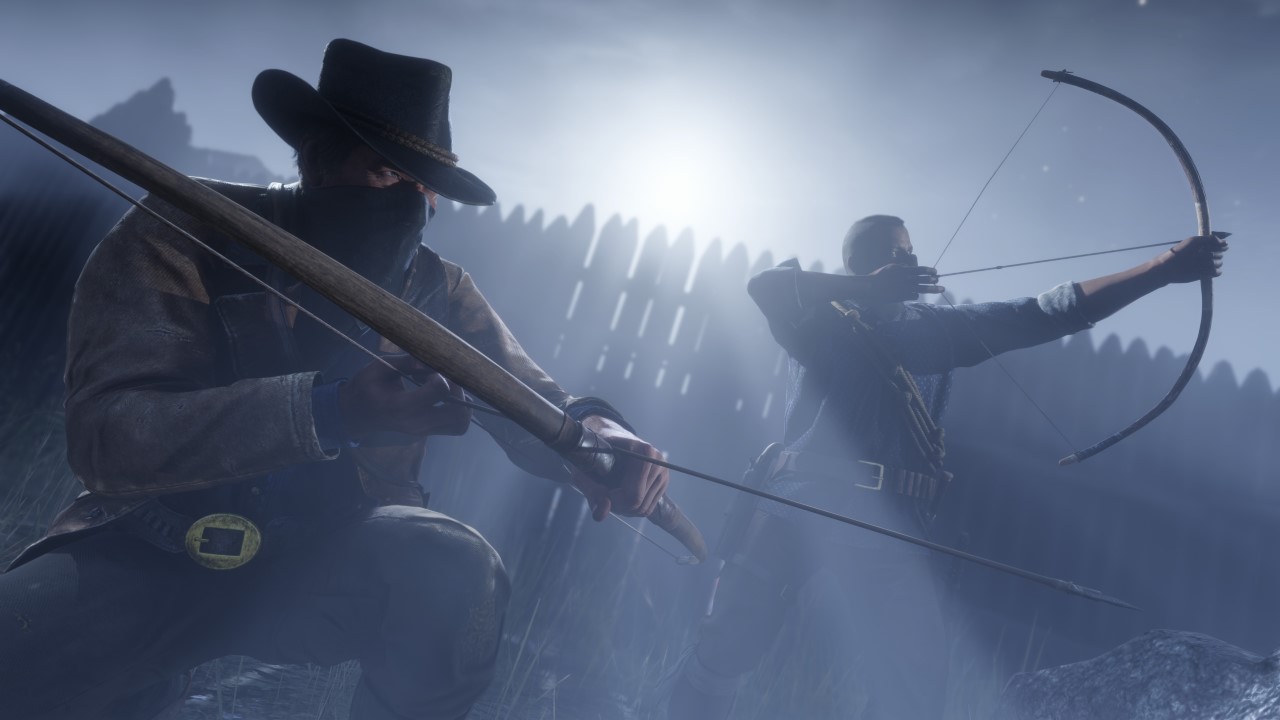
It looks and runs better than the console versions, even at most of it’s lowest settings. You have the benefit of true mouse and keyboard aiming, though you need to fumble with the settings a bit to unlock that potential proper. This port is not without it’s faults, and it has to be noted that even at the time of this review there are still those out there that can’t get around Rockstar’s launcher errors, or keep the game from crashing.
Yet, when everything clicks, Red Dead Redemption 2 for PC is a solid port, just not a perfect one. Largely carried by the fantastic quality of the game itself, the port does at least provide prettier visuals, additional content, and a fantastic new Photo Mode. That all said, as solid as the port may be in most regards, it may be best to give Rockstar until the Steam launch in a month to iron out the last of the major issues. At that point, it’ll be easier to see and believe why I feel this is truly the best way to experience the end of the outlaw era for yourself.