If you are trying to log into Roblox but keep running into error code 901, there may be a few things you can try. There is nothing more upsetting than trying to start up Roblox Da Hood and getting an error code. To help you get back to enjoying Roblox, here is how to fix error code 901.
How to Fix Roblox Error Code 901
The first thing you’ll want to do is check to see if the Roblox servers are down. By checking the Roblox server status, you’ll know very quickly if this issue is worldwide or just something you are experiencing.
Next, you’ll want to close out of Roblox and restart it. By doing that, you’ll refresh any bugs and errors you may be experiencing. If the issue still remains after doing this, restart your device. Restarting your device will do the same thing as restarting Roblox, but it will allow your device to reboot entirely which may shake the bug or error away.
If you’re still experiencing the Roblox error code 901, the next step you need to take is to delete and reinstall Roblox. An error or bug may have slipped into your local Roblox files which may be triggering error code 901. By deleting Roblox and reinstalling it, you’re receiving a fresh copy of Roblox that is hopefully error-free.
Lastly, you’ll want to check your internet connection. If your internet connection isn’t good, you won’t be able to get into Roblox. Make sure that your wifi or ethernet connection is secure before trying to log into Roblox again.
After doing all of this, you should have fixed the Roblox error code 901. If you are still experiencing this issue, you may need to reach out to Roblox tech support directly. Hopefully, after the error code 901 is dealt with, you can get back to enjoying Roblox Anime Souls Simulators.
Roblox is available now on Xbox Series X|S, Xbox One, Mobile Devices, and PC.


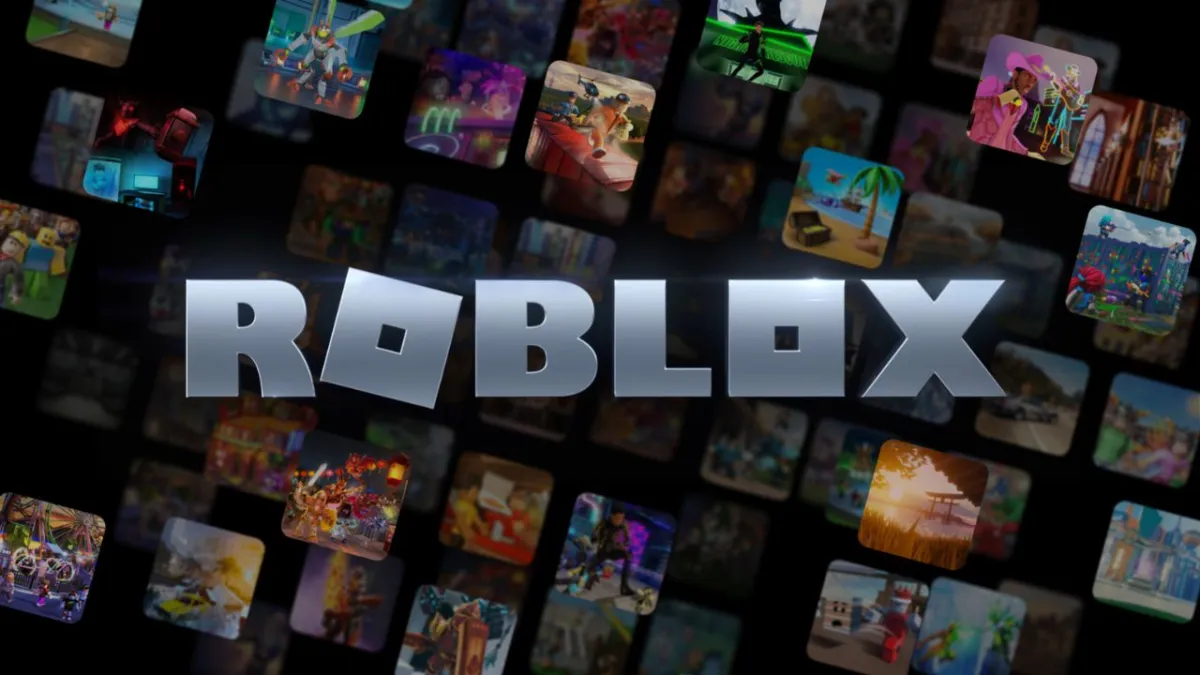









Published: Jan 23, 2023 04:43 pm