Like Breath of the Wild, The Legend of Zelda: Tears of the Kingdom has motion controls, commonly known as gyro controls. With this setting enabled, the motion of your controller is used to move things with Ultrahand and aim with the bow. If motion controls only make things more difficult for you, here’s how to turn them off in Zelda Tears of the Kingdom.
Zelda Tears of the Kingdom: How to Disable Motion Controls
If you’re anything like me, you find the motion controls in Tears of the Kingdom to be more hurtful than they are helpful. When trying to delicately place something with Ultrahand, I find that the gyro controls usually mess up what I am trying to do. Luckily, you can turn the motion controls off.
Related: Is Legend of Zelda: Tears of the Kingdom Multiplayer?
To turn the motion controls off in Zelda Tears of the Kingdom, simply press the plus button to open your menu and scroll over to the right. Once you are on the System menu, select Options. Here, you can scroll down to “Aim with motion controls” and slide it to disabled.
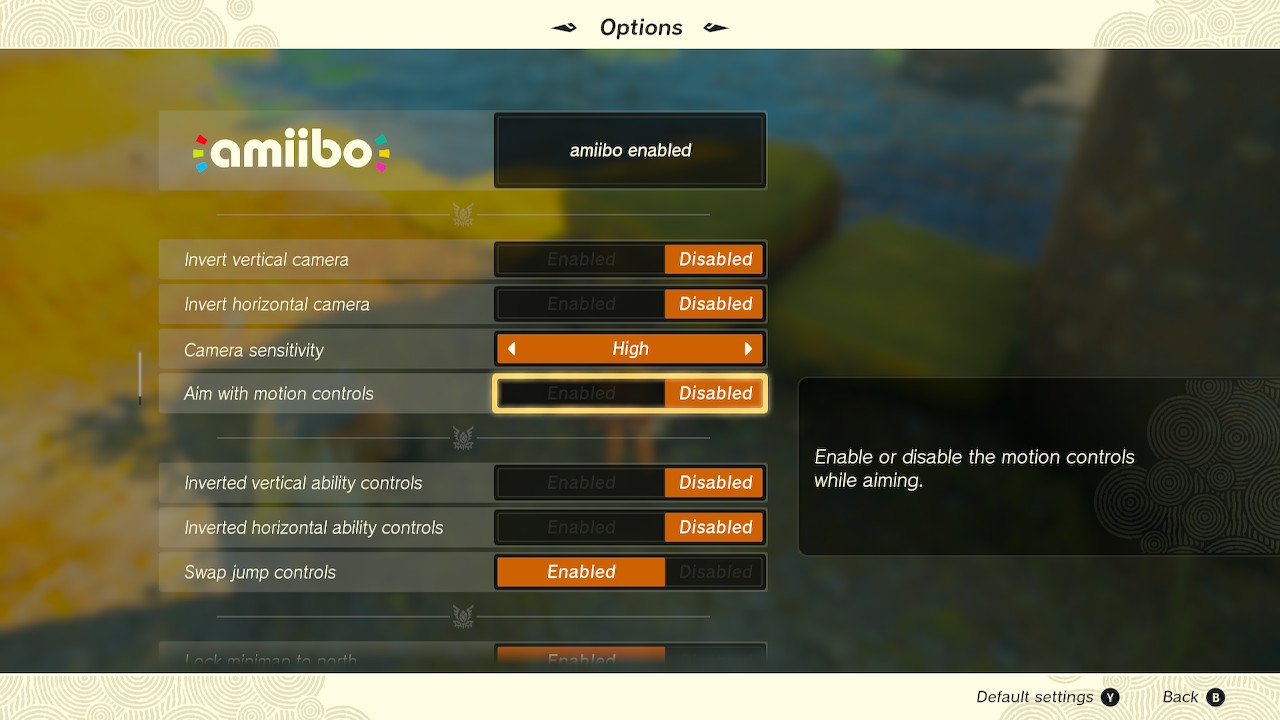
With the motion controls now disabled, you can confidently use your bow and Ultrahand without the motion of your controller messing up your flow. While the motion controls are a fun trick for immersion and moments that require finesse, I think that they mostly get in the way.
If, at any point, you need the fine-tuning only the gyro controls offer, you can retrace your steps and enable the aiming with motion controls setting. It’s as easy as that.
Hopefully, with the motion controls now disabled, you can get back to enjoying The Legend of Zelda: Tears of the Kingdom in your own preferred way. If you haven’t purchased it yet, you can check out the special Switch OLED version and try to get your hands on it.












Published: May 11, 2023 01:17 pm