To disable the vault lasers in Payday 3’s Gold & Sharke heist, you need to flip the correct switches in order. Knowing which switches to use can be a little tricky on your first stealth attempt, so we’ve crafted this guide to explain how to flip the right switches in a Gold & Shark stealth run.
How to Flip the Right Switches and Disable the Lasers Gold & Sharke
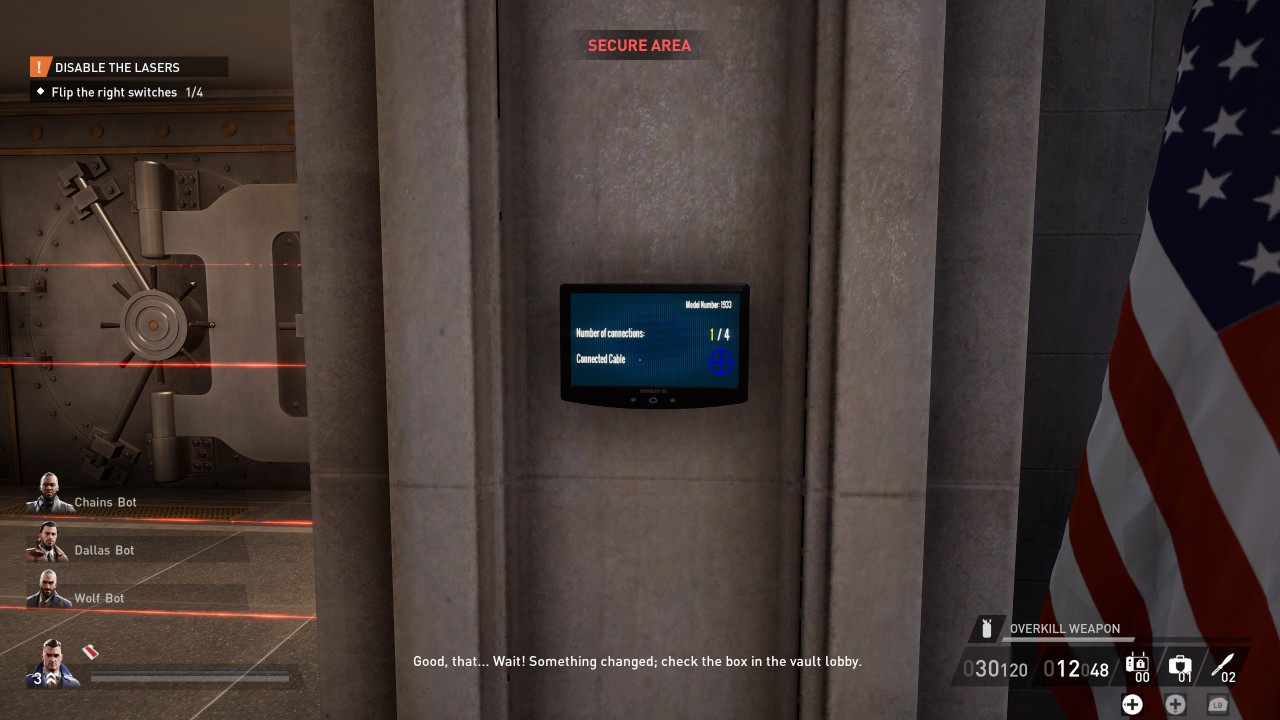
While loud runs of Gold & Sharke require a drill to open the vault, the stealthy Payday 3 players among us have to play a shape-matching minigame instead.
Interact with the console on the wall next to the vault door to start the process of turning the lasers off. The console will display a colored shape that matches the switch you need to flip on a nearby switch box.
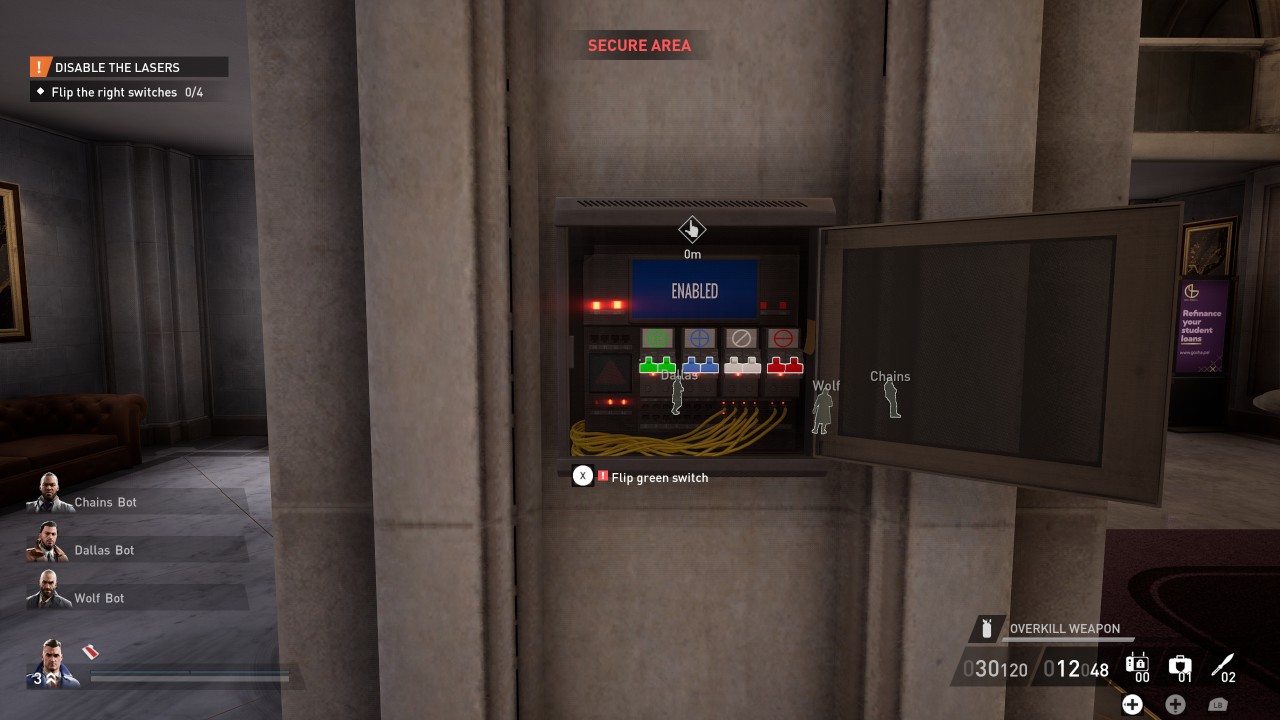
After you’ve flipped the first switch, the shape displayed on the console will change. You then need to find another switch box and flip the matching color/symbol. Rinse and repeat until you’ve flipped four switches.
Related: Payday 3 Leveling Guide: Fastest Way to Farm XP for Guns and Skills
You’ll always encounter one switch box near the console, with another five upstairs. I found the Secure Loop perk to be near essential here, as there are at least three cameras you have to avoid while flipping all four switches.
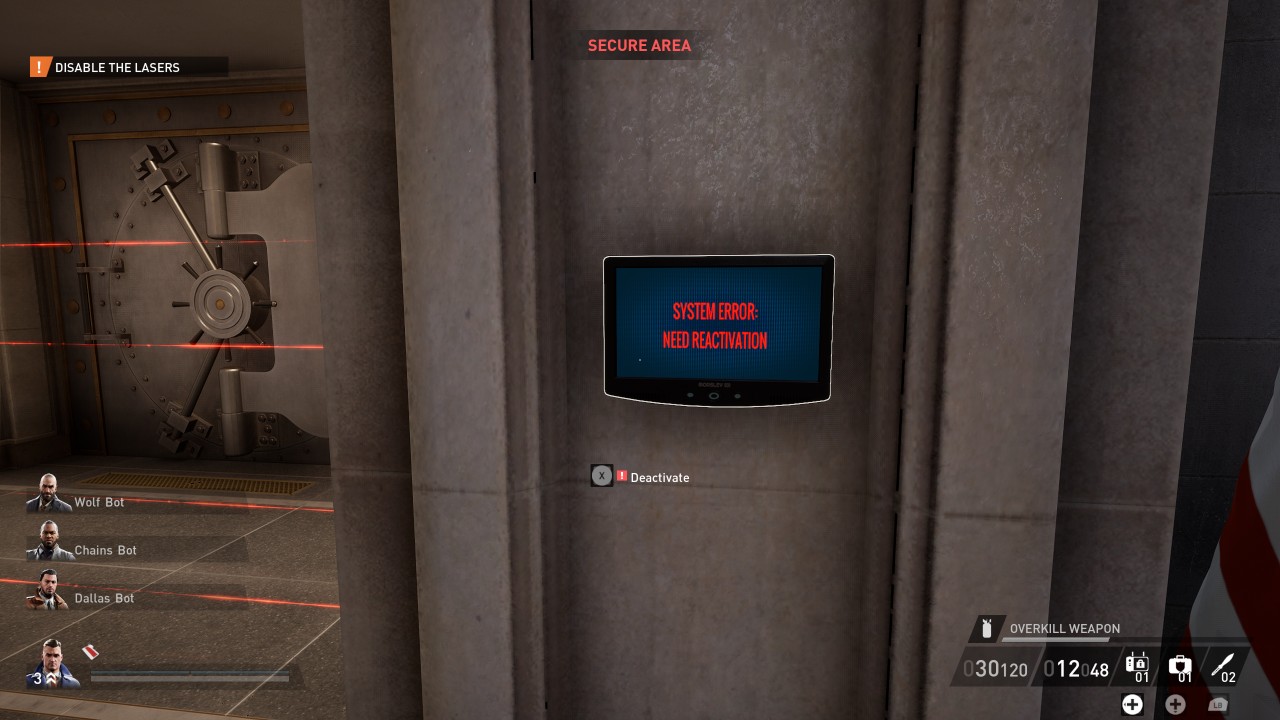
It doesn’t matter which switch boxes you choose as long as the right switches are being flipped. Once you’re done, return to the console and disable the lasers.
If you’re playing alone or can’t communicate with your fellow heisters, the MicroCam tool can come in handy to keep an eye on which shape is next.
The pattern also stays the same when the heist is restarted, saving a little bit of time if things go wrong — and they usually always do. At least for me, anyway. This also works for the code needed to enter the vault room, making Gold & Sharke speedruns much easier.
If you’re down for more thievery, check out our complete stealth guide for Dirty Ice, Payday 3’s fastest and easiest heist. If you’re looking for something a little less traditional, we also have a full stealth walkthrough for 99 Boxes.
This guide was written while playing Payday 3 on Xbox Series X.


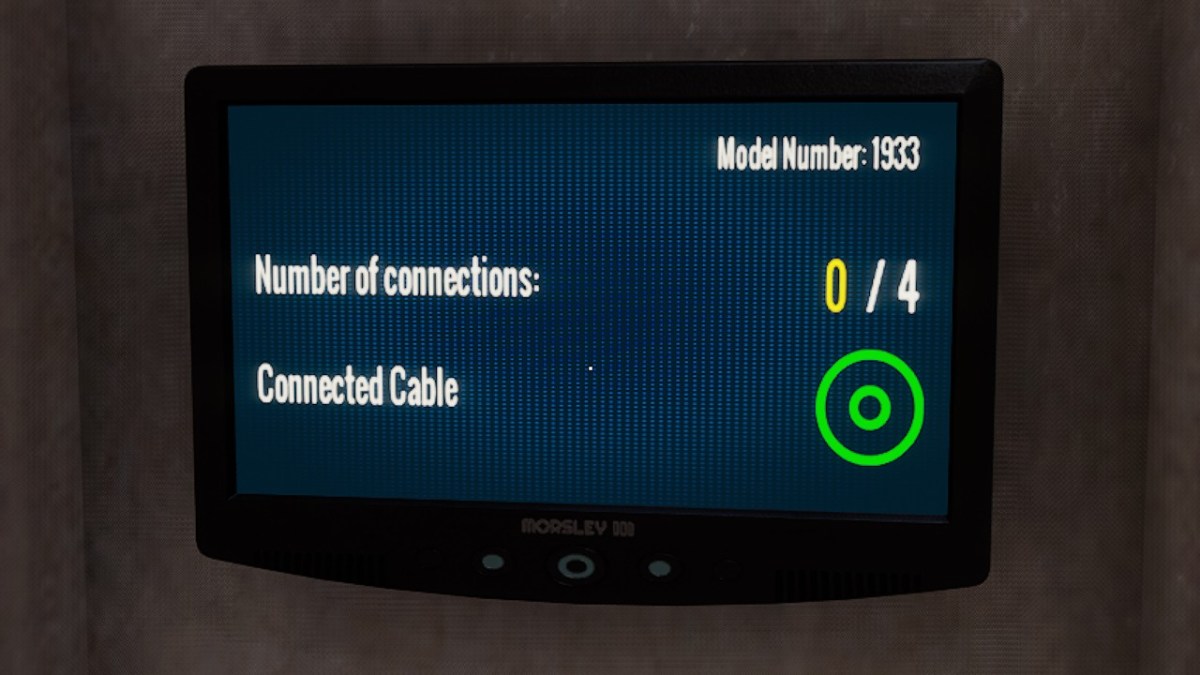









Published: Sep 28, 2023 08:27 pm