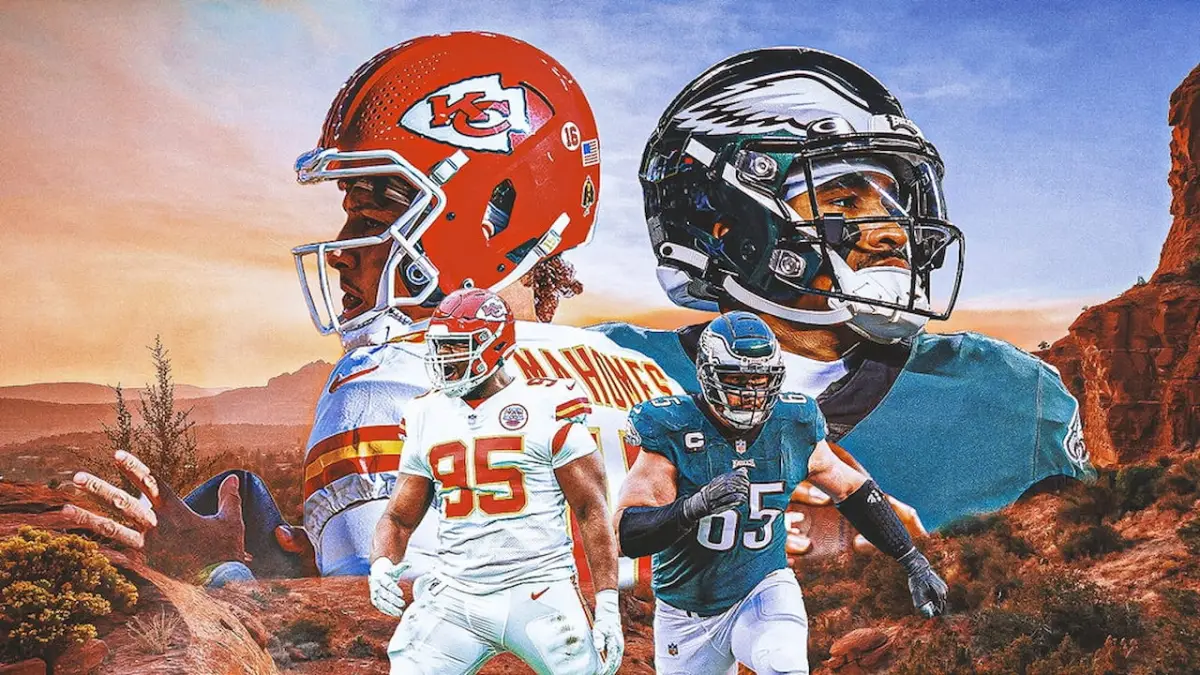Are you wondering how to update HBO Max to Max on Roku devices? HBO Max is now officially Max, causing much confusion among subscribers. However, the biggest question you may have is what you need to do on your Roku device so you don’t lose access to the streaming service you pay for. Here is an easy-to-follow guide on how to update HBO Max to Max on Roku.
How to Upgrade HBO Max to Max on Roku

First, check whether your Roku TV or streaming device runs Roku OS 11 or later. Here are a few steps you can take to see if the Max app supports your device.
If your device is not running Roku OS 11 or later, you can check to see if you can update your device to this version by following these steps:
- Press the Home button on your Roku Remote
- Select the Settings menu
- Pick the System option
- Choose System Update
- If no updates are available, you will need to purchase a device that supports Roku OS 11 or later.
If your device is running Roku OS 11 or later, then you can upgrade HBO Max to Max on Roku by following these steps:
- Navigate to the HBO Max on your Home page
- Don’t launch the channel, instead have it highlighted
- Click the Asterisk button on your remote
- Click the Search for Updates option
This will automatically upgrade HBO Max to Max on Roku. If you have previously installed HBO Max on a device, there should be no need to sign in again. However, in case you encounter any issues, here are the steps to follow:
- Did you subscribe via the app store or directly through HBOMax.com?
- To access your HBO Max account, click on the Sign In button and provide your email and password.
- Did you subscribe through a TV, internet, or wireless provider?
- Follow the steps provided to establish a connection with your provider.
However, you should know that two things won’t transfer to the Max app.
Related: How to Update HBO Max to Max on Amazon Fire TV
How to Download the Max App on Roku Devices
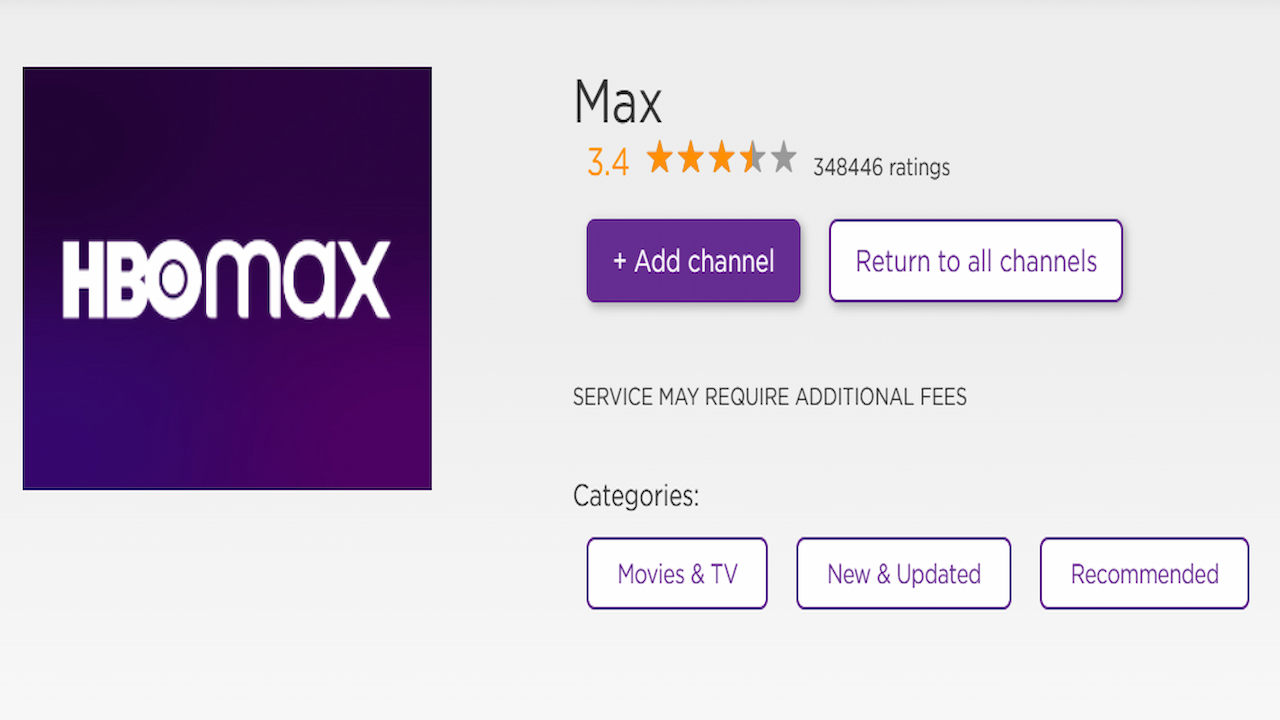
If you don’t already have the HBO Max streaming channel installed, then you will need to follow the below instructions to install the new Max streaming channel:
- Navigate to Streaming Channels
- Select the Search Channels option
- Enter Max into the search bar
- Choose Max from the results
- Click the Add Channel button
Do My HBO Max Profiles and Settings Transfer to Max?
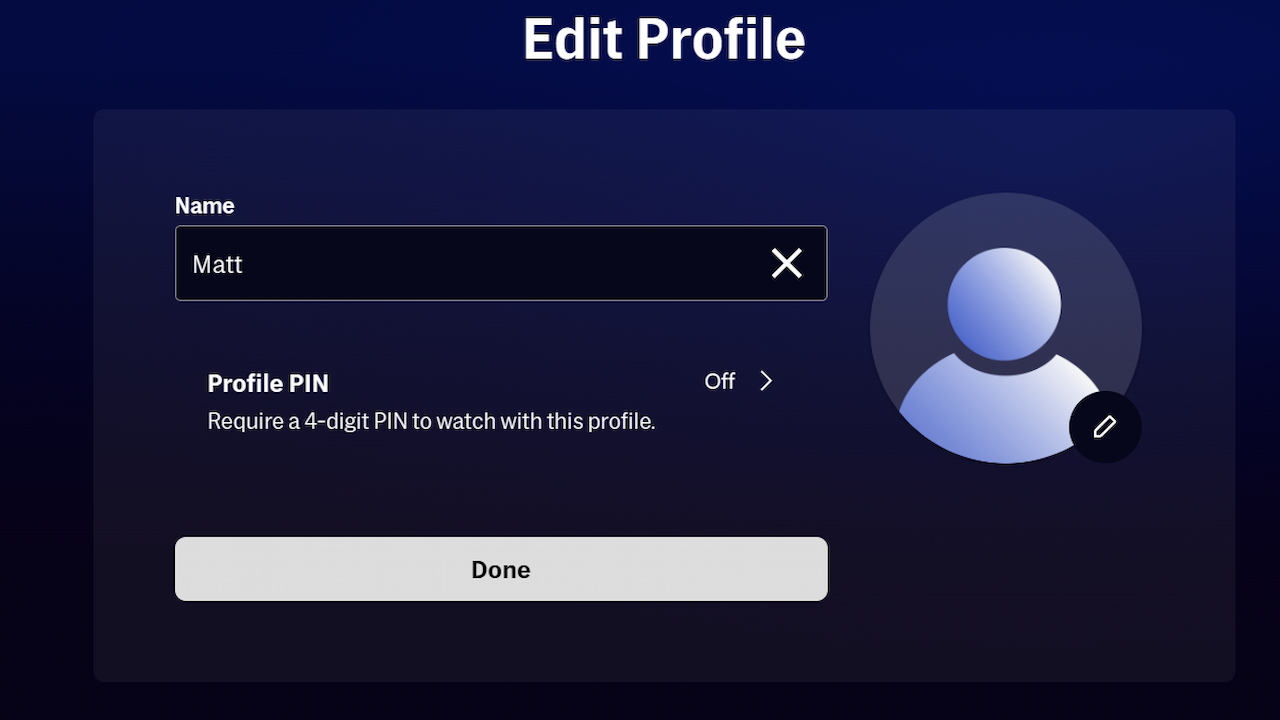
Your HBO Max settings, profiles, watch history, and parental controls will transfer to Max. However, your HBO Max downloads and custom profile pictures do not. You will need to download your movies and shows again to Max. You can change your profile avatar by going to the Add and Manage Max Profiles settings within the Max app. Unfortunately, Max doesn’t support custom profile photos.
Author’s Note: I wrote this guide while updating HBO Max to Max on my Roku Streambar Pro device.