Right now, there seems to be a few issues going on in the backend of the Steam Store, especially with the launch of their highly anticipated Summer Sale Event. If you’re looking to make your way onto the shop and purchase some new games to add to your Steam account, you may not be able to do so right now, due to a massive influx of traffic to the site.
While there may not be any sign of this coming to an end, you may be in luck sooner than later. As to be expected, there are a huge number of gamers trying to get into the Steam Store to make a purchase, so you may need to wait until the hype dies down. However, if you’re looking to try to get on sooner than later, we have a few different tips and tricks to try out to get your hands on these exciting deals!
How To Fix Steam Store During Summer Sale
If you’re trying to get onto the store, you may want to check out our article on Checking Steam Server Status. Checking in on the status is going to be the best way to make sure that you’ll be able to get onto the store, but you may need to wait it out for a bit of time first. There seems to be way too many folks trying to get on right now, with a huge spike in outages being reported through these sites. Steam is a massive platform, so we can only expect that they have the teams working around the clock to make sure that things are going to go a bit more smoothly as soon as possible.
The other option, as obnoxious as it may feel, is to continuously check in on the Steam app on your PC or on your Smartphone to see if you’ll be able to get in. Closing out of Steam and logging back in may be a bit of a hassle, but if you’re able to get in and make your purchases, it will be worth the time and effort.
Otherwise, the only other option, for the time being, is to wait it out for a while, to see if Steam gets to be more stable by the time the day is done. Since they are working on different ways to get it back up and running properly, there will be people that are out of patience and will exit the application, allowing you to get on and get your new favorite game for a steal.




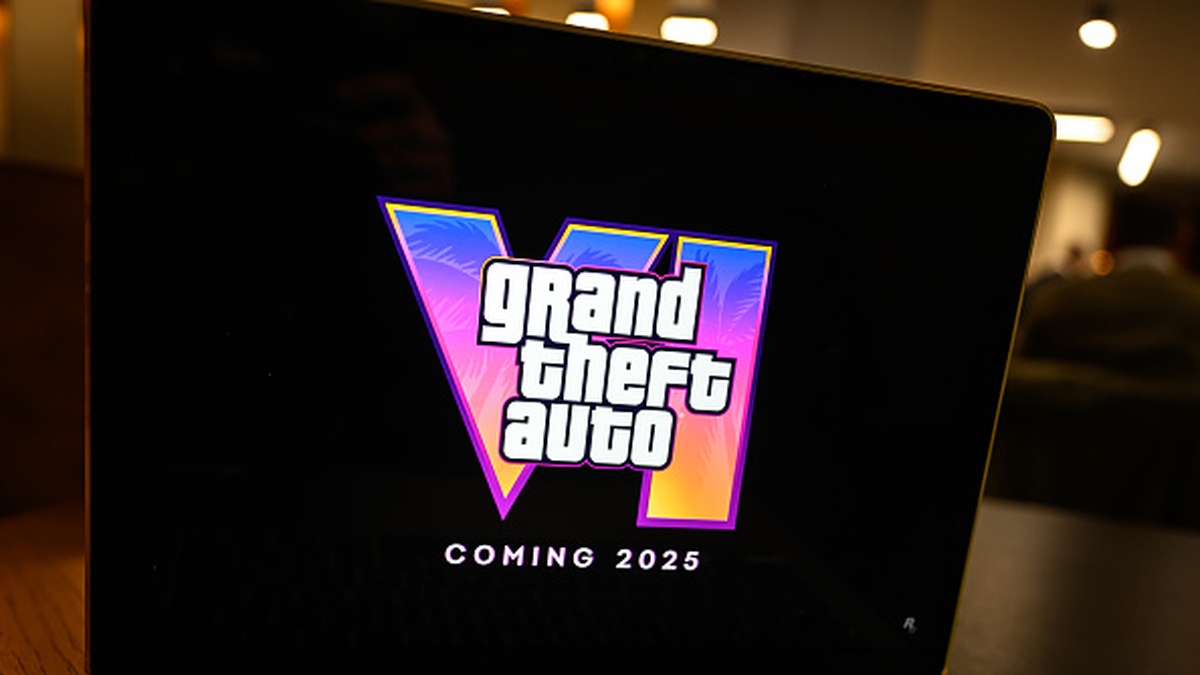



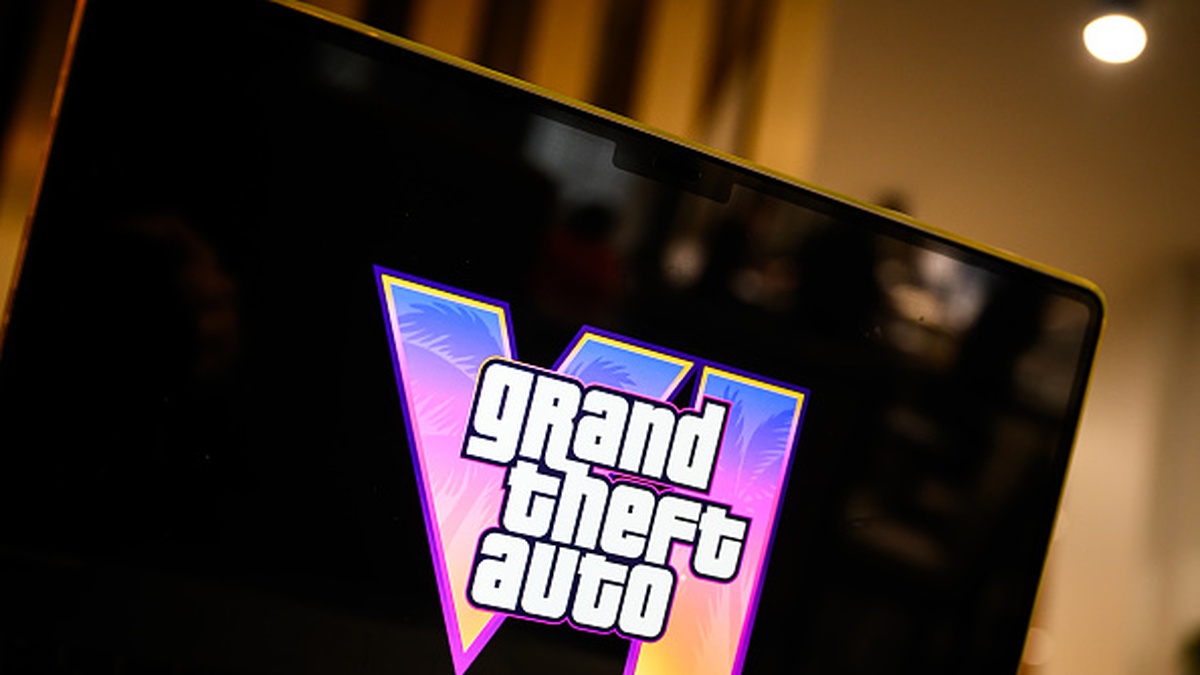
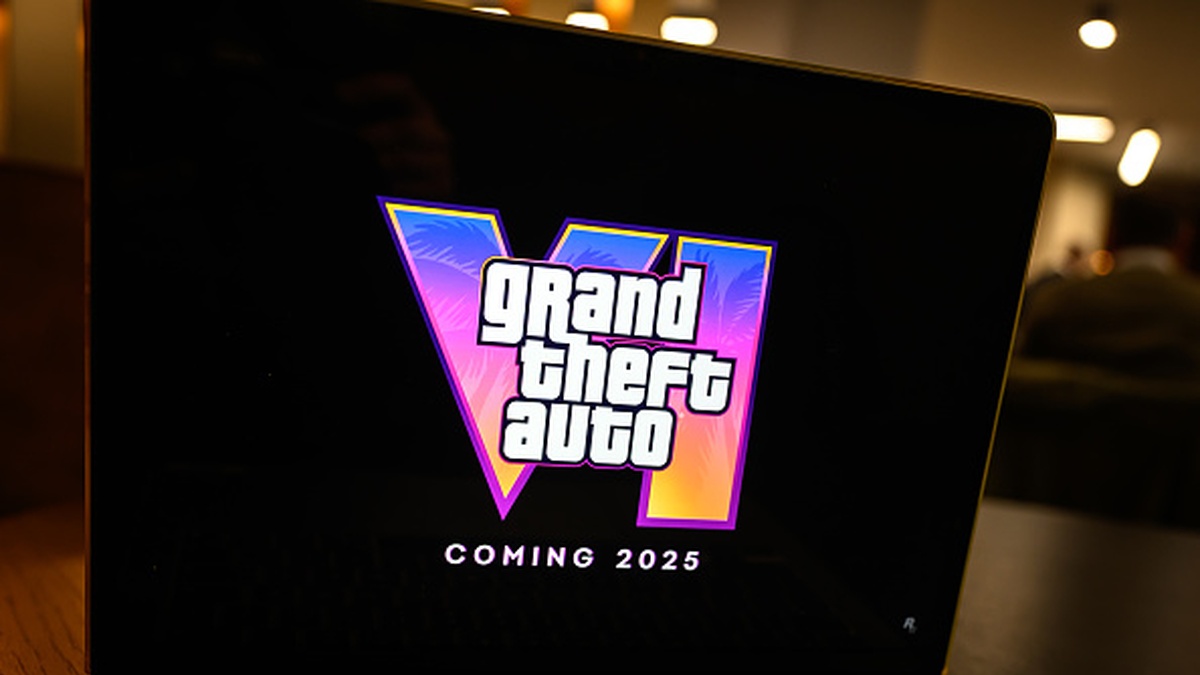
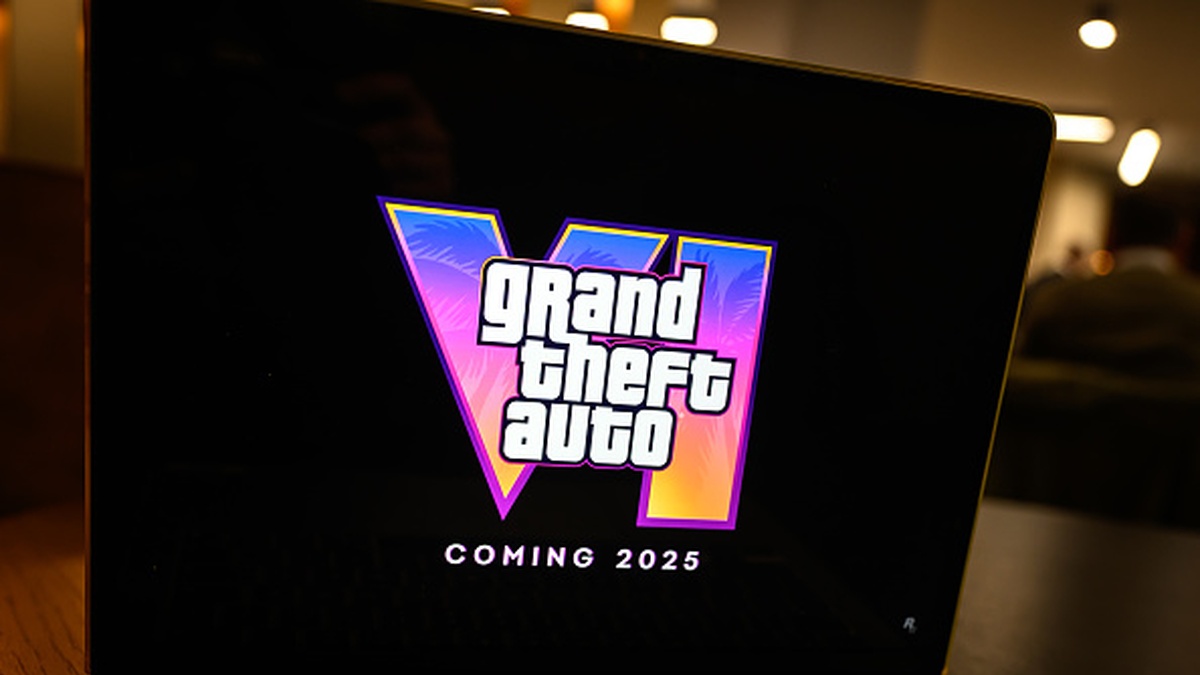
Published: Jun 23, 2022 01:30 pm