Contrary to popular belief, not all FPS gamers enjoy their hobbies using a keyboard and mouse. With that in mind, does Ready or Not have controller support?
Ready or Not is a tactical first-person shooter that works as a SWAT squad simulator. In this game, you will knock down doors, subdue criminals, save hostages, and more. But can you do all that while using a controller?
Does Ready or Not Have Controller Support?
Unfortunately, Ready or Not does not offer official controller support. Although many players prefer to have their fun using an Xbox controller or a DualSense, it seems that the developers didn’t have them in mind when they made this game. In fact, the game doesn’t even recognize it or sense it when you put it on Steam.

That being said, despite the lack of official support, some players managed to play Ready or Not using a controller by creating a Controller Layout on Steam and mapping many keyboard keys to the menu buttons available on a modern console’s controller.
Related: Ready or Not Commander Mode Explained
For instance, if you’re using a DualSense, you have the touchpad in. That works as three different buttons. The triggers can be configured to do different things when completely depressed or just lightly pressed, and you have the L3 and R3 buttons as well. With all that, you can actually build a pretty decent Steam Controller Layout that includes most, if not all, available commands in “Ready or Not”.
Indeed, the game doesn’t provide official controller support. But one can also argue that this game was never meant to be played only with a controller considering the many different things that you’re supposed to be able to do in the game while precisely aiming and everything else involved with it. Many first-person shooters have to change the way the game is balanced to allow controller players to have fun while not being as precise, perhaps, as their keyboard and mouse counterparts.
Still, at least there is a workaround that works somewhat decently for those who are interested enough to put in the effort and make it work. To all the others, unfortunately, without official controller support, I’m afraid you’re going to have to use your good old mouse and keyboard to play “Ready or Not”.



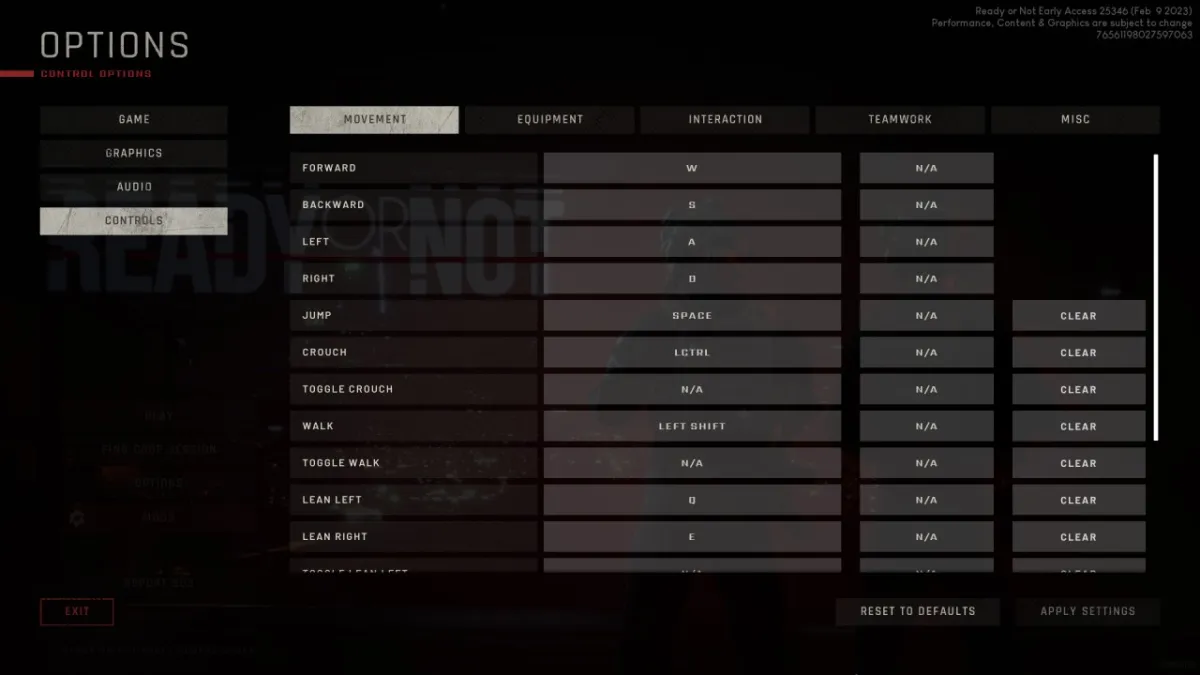






Published: Dec 12, 2023 04:06 pm