As we discussed in our normal shot guide, the power of your shot can be the very difference in scoring a goal and it either flying way above the goalpost or right into the goalkeeper’s hands. By default, FIFA 20 does not offer any sort of shot meter to help show how powerful your shot is while winding up to shoot, but there is a way to activate this option within the game. This guide will explain just how you can turn on the shot meter in FIFA 20.
The Trainer has been a very helpful inclusion in the FIFA series since it was introduced, helping players with controls and hints while on the pitch. Series veterans will not want these to be on, so we already detailed how to turn off the Trainer in another guide, but the shot meter is tied directly to it.
To turn on the shot meter, you first must start up a game, as you cannot make changes to the Trainer from the main Settings menu. Once you are in a game, pause the game and select Trainer from the menu.
Once you have the Trainer up, make sure you have Status set to Show and then you need to change Mode to Movement & Mechanics. From here, scroll down to the list and you want to make sure that Shooting Mechanics Indicator is set to On. This is the shot meter for FIFA 20, so you must make sure it is on.
If you are already activating the shot meter, it probably wouldn’t be a bad idea to also activate the Shot Elevation option as well. This will help you with not only the power of your shot, but the elevator of it when using the left analog stick.
Once you make your changes, just know you’ll have to change these every time you play, unless you are playing online. That is the only mode that will retain these settings sadly, but turning it on every time is very worth it for the most accurate of shots.


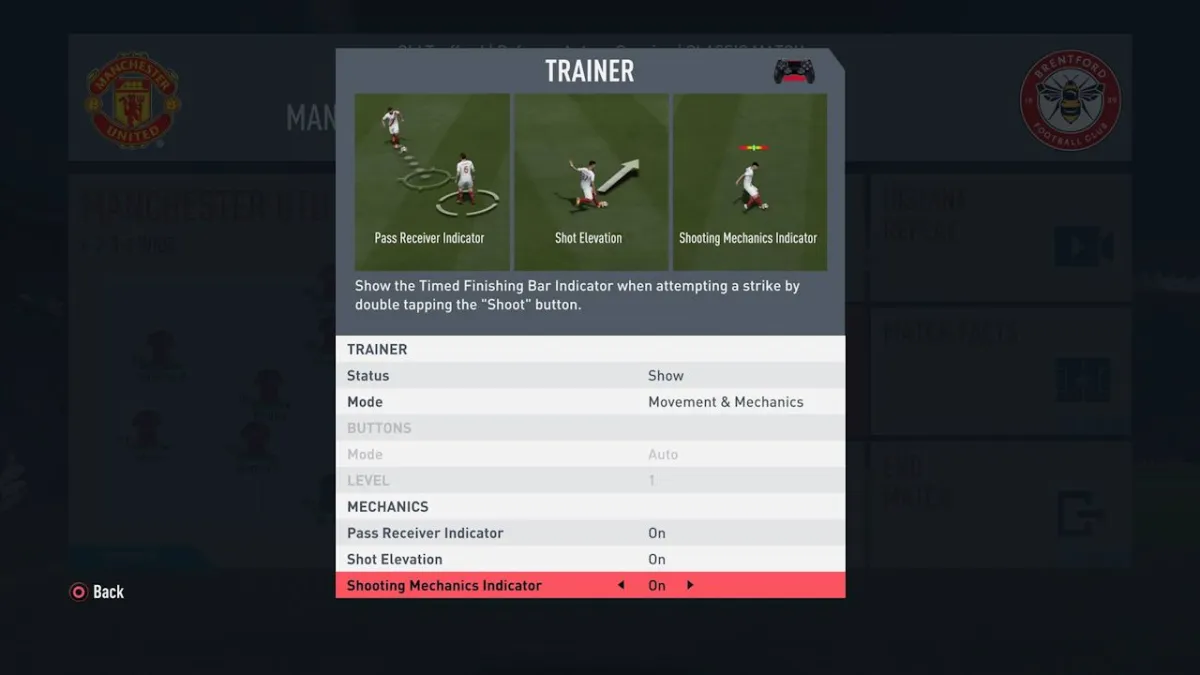








Published: Sep 19, 2019 09:17 am