As one might expect from the family-friendly sports game, Nintendo Switch Sports gives players the chance to improve their experience on a more technical level. There are plenty of chances for customization, but more technical aspects of the game can feel somewhat locked-in. If users make a mistake while setting themselves up, it can seem difficult to change their profile to accurately reflect themselves. Thankfully, it’s possible to change user settings at any time through accessing some in-game options.
How to Change User Settings in Nintendo Switch Sports
After setting up a user, these settings can be accessed through the gear icon at the sports selection menu. Selecting it will take you to the Options menu, and User Settings will be right there for you to change at your leisure. These are all of the settings that can be changed:
- Dominant Hand/Leg – Changes the dominant hand for each sport. Includes a choice for dominant leg meant to be used for the Shoot-Out game mode.
- Pro League Settings – Allows you to check progress on and pause Pro Leagues for each sport. You’ll need to unlock Pro League for a sport before being able to customize it.
- Other – Allows you to change the camera settings and Minimap for Soccer/Football. Also includes an option to turn off the stamp display, preventing all stamps – including the user’s – from appearing.
- Delete User – Erases all Nintendo Switch Sports data for the user.
These settings are very self-explanatory. Each one allows for more accurate gameplay during the various sports available to players. The Options menu also provides guides on how to play certain games, as well as an alternate-color mode to assist colorblind players. Other options can be found during character customization, including the opportunity to change the user’s in-game name. With all these options, all types of casual players will find Nintendo Switch Sports to be an enjoyable experience!
Nintendo Switch Sports is an exclusive title for the Nintendo Switch.


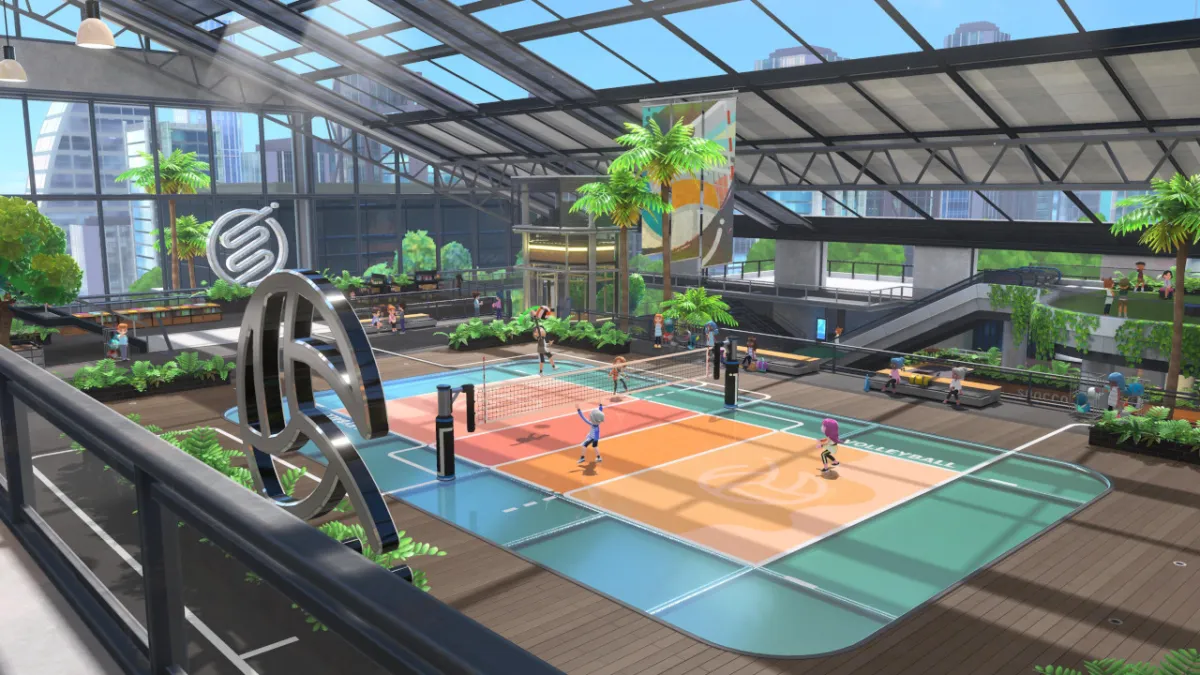









Published: Apr 29, 2022 06:52 pm