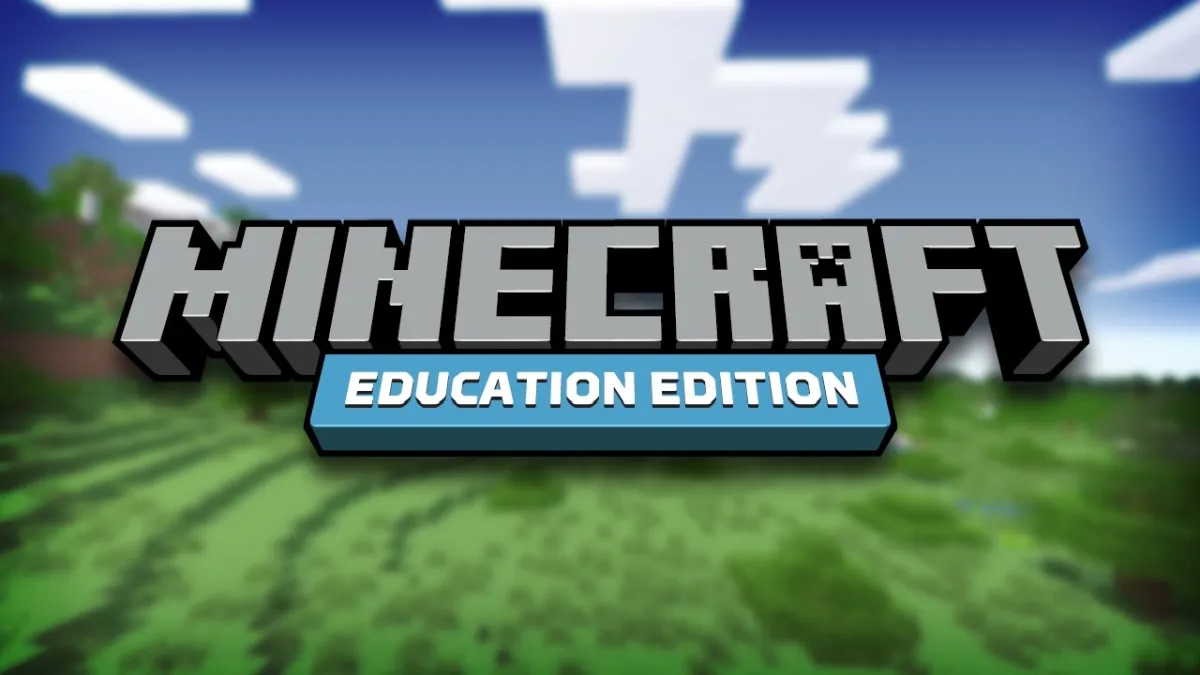For gamers hoping to learn while they play in the world of Minecraft, there may be the perfect middle ground. Minecraft Education Edition takes the popular sandbox-building title, and brings a whole new side to this already impressive title, allowing players the chance to learn different skills for both their gameplay, as well as their life.
While players may not be able to access certain things like Minecraft Snapshot or Hardcore Mode while they are within the walls of this particular version of the game, there are still quite a few unique features exclusive to the Education Edition of this title, and we are here to walk you through the steps to download it, as well as what gamers can expect when they boot this version of the game up.
What Is Minecraft Education Edition?
Minecraft Education Edition hopes to bridge the gap between work and play, giving players of all ages a reason to get excited about learning subjects that may otherwise be troublesome to them. There is a rather large curriculum list available to learn from, and this Educational Edition of the game helps teachers and parents connect with a younger audience in a new way.
Players can learn the basics from math and history, up to more advanced subjects like coding, all while seeing results that play out in real-time once they have completed a lesson. This could be the perfect chance to help spark the interest of learning in younger players that are obsessed with Minecraft and could help them develop skills that could benefit them throughout their whole life.
For example, players could be tasked with learning how to code by creating a Roller Coaster, and with gamers having the chance to test out their work, they’ll be able to use creative problem-solving to figure out what went wrong, and what they can do to fix this issue. Not only does it make the game more fun, now that this creation has been built, but they’ll now also know how to implement coding into a new project. It’s a very unique way to teach younger gamers new skills, as well as maybe the educators themselves.
How To Download Minecraft Education Edition
Players hoping to get Minecraft Education Edition in their lives as soon as possible have multiple ways to download and use this program. No matter if you happen to have a Windows PC or a Chromebook, this particular version of the game is available on almost any platform. However, console players may be out of luck, as there is currently no option to download this particular version of the game on their devices.
Parents, teachers, and players themselves that are hoping to get this installed as quickly as possible should make their way to the Minecraft Education Edition webpage by following our link here, where they can download this version of the game on the following platforms:
- Windows
- Mac
- Android
- iOS
- Chromebook
Once players have installed Minecraft Educational Edition, they can start to flex not only their creative building skills but also their creative problem-solving abilities to show that they’re ready to take on the world. A unique way of using the power of video games for good, and a great way for teachers and parents to connect with the youth.
Minecraft Education Edition is available now on PC, Mac, Mobile Devices, and Chromebooks.