If you’re trying to start your adventure in Tower of Fantasy, you’re most likely experiencing one of many login issues when booting up the game, including the “account verification parameter error”. So what gives? Why is this happening? Here, we have a fix and a reason why this is happening.
How to Fix Account Verification Parameter Error in Tower of Fantasy
As of writing this, it seems that the servers are overloaded with requests and account signups from first-time players. Since the game just launched, it’s most likely not your fault if you’re this far in. You have already made an account and verified it through the game’s website, or even on the login screen.
Hotta Studio and Level Infinite are aware of the server issues going on, so hang tight. You may have also seen a popup message in-game that has a headline with “Emergency Bugfix Notice”. In this message, it says that players are experiencing disconnecting issues and that they’ll make an announcement “as soon as they [the problems] are fixed”.
They also go on to say that they’ll compensate players affected by this by sending an undisclosed amount of goodies to their mailboxes. These compensation items will be delivered to our mailboxes within 2 hours of the resolution of ongoing server issues.
If you did manage to get in and see all the current servers in the game, they’re ALL marked with a red dot next to their names. This indicates that every server is currently experiencing a queue, and it’ll take some time before you can get in. Queue times also seem to be a bit over the top now, with some reports showing times over 24 hours.
What you can do in the meantime is check your login credentials and make sure everything is okay on your end. After that, you can just customize your Wanderer as you please. With how much you can do with your character, the time spent should hopefully allow you to eventually get in and start venturing!
Tower of Fantasy is available to download for free now on iOS, Android, and PC.


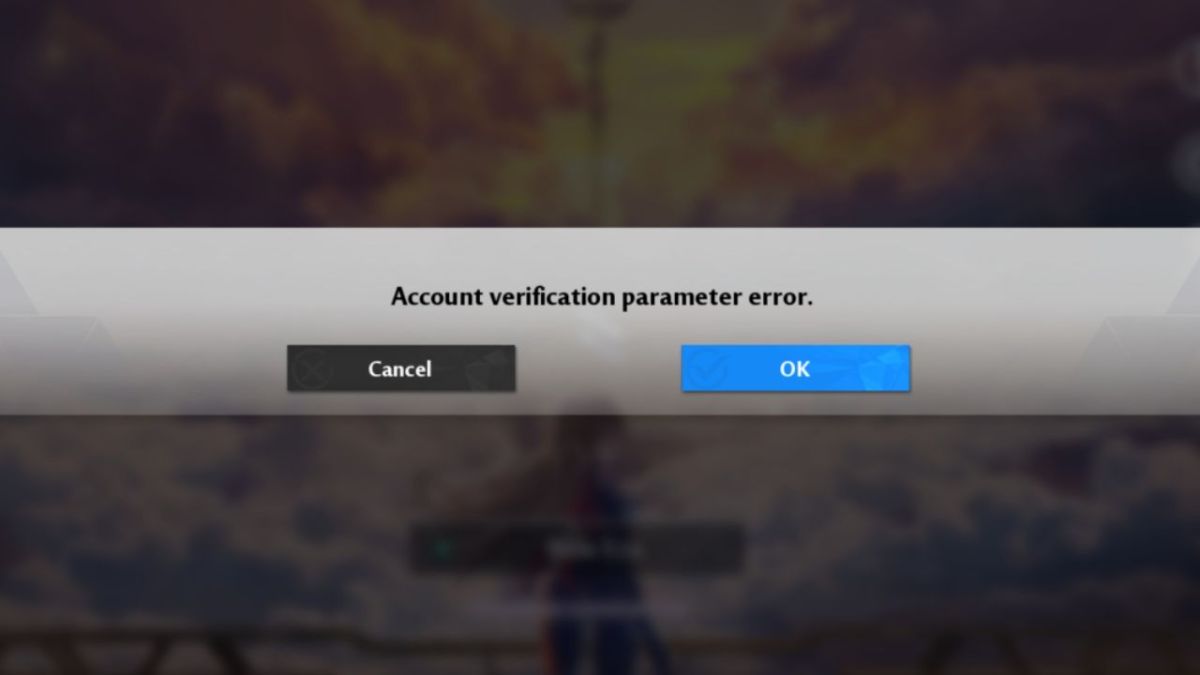








Published: Aug 10, 2022 08:50 pm