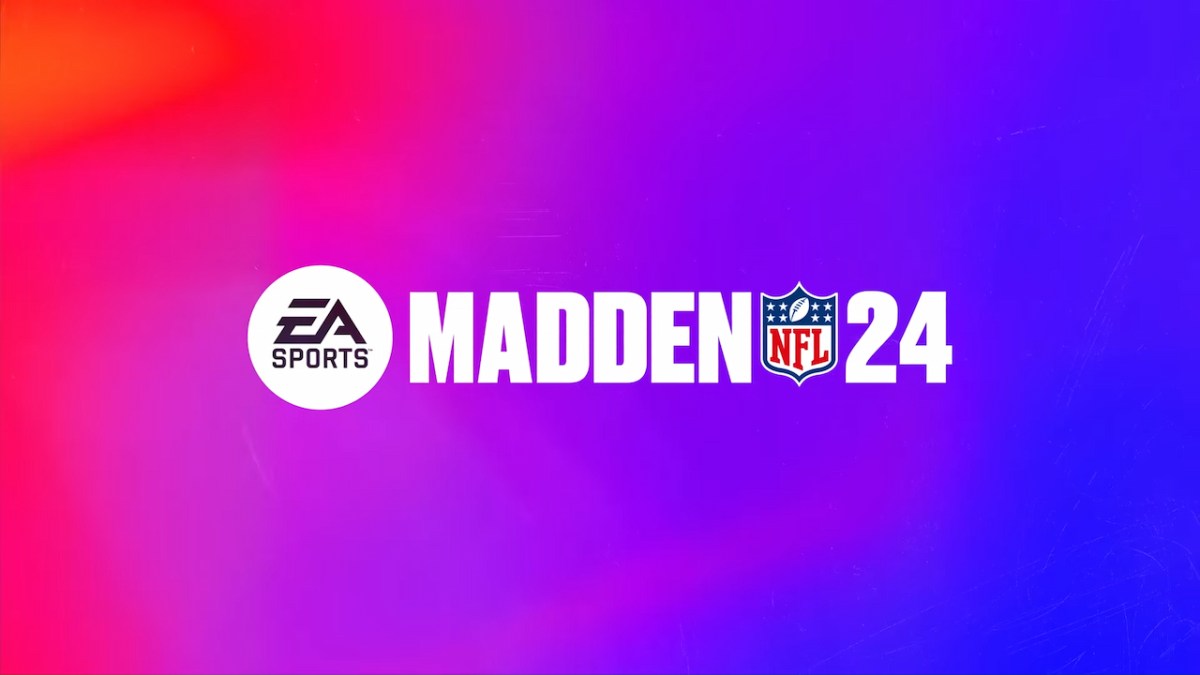Early access to Madden NFL 24 has been met with several issues that players have reported. Some of these problems include errors such as the expired trial error and the message that reads, “network must be signed in.” If you are experiencing these issues, you might be wondering how to fix Madden NFL 24’s early access trial. Whether you are playing on PlayStation or Xbox we have the solutions to the common problems you run into.
How to Fix “Expired Trial” Error in Madden 24
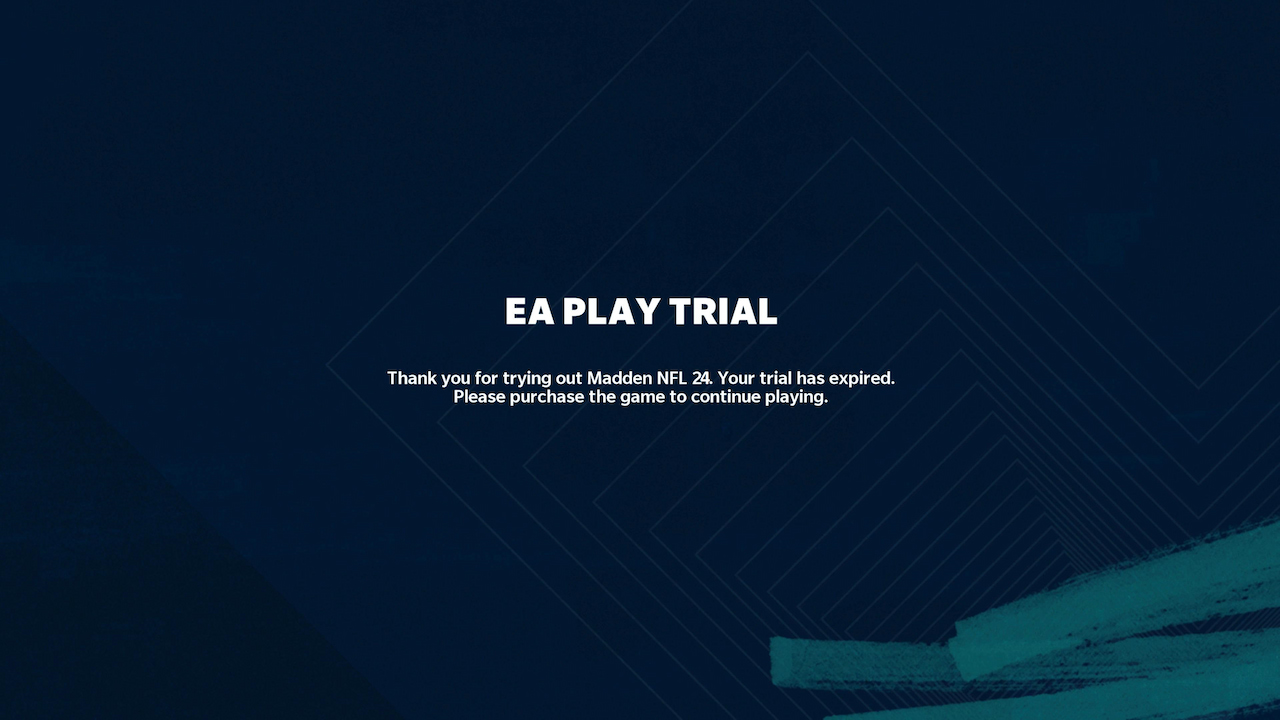
Players report that their trial is either saying they’ve run out of their 10-hour allotment even though they haven’t played the game for 10 hours, while other players are getting the error when theylaunch the Madden early access trial.
Here’s how to fix the “Expired Trial” error in Madden NFL 24:
- Start Madden 24
- Select the “Play Trial” option
- Press any button when the title screen appears
- Press the Xbox button to go back to Xbox home
- Wait 10 seconds
- Launch Madden 24 from the games tiles
- Select “Play Trial” button again
You should no longer see the “Expired Trial” error any longer and will be able to play Madden NFL 24 Early Access.
Related: Best Madden NFL 24 AFC East Players Ranked
How to Fix “Network Must Be Signed In” Error in Madden 24
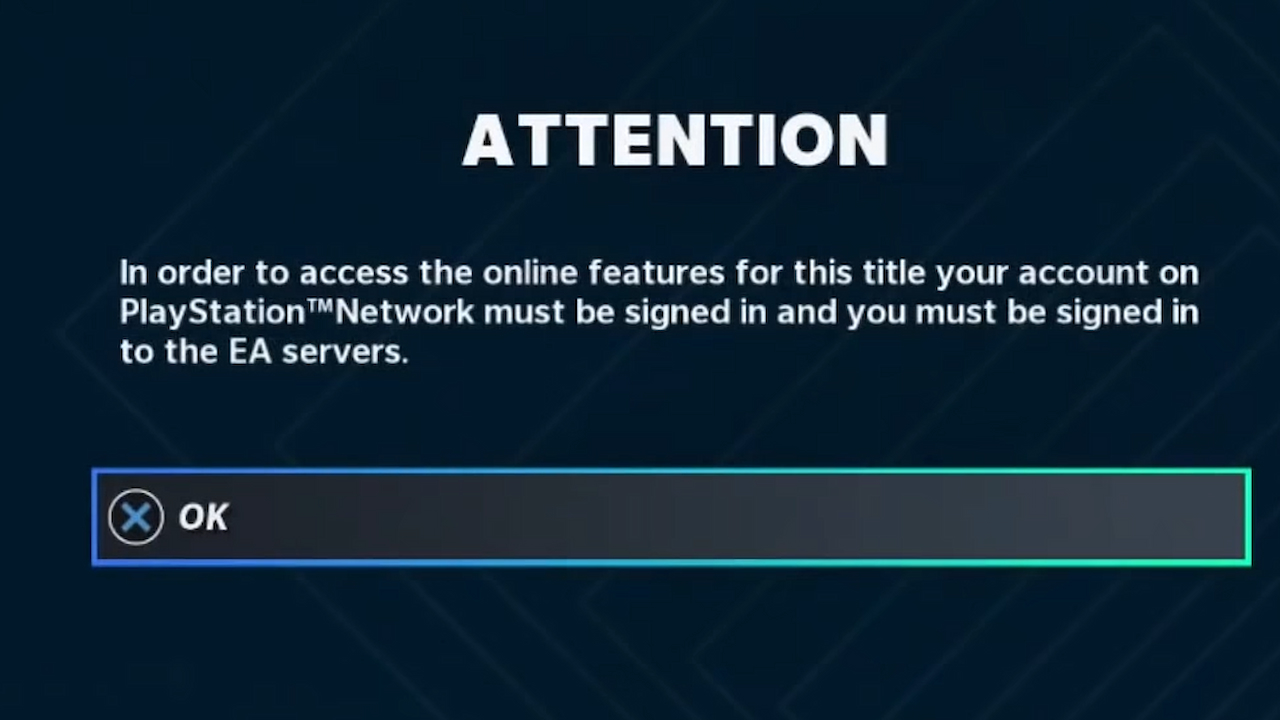
We also have troubleshooting steps if you receive the following message: “In order to access the online features for this title, your account on PlayStation Network (Xbox Network) Network must be signed in, and you must be signed in to the EA servers” anytime you access a feature of the game that requires access to your platform’s network services.
Here’s how to fix the “Network Must Be Signed In” error in Madden NFL 24:
- Check for any updates to your console or Madden 24
- Restart your Modem/Router, power off your console, wait for a minute, and then power back on.
- Check your internet settings (found in your modem or router) for anything that may block on interfere with network traffic.
- Update settings to get your console’s NAT Type on type 1 (Xbox, PlayStation).
- Try a different network (Hotspot, ethernet, etc) and check if you can connect to a different network.
If all else fails, you should report your issues on the Madden 24 Answer HQ forums, as members of the EA staff will quickly help you.
Author’s Note: I wrote this guide while playing Madden 24 on Xbox Series S.