Overwatch 2 is a popular team-based shooter game that many players enjoy. With its vibrant characters, exciting gameplay, and engaging game modes, Overwatch 2 has a lot to offer. However, some players have encountered an issue in the game where their friend list is empty. Given that this is a multiplayer game, not being able to see who’s online and invite your friends to play together can be very frustrating. However, you don’t need to worry as this has a few simple workarounds. Here’s how to fix the Overwatch 2 friends list empty error.
How to Fix Overwatch 2 Friends List Empty Error
First, try restarting your game. Like other common issues in Overwatch 2, sometimes all you need to do is just a restart to fix a bug. In addition to that, make sure that you’re playing in the correct region, as sometimes switching to a different region can trigger this issue.
Second, restart your console or PC. This will help clear any temporary data that may be causing the issue. Restarting your console or PC can also help resolve any connection issues that may prevent you from accessing your friend list.
Next, make sure you have the latest version of Overwatch 2 installed. Outdated game versions can cause various issues, so it is essential to ensure you are running the most recent version. If you are running an older version, you should update the game. To do this, open the Battle.net app, click on the gear icon, and select check for updates. If you’re still facing this issue even after updating the game, you should choose the scan and repair option to fix your game.
If you’ve done everything above yet still see an empty friend list in the game, then the last thing you can do is use command functions while waiting for an official fix. Despite not being able to see your friend list in the game, you can still check your friend list from the Blizzard app to see who is online. To invite friends without having access to the in-game friend list, you need to type /invite followed by their username in the chat.
That sums up everything you need to know about how to fix the Overwatch 2 friends list empty issue. While you’re here, make sure also to check out how to fix replays not showing up in Overwatch 2, a current known bug alongside the empty friend list issue. If you have any further questions, feel free to contact Blizzard’s customer support team. They should be able to provide you with more information and help you resolve any other issues you may be having.
Overwatch 2 is available right now on PlayStation 5, PlayStation 4, Xbox Series X/S, Xbox One, Nintendo Switch, and PC.


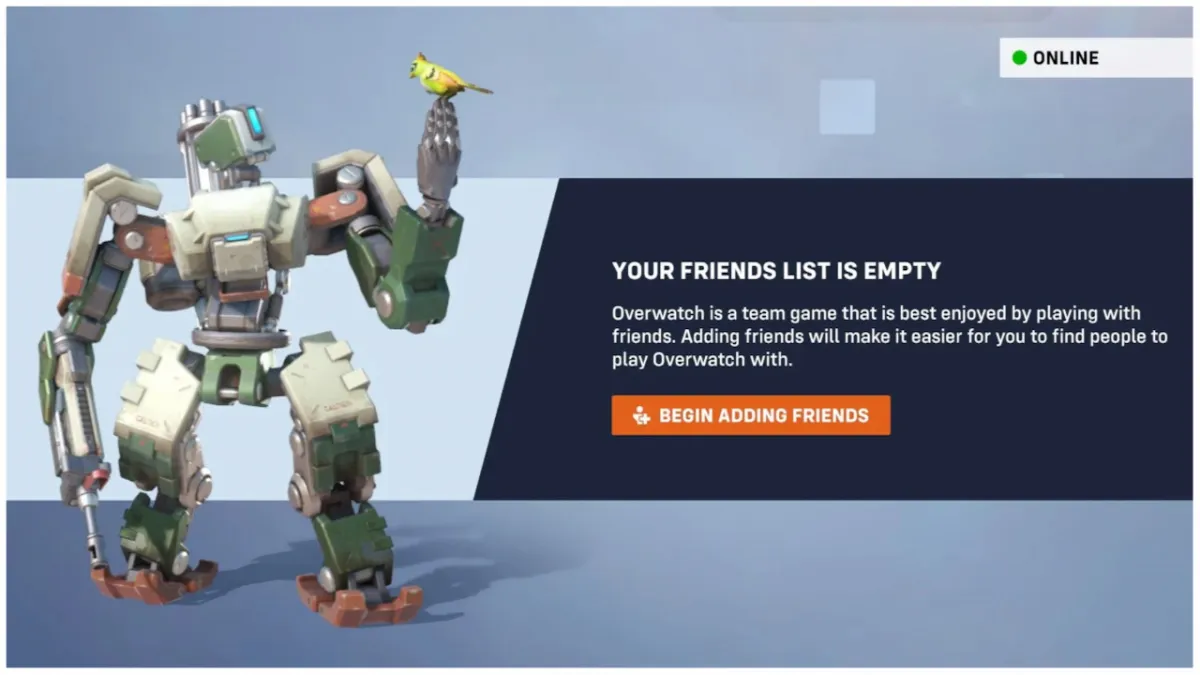






Published: Jan 12, 2023 12:35 pm