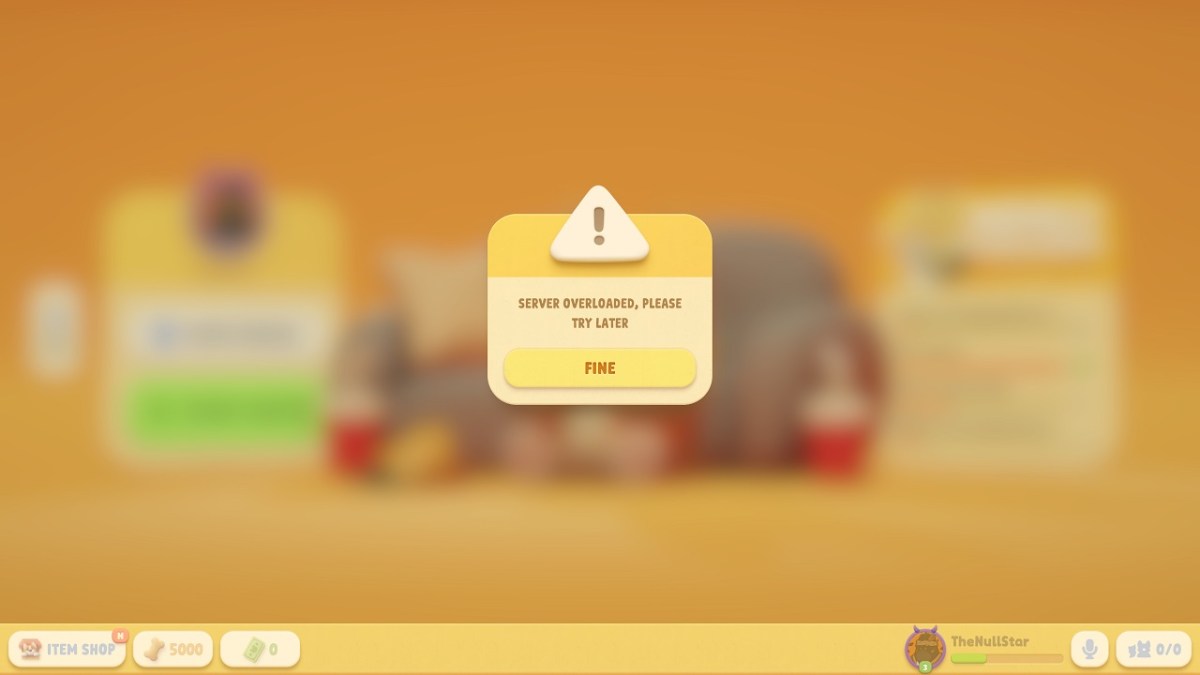Party Animals is a multiplayer party brawler that allows you to beat up your friends as one of twenty pudgy anthropomorphic animals. Unfortunately, many players trying to get in on the fun have been met with a screen telling them their local severe is overloaded. Fortunately, we know how to get around this frustrating error. Here’s how to fix a server overload issue in Party Animals.
What to do About the Server Overloaded Error in Party Animals
The server overload issue is a connection error that occurs when too many people are trying to log onto a server in Party Animals. The exact wording of the error goes as follows:
- Server overloaded, please try later.
Unfortunately, the best way to solve this issue is to do what the game suggests and wait. If you see a server-overloaded message, too many people are trying to play Party Animal right now. The only way to resolve this error is to bide your time until the number of players in the server has decreased and there’s enough room for new players to join.
Related: How to Fix Star Citizen Error Code 19004
While there’s little you can do to make more space in your local server, you can still do many things in-game while you wait for it to clear out. Party Animals allows players to create custom games they can play with friends, so you can check if any players you’ve friended are currently hosting a custom game by heading into the “Custom Games” menu. If that fails, you can always take a few minutes to whip up your own custom game and invite your friends to play while you all wait for the server to get less crowded.
If you’d prefer to save your energy until you can play on the server, you can also take this time to customize your animal of choice by clicking the “Locker” option in the main menu. Here, you can equip your animal with one of several alternate color schemes and costumes or use the coins you earn in rounds to buy new ones from the in-game store.