Are you wondering how to fix sprint issues in Dead Space Remake? The first Dead Space Remake scene requires you to sprint down a hallway into the elevator to escape the monster that attacks the crew. However, PC players who use a mouse and keyboard report that they cannot sprint, leading to their deaths.
This is highly frustrating, especially for those playing on Impossible difficulty, which makes you restart the game due to only having one life. This bug was even pointed out by streamers who had early access to the game, but the developers didn’t fix it before its release. Don’t worry, though, because this bug has an easy fix. Here is how to fix sprint issues in Dead Space Remake so you can continue with the game’s fantastic story.
How to Fix Sprint Issues in Dead Space Remake
The sprinting bug in Dead Space Remake happens because the game attempts to run on an imaginary controller by default. Unfortunately, this means that functions like sprinting are broken because its controls are binding to that imaginary controller instead of your keyboard. You will know this is happening because the game will tell you to hold shift down to sprint during its brief tutorial, but Isaac will not sprint when you do so.
To fix this issue, follow these easy steps:
- Open the Pause Menu
- Navigate to the Controller Layout screen
- Press the Customize button
- Click the Clear button for every controller button mapping option
- Save and return to the game. You can now sprint using the Shift key!
- You do not have to restart the game.
Note: Some buttons cannot be cleared, and that is okay. Just be sure to clear all you can so the game knows to use your keyboard instead of that phantom controller.
If you are playing Dead Space Remake on the Steam Deck, you don’t have to worry about this bug because the Steam Deck uses controller mapping. Your default sprint key will be pressing down the left joystick.
Dead Space Remake is available on PlayStation 5, Xbox Series X|S, and PC.


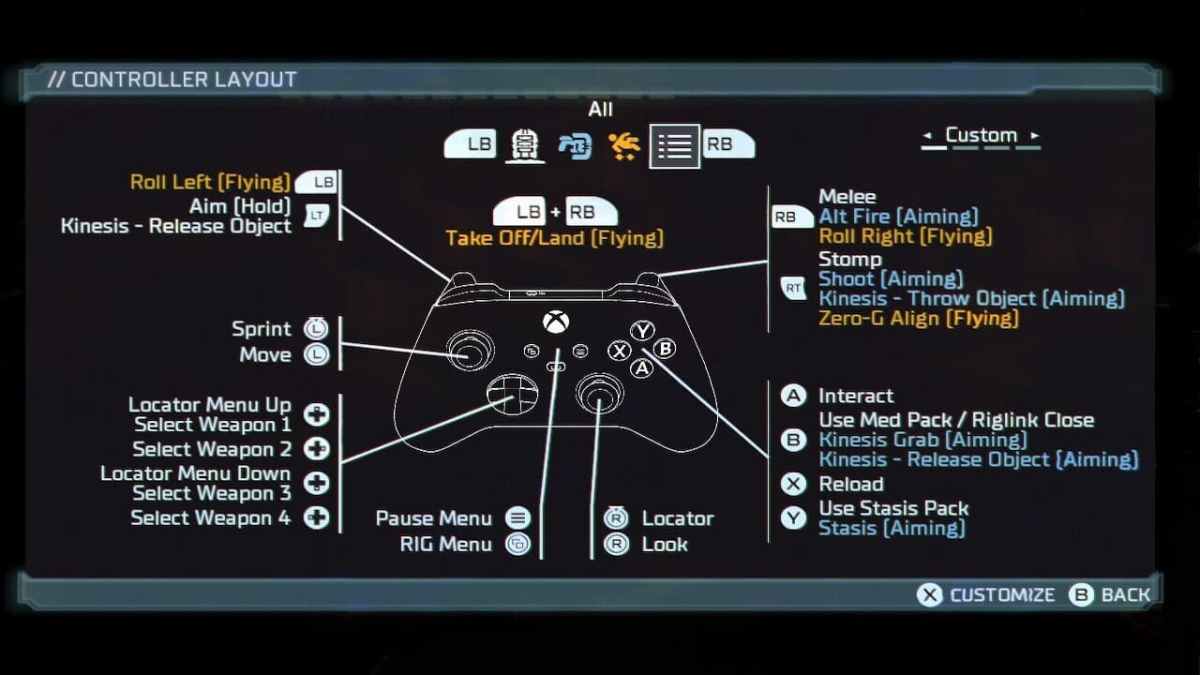









Published: Jan 27, 2023 12:09 pm