Players have reported issues with the XP system in the game that prevent them from receiving the correct amount of XP and Skill Points after completing matches or reaching milestones. Some players have also noticed that XP points and Skill Points earned from matches are disappearing without explanation. The game’s developer, Sumo Digital, has stated that they know the issue and are working to address it quickly. However, there is a workaround that you can perform should you run into this issue. Here is how to fix the Texas Chainsaw Massacre XP glitch until the issue is resolved.
How to Fix the XP Glitch in Texas Chainsaw Massacre
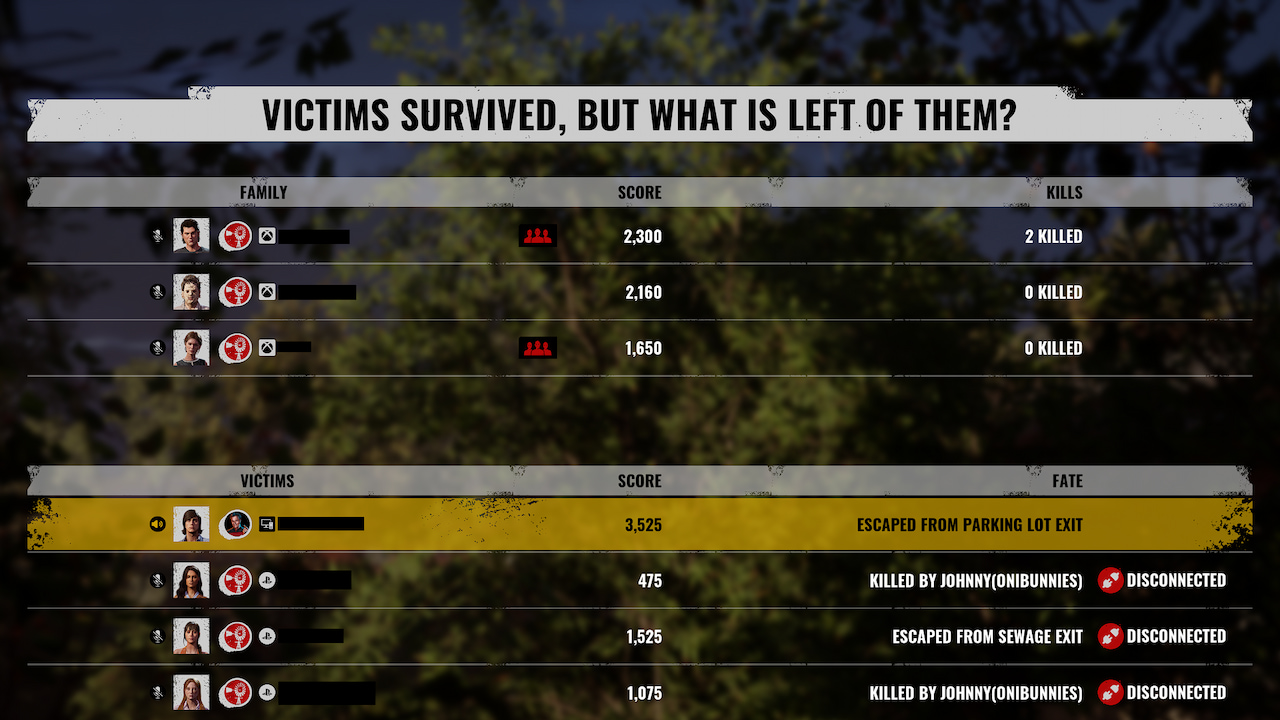
Until Sumo fixes the issue, there is a current workaround until a complete fix is implemented, which involves uninstalling and reinstalling Texas Chain Saw Massacre game. I’ve found that you don’t need to delete any files or folders for the fix to work; you can uninstall the game and reinstall over the top of your existing structure. Unfortunately, console players have reported that the workaround doesn’t always work, and there isn’t an alternative solution for them. You’ll need to hang tight until the issue is fixed in a patch released by Sumo.
A message from the official The Texas Chain Saw Massacre Twitter page states: “A current workaround until a full fix is implemented is uninstalling and reinstalling. We’re currently working on a final fix and hope to have it implemented ASAP. We appreciate your patience.”
Related: Best Texas Chainsaw Massacre Sissy Build: Skills, Perks, and Attributes
This is a note for players who play on Steam Deck and PC. I found that I needed to uninstall and reinstall Texas Chainsaw Massacre from both platforms to 100% fix the issue using this workaround method. This could be how Steam uses the cloud to share files between devices or because my Steam Deck pulled files from my PC during installation instead of a fresh download from the Steam servers.
Author’s Note: I wrote this guide playing The Texas Chain Saw Massacre on Steam Deck.








