As you step onto the field for the first time as a new member of your favorite team in MLB The Show 22, you may find your current set-up a little bit lacking in the long run. You may want to deck your character out in some new digs and get them looking sharp, and performing sharp as well.
Thankfully, you can unlock new gear to deck your player out with from head to toe, but how do you go about getting it? Follow along with us as we dive into this, and go through the details of how to get and equip new equipment in MLB The Show 22!
MLB The Show 22 – How To Get New Equipment
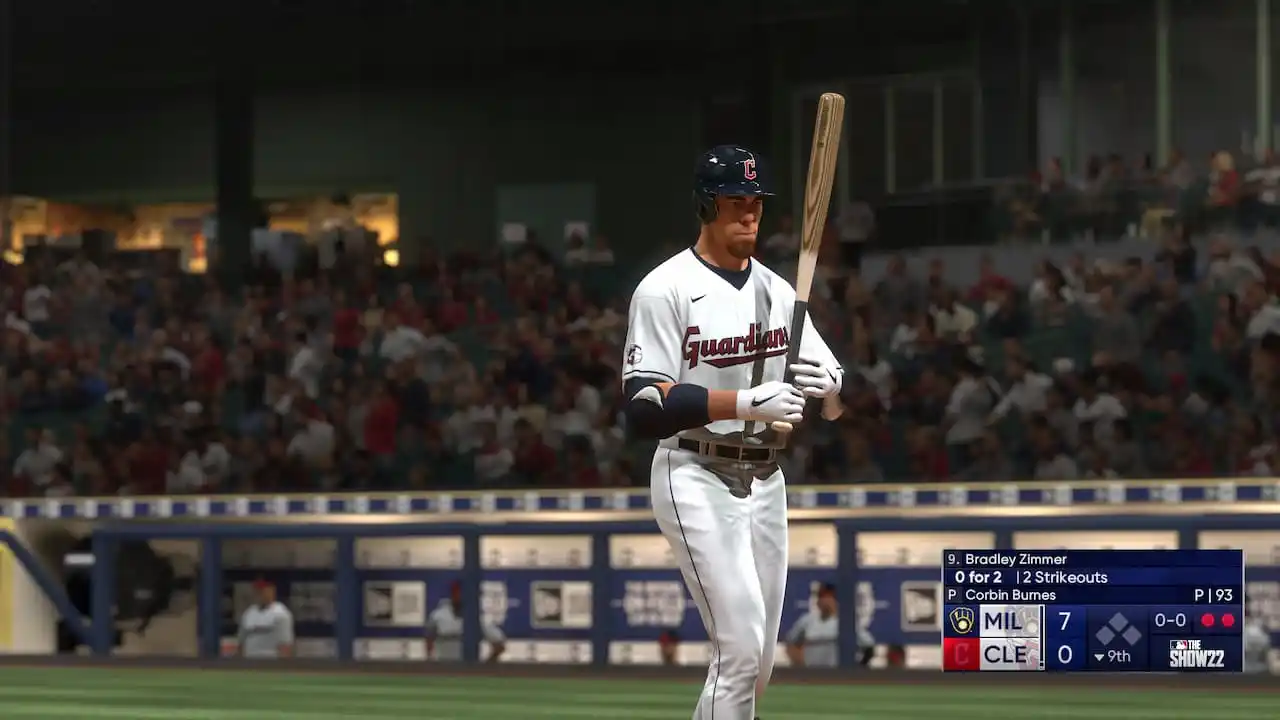
There are a few different ways to get new gear in MLB The Show 22, one of them being through Packs that you can buy using Stubs. To do that, you’ll want to go to the Profile screen, select My Collection, and then visit The Show Shop. Those that did purchase the Digital Deluxe or MVP Pack will be granted a little bit of an advantage here, as you’ll be granted a few extra stubs to get started.
You can also go directly to the Market to see what other players are selling, to see if you’ll be able to get a good deal on a specific item, rather than opening packs of cards and hoping you get what you would like. You’ll be able to find new equipment, new broadcasters for the game, and so much more under here, so you’ll be able to find exactly what you’re looking for. Since you’ll be able to search for specific items this way, you’ll have a better time than hoping for the best with random packs.
Once you get some new equipment, you’ll be able to add it to your character quite easily. You can quickly swap pieces while you’re in the clubhouse by selecting the My Player option, and swapping items out, or you can get more technical and even choose to hide certain equipment, so you can get the stat boosts but keep things looking rather vanilla, if that’s your particular style choice.
There are a lot of different ways to get equipment, customize your character, and make everything line up exactly as you’d like as you make your way to the big leagues. Making sure that you’re ready to take on the best in the business means you’ll need to be stocked up, so get to it!
MLB The Show 22 is available now on PlayStation 5, PlayStation 4, Xbox Series X/S, Xbox One, and Nintendo Switch.



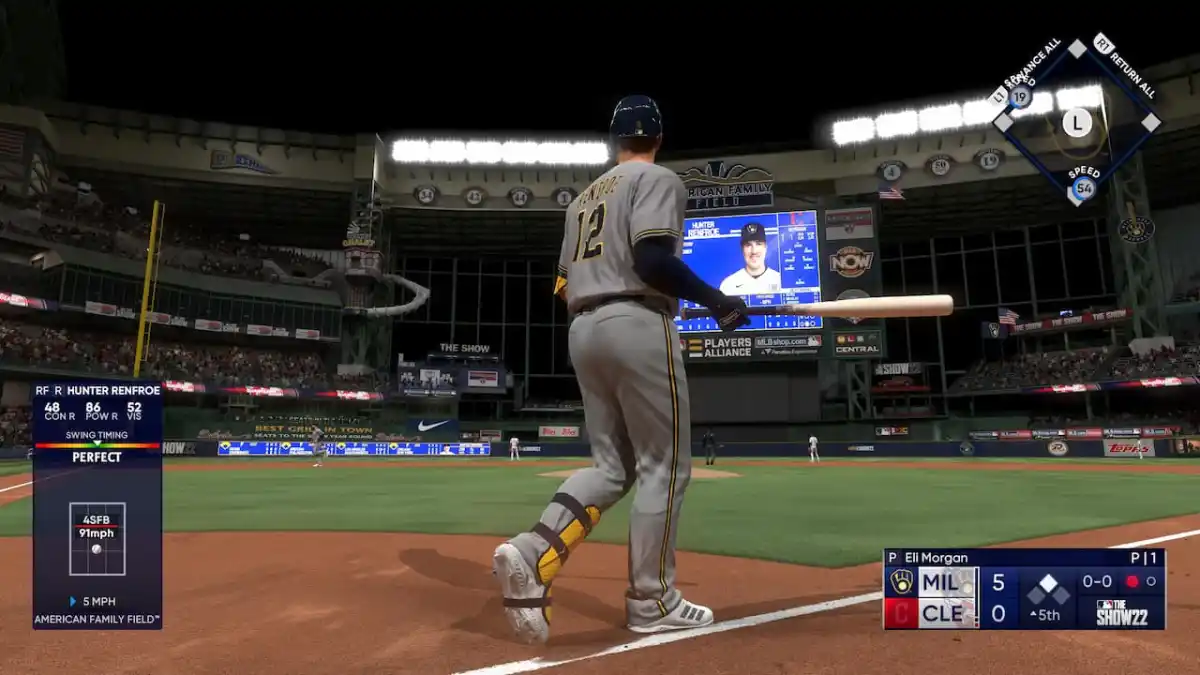





Published: Apr 5, 2022 09:04 am