The Legend of Zelda: Tears of the Kingdom is a beautiful game that sometimes suffers from framerate drops. If you are looking to increase the FPS in Zelda Tears of the Kingdom, I have a few tricks you can try. They each come with their own caveat, but the increased framerate could be a worthwhile reward.
Can You Increase the Framerate in Zelda Tears of the Kingdom?
There are three methods you can implement to get a better framerate in Zelda Tears of the Kingdom. Be sure to try them all to see how it improves your FPS.
Related: What to Do With Bubbul Gems in Zelda Tears of the Kingdom
Play in Docked Mode
The first thing you can try to get increased FPS in Zelda Tears of the Kingdom is to play it in docked mode. This means you need to leave your Switch in the docking station and connect it to a monitor or TV.
The Switch gets better performance when it is in docked mode. In handheld mode, the Switch uses more power which takes up space for processing power. In docked mode, the Switch gets a constant stream of power which means it can dedicate more memory to processing. All of this generally means higher FPS.
Lower the Resolution While Docked
If you still want higher FPS when playing docked, you can decrease the resolution for a higher framerate. Generally speaking, if the quality is lower, the FPS is higher.
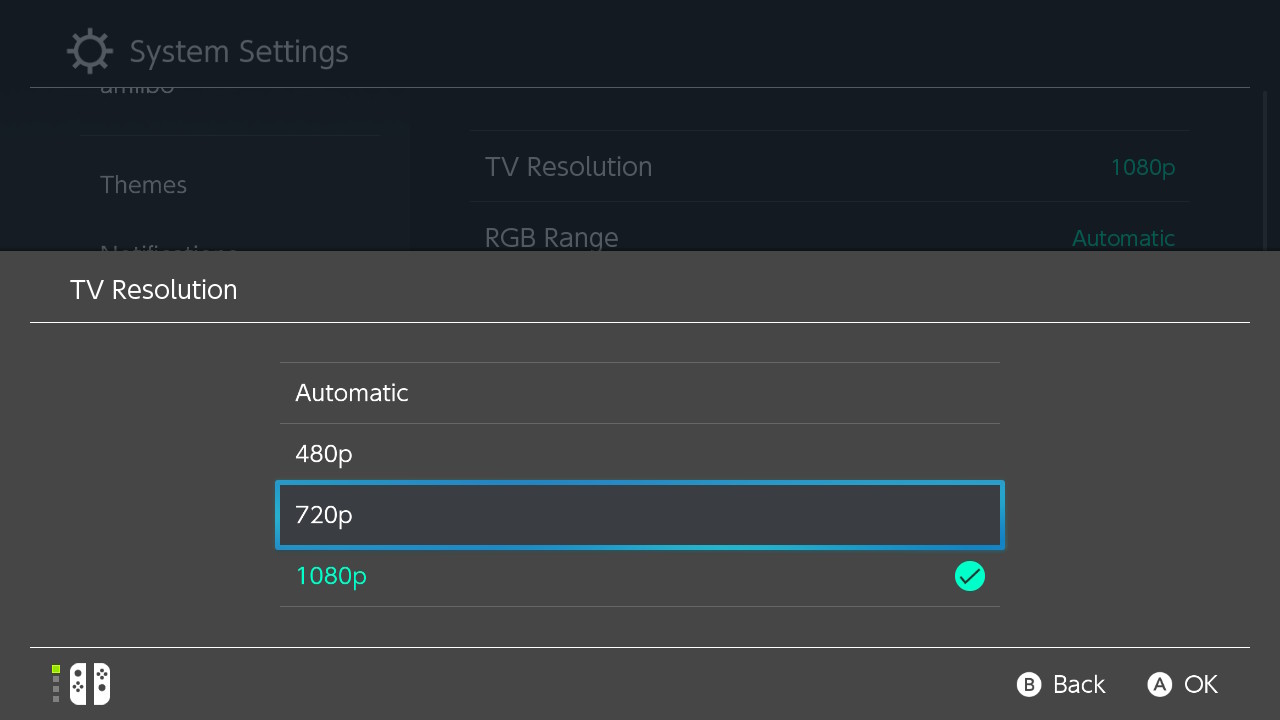
To do this, go to System Settings, then TV Settings, and then select TV Resolution. Note that you can only change the resolution when the Switch is docked. Try running Zelda Tears of the Kingdom at 720p to see if you get better FPS. If you want even more FPS, you can drop the quality down to 480p, but we don’t recommend that as it sacrifices too much of the image quality.
You can also try putting your TV Resolution at Automatic. This will make it so your Switch takes the best resolution possible from your TV or monitor up to 1080p. However, locking the quality at 720p will get you more FPS.
Turn on Airplane Mode
If you don’t want to play Zelda Tears of the Kingdom in docked mode, the only option you have for getting increased FPS in Zelda Tears of the Kingdom is playing in Airplane Mode.
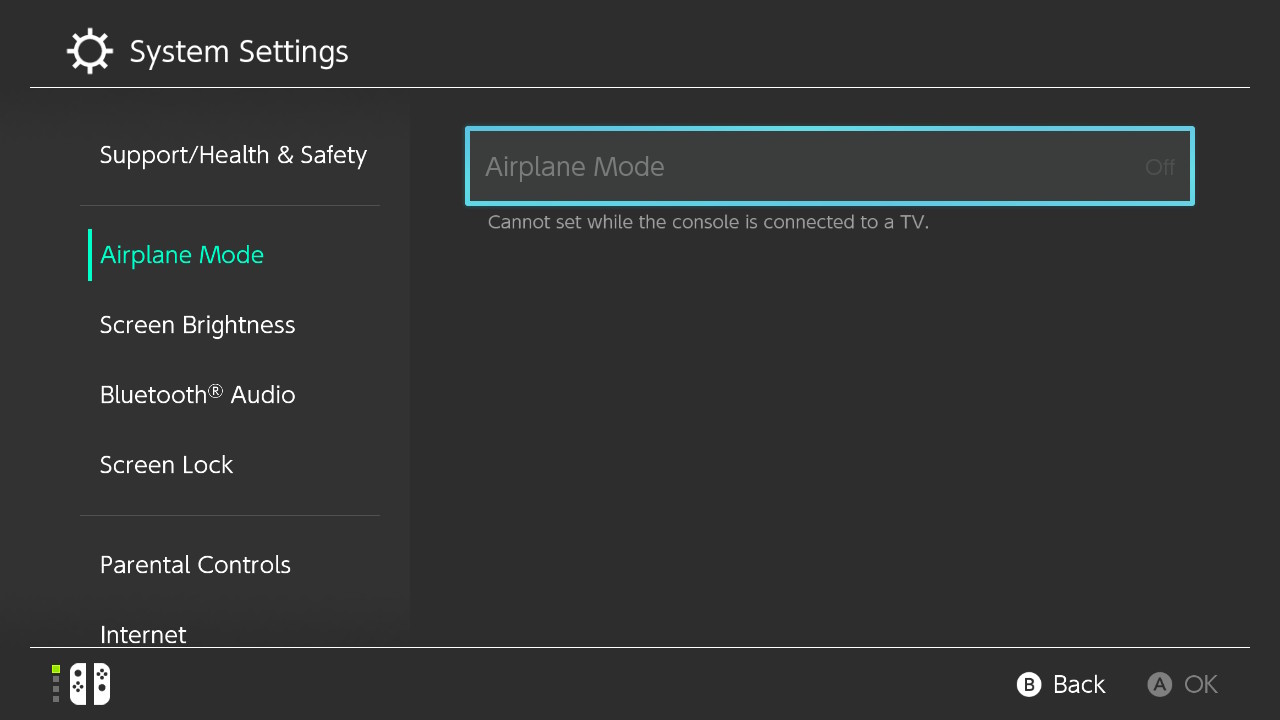
To do this, go to System Settings and select Airplane Mode. In Airplane Mode, your Switch won’t waste any processing on trying to connect to the Internet which can result in a steadier FPS.
These are all the ways you can increase the FPS on Switch for Zelda Tears of the Kingdom. However, even with higher FPS, you’ll most likely need help fighting the Flux Construct 1 Boss.












Published: May 12, 2023 12:11 pm