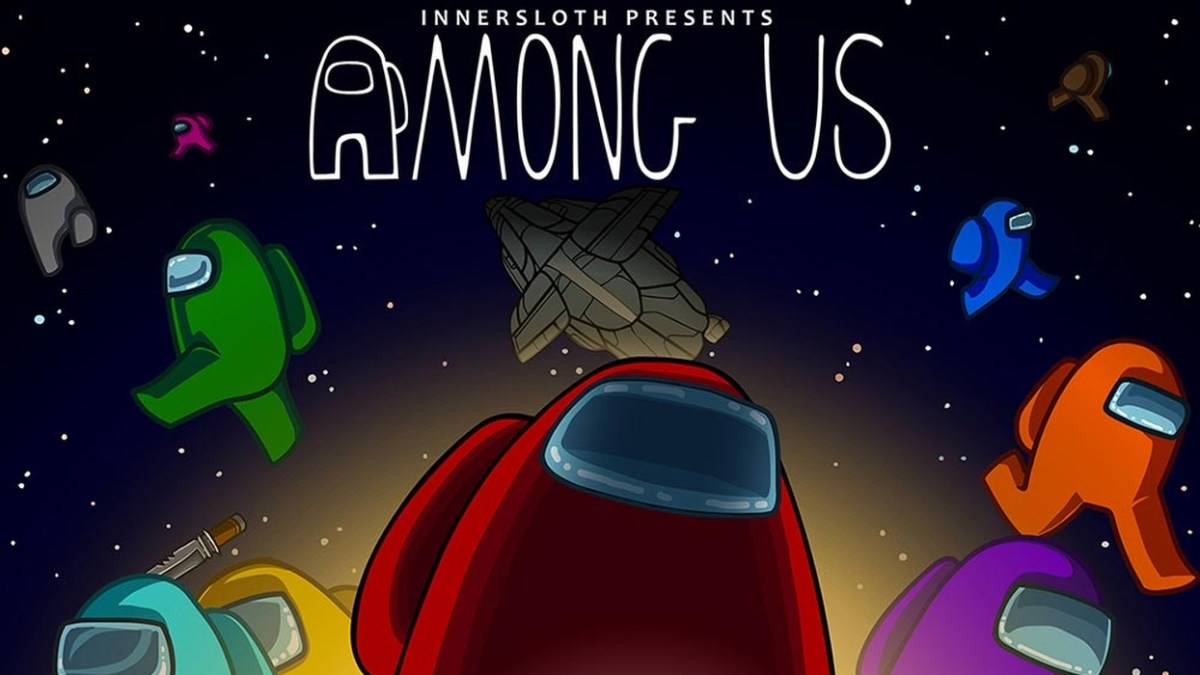Among Us has become a runaway success seemingly overnight, rising to the top of Twitch and smashing records on Steam. If you’ve seen clips of the game on YouTube, Twitch, or TikTok, you’ll probably want to try the game out yourself. Playing Among Us is very easy, and you can do it on any PC, iOS, or Android device for free. The PC version typically costs $5 on Steam, but there are completely legal ways to get it without paying a dime. Here’s how to play Among Us for free on PC or mobile.
How to Play Among Us on iOS
To play Among Us on an iPhone or iPad, all you have to do is download the game from the App Store. It is completely free to download, but there will be in-game advertisements between matches. Once you install the game, you can invite your friends or find a random online lobby and start playing.
How to Play Among Us on Android
To play Among Us on an Android phone or tablet, all you have to do is download the game from the Google Play Store. The game is free to download, but there are in-game advertisements between matches. Once you’ve installed the game, you can get some friends together for a private match or jump into a public lobby to start playing immediately.
How to Play Among Us for Free on PC
Among Us normally costs $5 on PC, but there is a way to play the game for free on a computer or laptop. All you need to do is download a program called BlueStacks, which essentially lets your computer act as an Android device. After installing BlueStacks, you’ll be able to download Among Us from the Google Play Store for free as if you were on an Android tablet.
To install Among Us on BlueStacks, follow these simple steps.
- Download and install BlueStacks on your PC
- Complete Google sign-in to access the Play Store
- Look for Among Us in the search bar in the top right corner
- Click to Install Among Us from the search results
- Complete Google sign-in (if you skipped step 2) to install Among Us
- Click the Among Us icon on the home screen to start playing.
This handy download page from the official Bluestacks website has an in-depth guide and even makes the Among Us installation process easier. Just pretend BlueStacks is like an Android tablet on your computer and it should be fairly easy to understand and use.