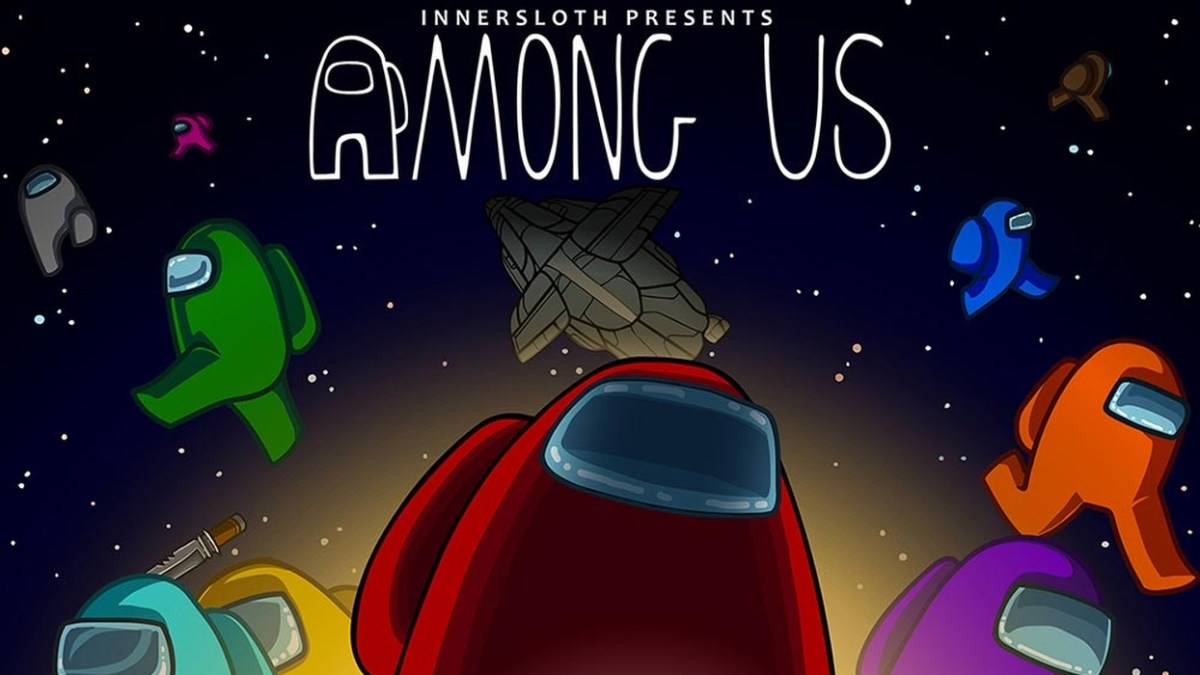Just like Fall Guys, Among Us has exploded in popularity seemingly overnight, becoming one of the most watched games on Twitch and smashing player records on Steam. Not only is the game dirt cheap on Steam, but it’s also free to download on iOS and Android so it’s incredibly accessible to anyone who wants to play. That’s great because Among Us is best experienced with a large group. Figuring out how to get a group together either locally or online can be tricky, but we’ve got your back. Here’s everything you need to know about multiplayer in Among Us.
How to Play Among Us Online
To play Among Us online, select Online at the main menu. Enter your name in the field at the top and then select either Host, Public, or Private. Selecting Host will create a session, Public will let you find random players to play with, and Private allows you to join a private match hosted by a friend.

If you’re hosting, you’ll be taken to the lobby once you select Create Game and customize the settings. From there, click the Private button at the bottom of the screen to make your session Public if you want random players to join. If you want to play with friends, leave it set to Private and share the code at the bottom of the screen with your friends. They will need to input the code in the Private section of the Online menu.
How to Play Among Us Local Multiplayer
To play Among Us locally with friends, select Local from the title screen. Then, select Create Game under Host. Other players will be able to connect to your session if their devices are on the same Wi-Fi network as you. They’ll see your name under Available Games in the Local menu.

How to Play Among Us Public With Friends
If you want to play in a Public match with friends in Among Us, host an online game and invite all of your friends to the session. Once everyone joins, click or tap the Private button at the bottom of the screen to make the lobby Public. Online players should start filling in. Just start the game once you have enough people.
Does Among Us Have Crossplay?
Among Us features crossplay between PC and mobile devices. There aren’t any special rules you have to follow to play with friends across devices. Simply follow the steps above to create a session and invite players and the joining process will be the same regardless of device.

Among Us Multiplayer Not Working
If Among Us multiplayer is not working for you, then there are a few things you can try. First, make sure you are inputting the code correctly if you’re trying to join a friend’s session. Also, make sure you are on the same network as your friends if you are trying to play local multiplayer. If you are receiving the “Game Not Found” error, then try having a different person host the session. If you get the “Game Not Found” error while trying to join a Public match, wait a few seconds and try again or find a different session to join. A few Among Us server issues have been popping up as the game grows in popularity, so stay tuned to InnerSloth’s Twitter account for updates and solutions.