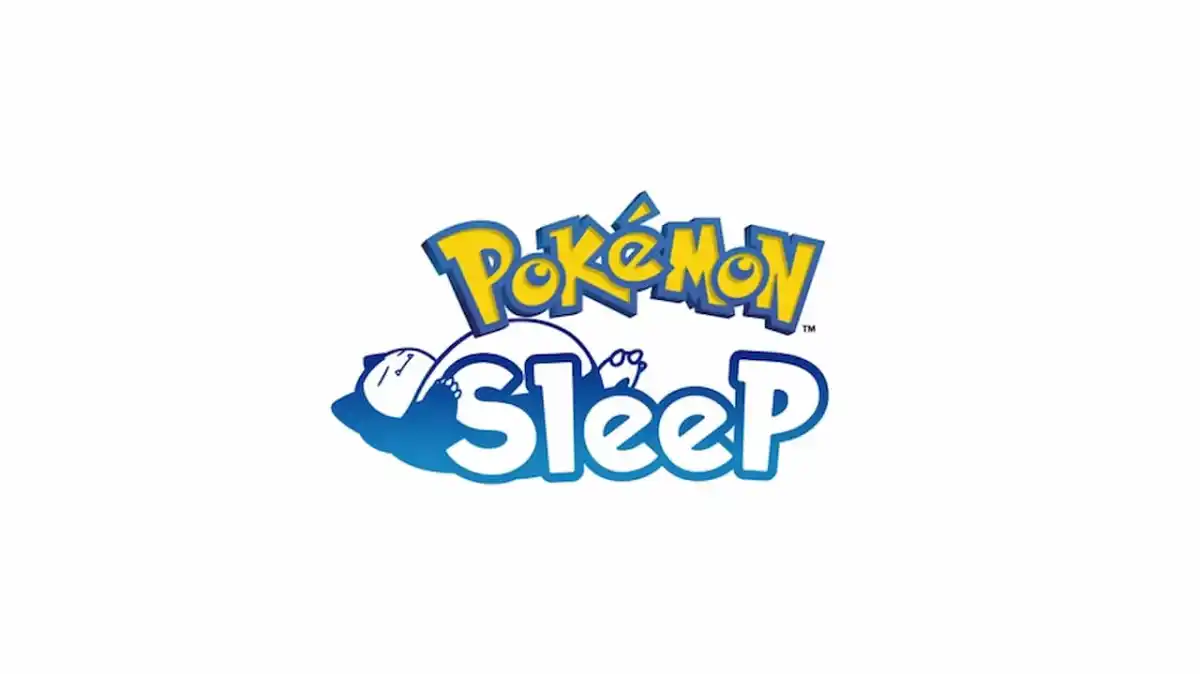Pokemon Sleep is one of the most unique Pokemon games out there, and it promotes healthy sleep. You see, the game rewards the user with Pokemon depending on the quality of their sleep. Initially released in Australia, Canada, New Zealand, and Latin America, players in the United States feel left behind. Well, there’s a way to play early. Here is how you can play Pokemon Sleep in the United States right now.
Can You Play Pokemon Sleep in the United States Early?
To play Pokemon Sleep in the United States, you must change your region on your mobile device. Considering Pokemon Sleep is available on iOS and Android Devices, we have the steps for each device in this guide.
How to Play Pokemon Sleep Early In The United States on iOS Devices
You must head to your settings to change your region on iOS devices and play Pokemon Sleep in the United States. Follow the steps below to change the region on iOS devices.
- Head into your settings.
- Tap on your name.
- Tap on Media and Purchases.
- Select View Account.
- Select Country/Region.
- Select Change Country or Region.
- Select either Canada, Australia, New Zealand, or Latin America.
- Agree to terms and conditions.
- Select none on the payment method (otherwise, you would need a valid card for that region)
- Enter a valid postal code for the region you selected.
After following these steps, you can head into the App Store and download Pokemon Sleep!
Related: How to Fix Error Code 010100 in Pokemon Sleep
How to Play Pokemon Sleep Early In The United States on Android Devices
Now if you are on Android devices, the steps are similar but different because of how Android sets up its settings. It is important to note that Google Play only allows you to change your country once a year, so doing this will lock you in for a whole year. Because of this, it’s highly recommended to wait until Pokemon Sleep is released in the United States. But, if you’re still willing to go forward and are craving Pokemon Sleep, here are the steps below.
- Open the Play Store App.
- Select the profile icon in the top-right corner.
- Tap Settings.
- Tap General.
- Select Account and device preferences.
- Select Country and Profiles.
- Select the correct country and region: Australia, Canada, New Zealand, or Latin America.
- Select Paypal for payment method.
- Enter valid address information for that country and region.
When you enter the Play Store App, your region will be different, and Pokemon Sleep will be available for download.
Suppose you don’t want to change your country on Android devices, as it will lock you in for a year. In that case, another method you could try is by searching “Pokemon Sleep .apk files”. I don’t want to make any promises, but there’s a possibility you will find safe downloads for the game regardless of the country/region you’re in. Attempt this method at your own risk.
Now that you have Pokemon Sleep on your mobile device, it’s time to rest and let the game do the work. Hopefully, your sleep patterns check out and are up to standards for the best Pokemon in the game!