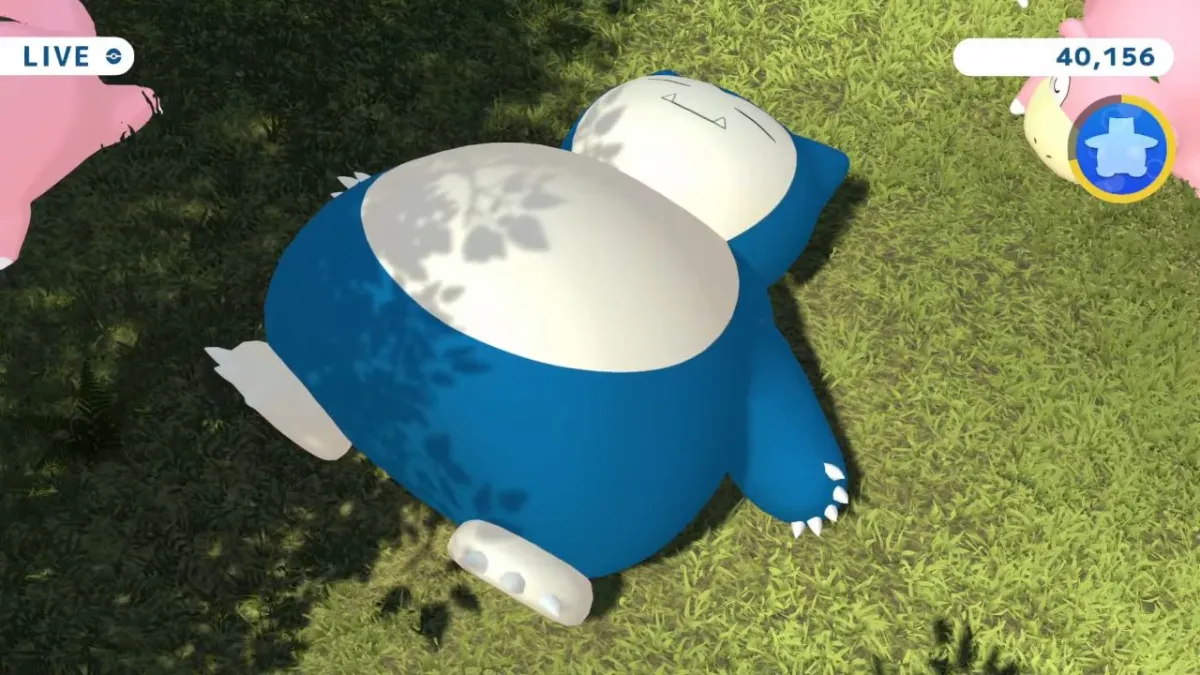Pokemon Sleep is a vital part of any die-hard Pokemon lover’s sleep, and after a long day, there is going to be a time when you just want to sleep with some Pokemon nearby instead of running into the 010100 error code. Thankfully, you will not have to work too hard to get the error gone from your game. This article will take you through how to fix error code 010100 in Pokemon Sleep.
Fixing Error Code 010100 in Pokemon Sleep Fast
When you boot up Pokemon Sleep, you may automatically run into the 010100 error after trying to get into the game, which certainly isn’t any good for your sleep schedule. The official Pokemon Sleep team posted the fix on their Twitter. All you have to do to fix Error Code 010100 in Pokemon Sleep is delete the app (hold the app from the home screen and press the “x”) and then reinstall it.
Related: What is Pokemon Sleep? All Functions, Explained
When you open the app after re-installing it, you should now find you won’t run into the 010100 error in any shape or form. If for whatever reason you do, try deleting and re-installing it again, as this is currently the only known fix — I know this can be mildly frustrating if it doesn’t work. If all else fails for a fix, I recommend shutting down your phone fully, and then when you boot it back up again, try to access Pokemon Sleep.
What Causes Error Code 010100 in Pokemon Sleep?
There has been no official remark of what Error Code 010100 relates to but across the community, it is thought that it may be to do with trying to access the beta version of Pokemon Sleep after launch. As such, the game will not let you into the beta after the actual launch of Pokemon Sleep. This means you will have to ensure you have the latest version of the app which is easily done by the re-install process.
Related: Pokemon Sleep Actually Exists, And Looks Strangely Endearing
Since you now have the fix for error code 010100 in Pokemon Sleep, you can prepare for a great night’s rest once again.