Playing Shell Shockers with friends is not just right, it’s really fun. If you learn how to play with friends, you might enjoy the game even more.
Shell Shockers is a pretty fun browser first-person shooter in which you play with shells that have hands and hold toy guns. There are a few different game modes, different maps, and weapons, and the gameplay is overall pretty solid, especially for a browser game. That being said, if you want to play with friends, here’s what you have to do.
How to Create a Map or Join Your Friends in Shell Shockers
The way you play with friends will depend on whether you’re the one creating the game or the one joining your friend’s game.
How to Create a Map and Invite Your Friends

- Load the game.
- Click on the Play with Friends button.
- In the Create Private Game window, select your preferred map.
- Choose the game mode: Capsula the Spatula, Teams, Free for All, or King of the Coop.
- Make sure to select the server with the lowest MS (ping).
- Click on Create Game and wait for the server to be created and the game to load.
- Copy the link in the Don’t Go Alone window and send it to your friends.
- Your friends should use that link on their browser to load the game.
- They will see a window with a code to join your game and a Join Game button.
- If you want other people to join your game, give them either the code or the link.
- If you need the code, not the link, open the link on a new tap to see the code.
Once you load the game, you will see a blank button and to its left, a Play with Friends button. Press the Play with Friends button and you will see a window that says Create Private Game. Under it, you will be able to select the map in which you want to play with your friends. There are many different maps in this game, like over 50.
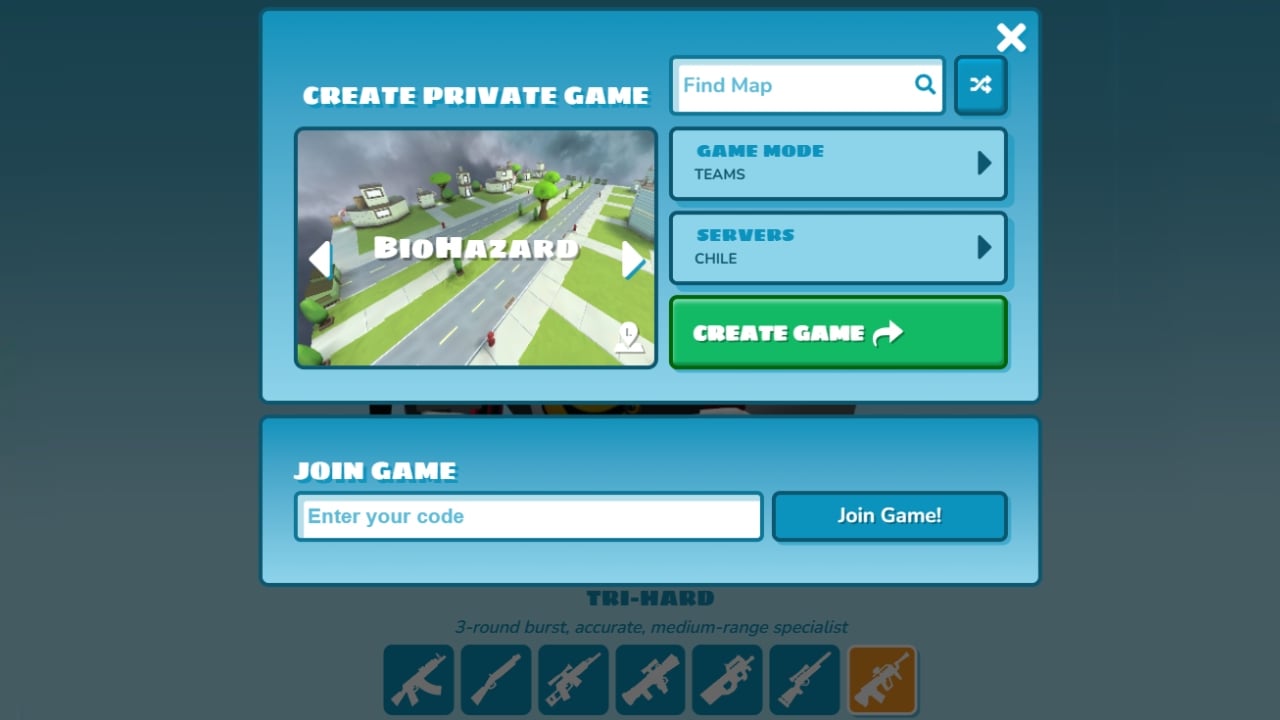
Once you choose the map you want to play in, check on the right game mode. Select either Capsula the Spatula, Teams, Free for All, or King of the Coop, then select the server. When selecting the server, just look at the one that has the lowest number.
You’ll see the name of the country where the server is and the MS next to it. You want the one that has the lowest so your ping won’t be a problem when you’re playing with your friends. Under it, you will see a button for Create Game. Click on it and wait for the server to be created and the game to load.
Related: Shell Shocker Codes
There’s a chance you will have to watch an ad. That’s the cost of playing a free-to-play game. Once the map is built, you’ll see a window that says Don’t Go Alone with a link in it. If you lose the link, click on the icon next to the question mark on the top right of the screen to make it show up again.
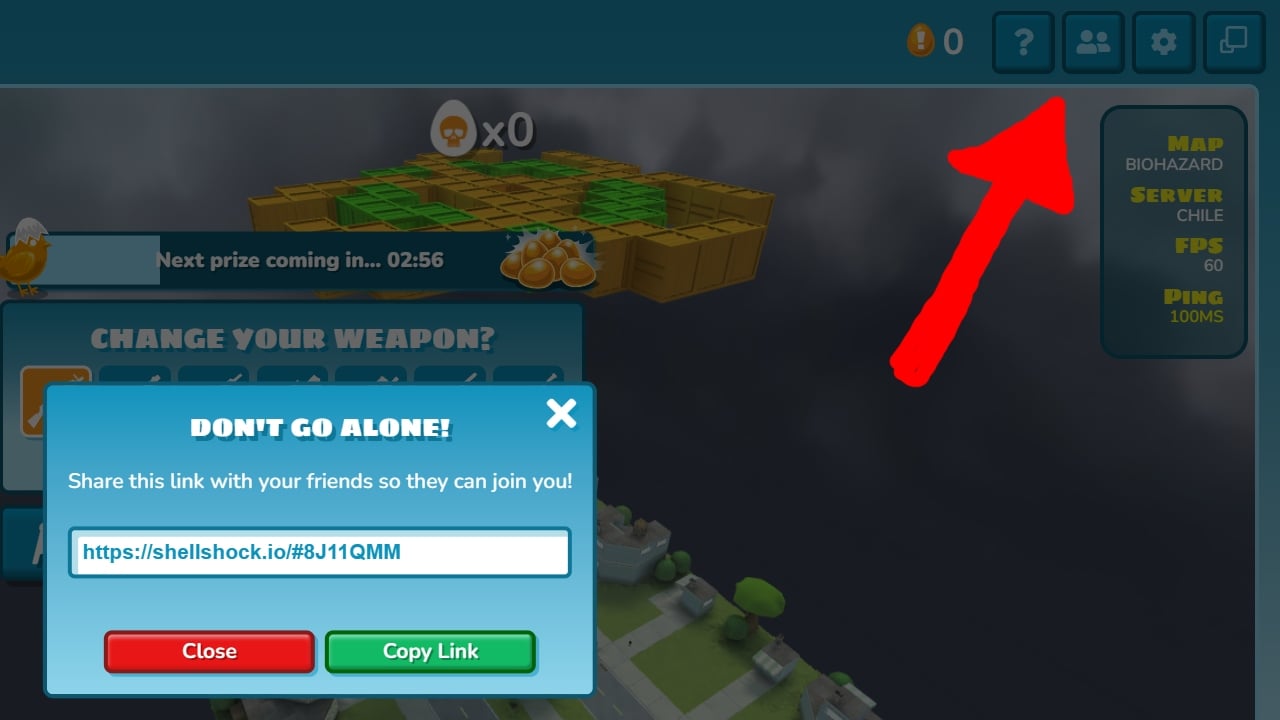
Your friends just have to use that link on their browser and wait as their game loads. They will see a window with the code that they should use to join your game and the button next to it saying Join Game. If you want other people to join your game, you can either give them that code or the link. To get the code, you can open the link on a new tab.
How to Join a Game in Shell Shockers When a Friend Invites You

If somebody invites you to play a game, you also have to either request the link or the code to the game. Opening the link will bring you to a window with the code on it already. If you were given the code, once you load the game, press the Play with Friends button. Under the map, you will see a section that says Join Game. Type or paste the code there and click on the Join Game button.










Published: Dec 19, 2023 10:59 am