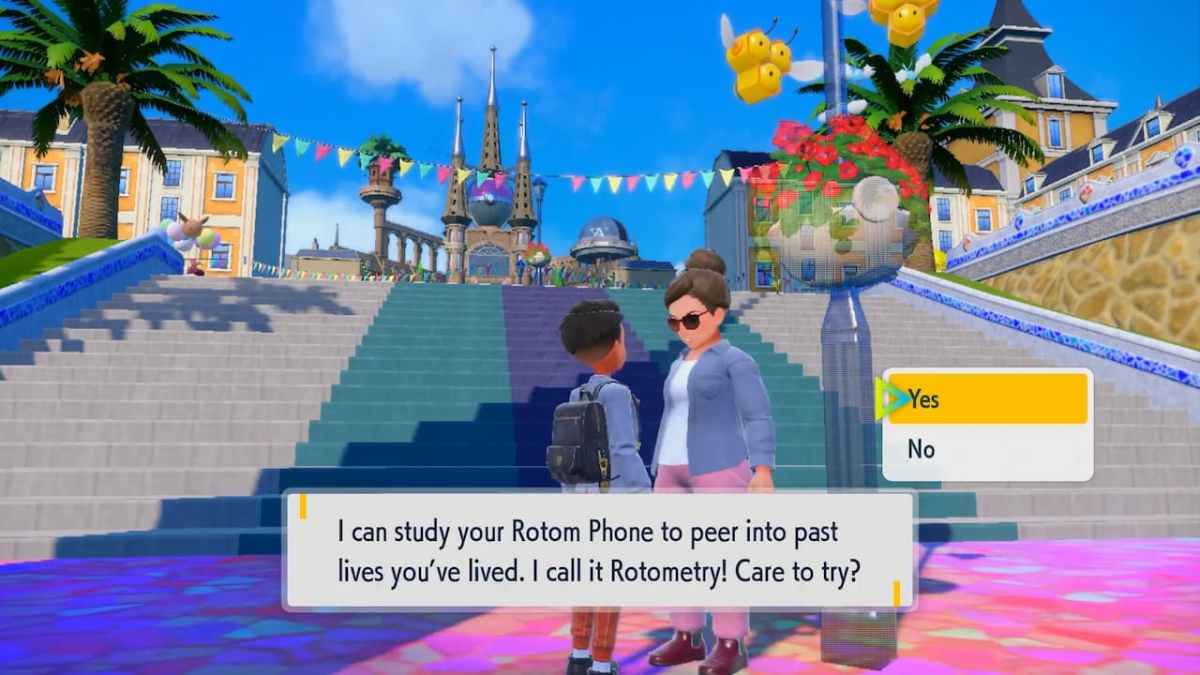Are you wondering how to redeem save data bonuses in Pokémon Scarlet and Violet? You will be rewarded for playing previous Pokémon games and still having their save data on your Nintendo Switch console. However, you must play for about two hours and reach the Mesagoza to find the NPC required to unlock your free Rotom phone cases. Here is everything you need to know on how to redeem save data bonuses in Pokémon Scarlet and Violet.
How to redeem save data bonuses in Pokémon Scarlet and Violet

You will find the NPC that will redeem save data bonuses standing at the bottom of the stairs leading up to Mesagoza’s Central Plaza. You can see her exact location on the map provided above. Speak with her, and she will give you free Rotom phone cases for the following four games:
- Pokémon Legends: Arceus
- Pokémon Brilliant Diamond and Shining Pearl
- Pokémon Sword and shield
- Pokémon: Let’s Go, Pikachu and Let’s Go, Eevee
The save data NPC will provide options about the four regions in which the above games took place. You will only see the following options if you have save data on your Switch:
- Hisui: You will receive a Rotom Phone case that looks like the phone your character in Arceus uses.
- Sinnoh: You will receive a Rotom Phone case that looks like the Pokétech device from Pokémon Brilliant Diamon and Shining Pearl.
- Galar: You will receive a Rotom Phone case that looks like the Ball Guy NPC from Pokémon Sword and Shield.
- Kanto: You will receive a Rotom Phone case with Pikachu and Eevee on the back of it.
There you go! That’s all you need to know on how to redeem save data bonuses in Pokémon Scarlet and Violet. The next important step is equipping your new Rotom Phone cases.
How to Use Your New Rotom Phone Cases in Pokémon Scarlet and Violet
Now that you have your new Rotom phone cases, all that is left is to equip them. If you’ve never changed your Rotom phone case before, don’t worry because it is super easy! Here are the instructions on how to do so:
- Press the Left directional pad button to access the Character Customization menu
- Use the Joystick or Directional Pad to navigate to the Rotom Phone tab
- Find the Rotom Phone case you want to equip
- Select it with the A button. You will see a green check mark next to hit
- Exit back to the game with the B button
Pokémon Scarlet and Violet are available now on Nintendo Switch.