If you’re like me, you want to customize your ship to the fullest extent in Starfield. This includes habs for upgrading needs, top-tier engines, Grav drives, and weapons. You can also purchase fully decked-out ships from a Ship Technician, each with a unique name. But did you know that you can rename your ship as well? This guide will walk you through renaming your ship in Starfield.
Can You Rename Your Ship in Starfield?
Players can rename their ship in Starfield by heading to any Ship Technician at Ship Services. Ship Services is found in almost every major city, such as Akila City, New Atlantis, and Neon. They are easy to find as they are usually right next to the city’s main entrance. If you are having trouble finding one, look for signs that state “Ship Services.”
Once you speak to the Ship Technician, inform him that you want to view and modify your ships. Next, select Ship Builder at the bottom of the screen.

Related: How to Get More Ship Weapons in Starfield
After, hit the Flight Check button at the bottom of the Ship Builder screen.
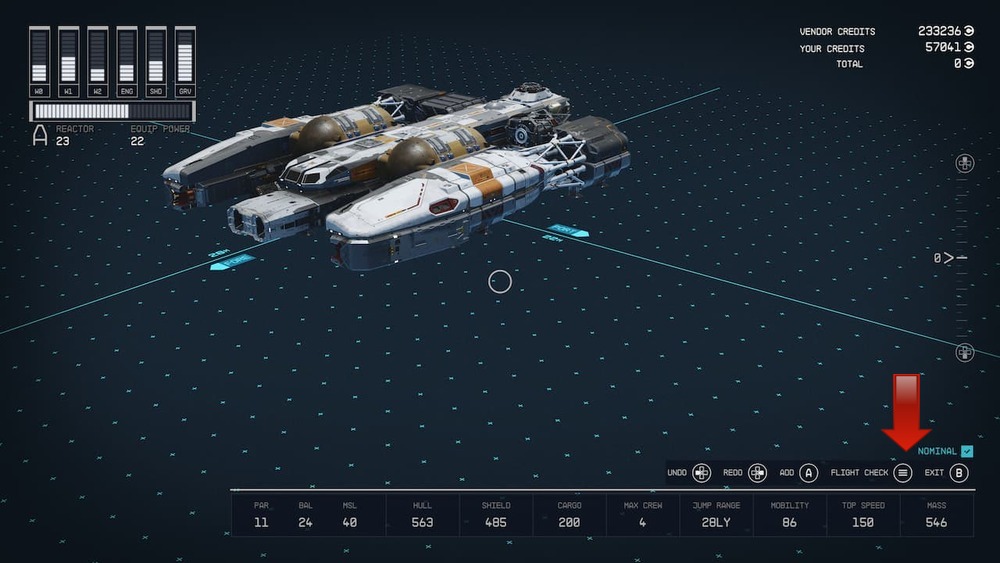
Lastly, at the bottom of the Flight Check menu, you will see a button prompt to rename your ship. Press the button and type out whichever name you would like.

The name will save when you exit Ship Builder and you accept the changes you have made. If you ever decide to change the name again, know that you can rename your ship whenever you like in Starfield. It is free too!
Remember that the name of your ship will only appear in menus and when entering the ship. The name of your ship won’t be mentioned in dialogue, especially not said out loud by any other character. Still, it’s a nice little touch, especially if you plan to replicate the Millennium Falcon and name it that for the cherry on top.








