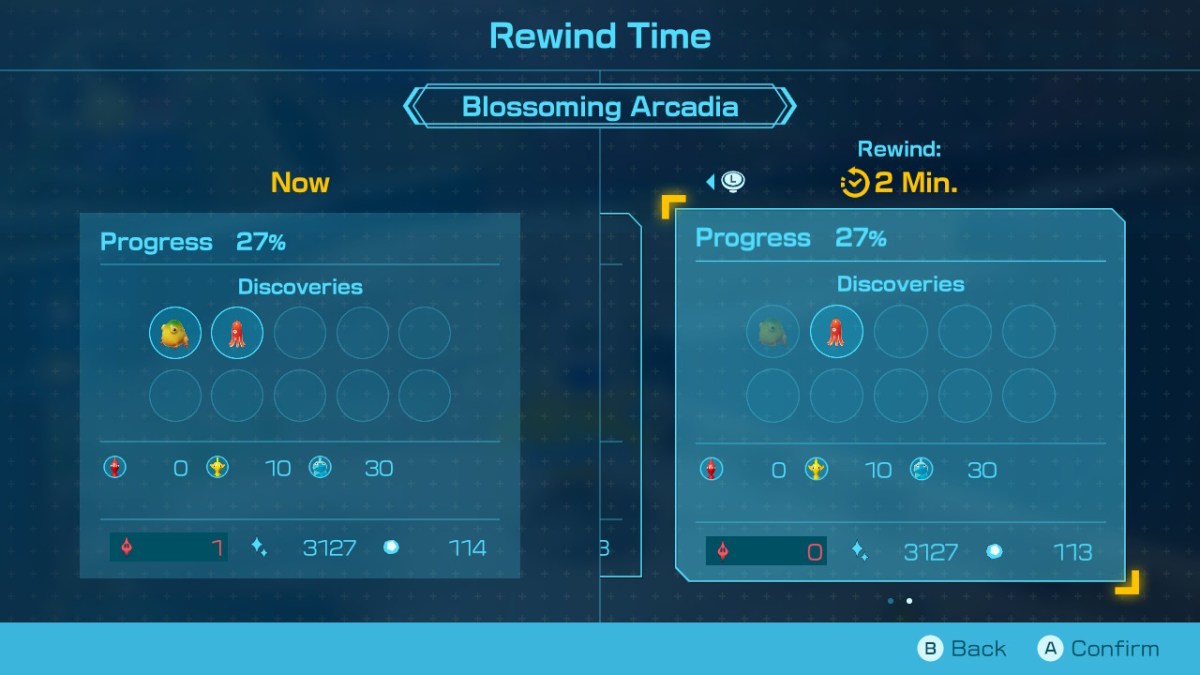Managing time has always been incredibly important in the Pikmin franchise. This continues to be the case in Pikmin 4, where the art of micromanagement — referred to as Dandori — is given heavy emphasis. Nighttime is as dangerous as ever, and with a lower overall Pikmin count to start, losses are even more worrying than usual. However, Pikmin 4 offers players a way to rewind time, allowing errors to easily be corrected.
Where to Find the Rewind Time Option in Pikmin 4
At any point on the surface, you can use the Rewind Time feature by pressing the minus button (-) and selecting it on the menu. Each listed moment acts as its own save point, displaying what progress you’ve made up to a specific part of the day. On a full day of exploration, you’ll be able to rewind to these points:
- Area arrival
- Two minutes after area arrival
- Five minutes after area arrival
- Eight minutes after area arrival
- Eleven minutes after area arrival
Rewinding will allow you to reset your progress back to what it was before, so it can be especially helpful if you’ve lost a whole lot of Pikmin. However, rewinding will also erase any discoveries you’ve made along the way, including new treasures and enemy encounters. You also can’t take advantage of this feature too often, as the game will have to rebuild these save points as you continue playing. It’s better to use the rewind feature sparingly, especially if you find yourself collecting a lot of treasure throughout a single day.
Related: How to Ride Oatchi in Pikmin 4
There are some limits to the rewind feature beyond its intervals of a few minutes. You can’t use it before going out to explore an area, so there’s no need to worry about accidentally losing Oatchi’s upgrades. You can also only use it to go back to the beginning point of a cave, and exiting a cave will only let you reset from the moments after you left. Luckily, leaving Pikmin behind at the end of a day will let you rewind to just one minute before that moment, so there’s no need to get too stressed if you lose track of them.