Pokémon Scarlet and Violet players are generally known for wanting to get to gameplay quickly and skipping things such as cutscenes can be extremely important to them. Thankfully there is indeed a way to skip certain cutscenes in this game. Before you get back to learning how to farm for items in the experience you can take some time to learn the process of skipping cinematics. This article will take you through exactly how to skip cutscenes in Pokémon Scarlet and Violet.
Skipping Cutscenes in Pokemon Scarlet and Violet
In order to skip cutscenes you can make your way to the settings menu and navigate through the options section. When you scroll down the list you will be able to notice an option that says ‘Skip Cutscenes’ and all you have to do is flip the toggle to ‘On’ to automatically skip cutscenes.
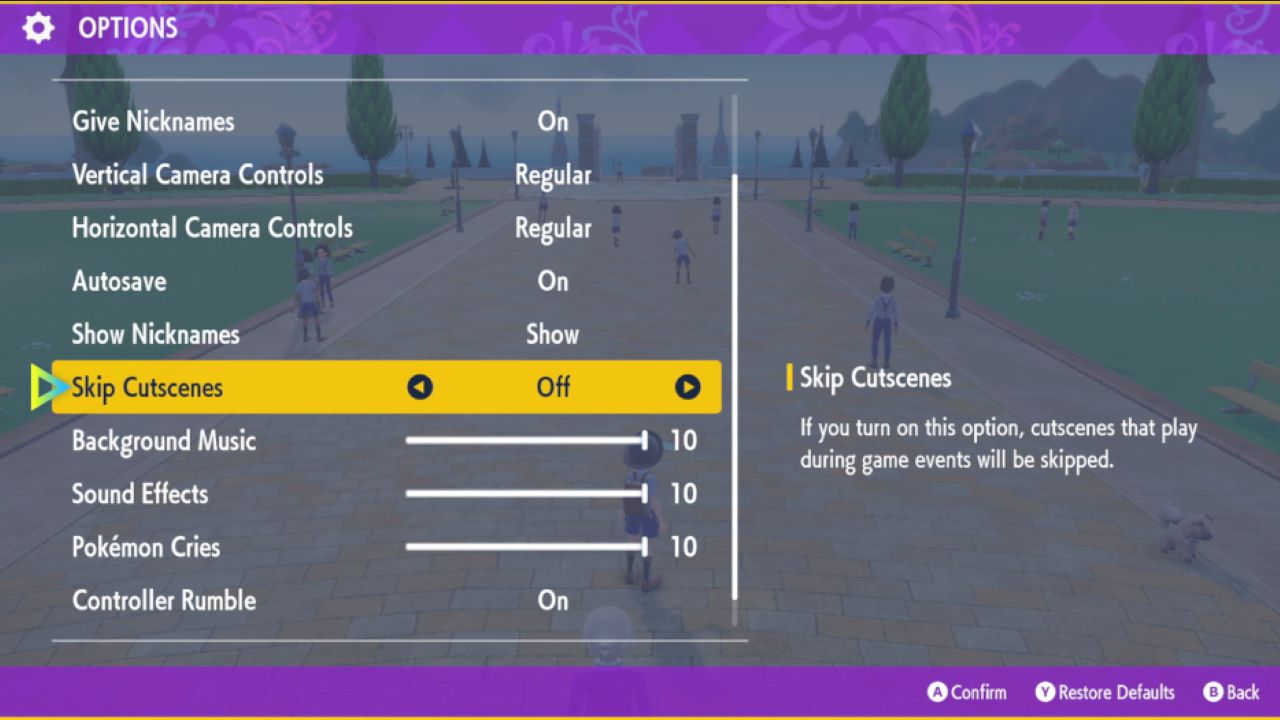
As can be observed above, the setting is just a bit further down in the list to get to but the toggle itself is a nice feature to have and it allows you to skip any cutscenes that are during game events. It is unknown as of yet if the option will skip absolutely all cutscenes but it means that if there are any moments that are classed as ‘game events’, those cutscenes will be skipped.
Are There Any Disadvantages to Skipping ‘Game Event’ Cutscenes
The main disadvantage of actually skipping the cutscenes is of course the fact that you will be missing out on any potential story beats if they were during game events. However that doesn’t mean that you will lose anything in terms of progress, mechanics, or functionality — you can skip cutscenes till your heart’s content.
Regardless of whatever storyline you are following in the game, it will be extremely beneficial to know that there is indeed a way to enable the ability to skip cutscenes. Say goodbye to the days of sitting through cutscenes that take ages to finish, now you can get to the important parts of gameplay instead at a quicker rate.
Pokémon Scarlet and Violet are available right now for the Nintendo Switch.












Published: Nov 18, 2022 02:41 pm