Fortnite has recently introduced a new feature called voice reporting that allows players to submit audio evidence when reporting. Below, we’ll go over how to turn it on and how to use it.
How To Enable Voice Reporting Feature in Fortnite
You can turn on voice reporting in Fortnite this way:
- While in the Lobby, select Menu
- Pick Settings
- Go to Audio
- Scroll down to Voice Reporting
- Press Always On
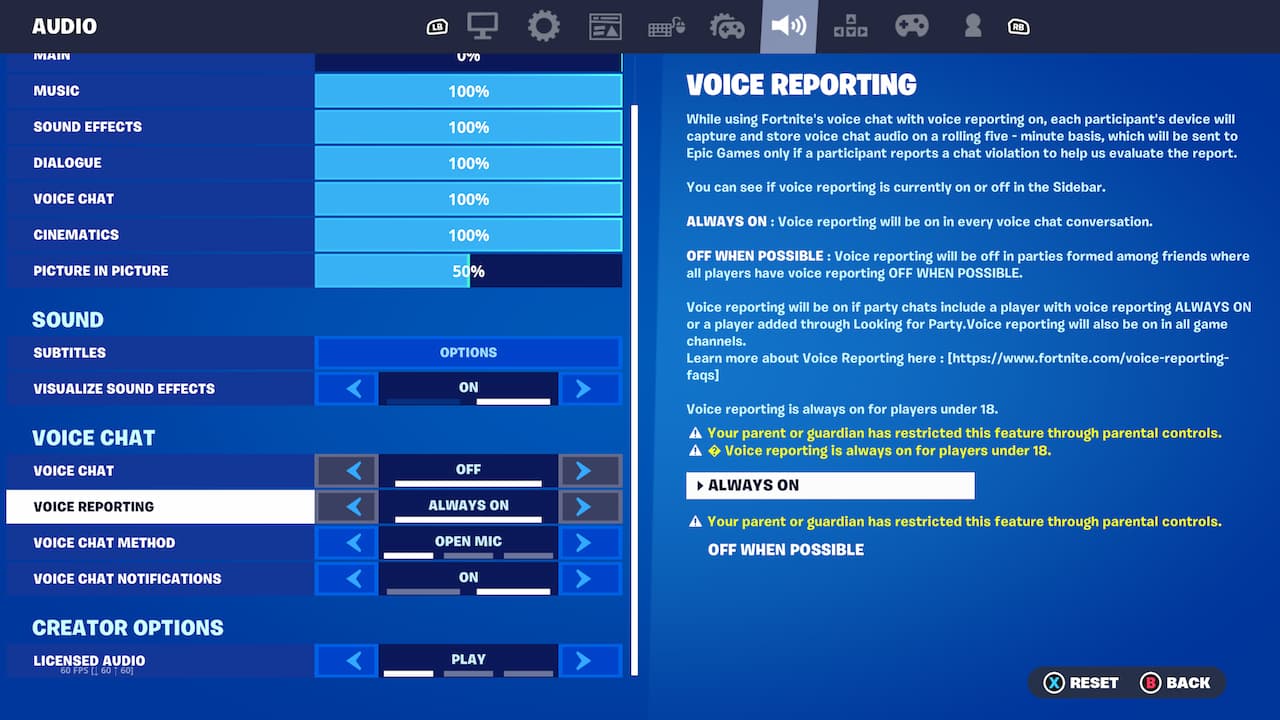
I went to do this for mine the second this came out but it has me as a child for some reason. I decided against contacting Epic Games since I wanted this on to begin with, but I highly recommend it. It’s a great way to get rid of toxic players.
Related: What Does Storm Surge Mean in Fortnite?
How Do I Report Players Using Voice Report?
Follow these steps to report a conversation while you’re in a Party or Game Channel with voice reporting:
- Open the Sidebar.
- Go to the voice chat tab.
- In a match, you will automatically be directed to the voice chat tab.
- Press the Report Conversation button.
- As soon as the report has loaded, you can move forward, but it takes a bit to load.
- Press the Submit button.
From there you can close the screen and go back to playing.
What Is Voice Reporting in Fortnite?
With voice reporting, players can submit audio evidence to Epic when reporting suspected violations of its Community Rules. This will help Epic take action against players who engage in bullying, harassment, discrimination, or other inappropriate behavior when using voice chat.
I love this feature because there are many times when players would rather say something too quickly for you to catch them. I’ve had a lot of players get away with things this way so it’s good to know Epic Games is tackling it.
How Does Voice Reporting Work?
The last five minutes of voice chat audio are captured on a rolling basis if voice reporting is enabled. The last five minutes of audio are the only ones that can be reported. Any audio captured more than five minutes ago is automatically deleted as new audio is captured. You can capture voice chat audio on your device, such as your gaming console or PC, not on Epic Games’ servers.
Whenever you report a conversation, the audio from the last five minutes will be uploaded and reviewed by Epic moderators. Unless voice reporting is enabled and a participant submits a voice report, Epic cannot access any voice chat audio.
What Happens After I Submit a Voice Report?
If Epic Games moderators decide that rules have been broken, they will take action against the player responsible. This could include a temporary ban, permanent ban, or other restrictions.
The player also has time to appeal what happened. I have never had a report against me but I wouldn’t like it if they didn’t have an option to appeal if needed.
How Can I Appeal a Fortnite Voice Report?
If you are sure that you have been unfairly banned or restricted, you can file an appeal on Epic’s website. This will let you give your side of things and get results quickly.








