Pokémon Brilliant Diamond and Shining Pearl are remakes of the critically acclaimed Gen IV games from 2006. Many remakes of older games oftentimes have some kind of homage to their original titles, whether it’s a certain lower-resolution art style or some kind of gallery showing the differences. In Brilliant Diamond and Shining Pearl, it does so in the form of bringing back the music from the Nintendo DS in the form of an item called “DS Sounds”. Here is how you can get it.
How to unlock the DS sounds in Pokémon Brilliant Diamond and Shining Pearl
The DS Sounds is an endgame Key item. Those who want to actually hear the music as they played back on the Nintendo DS are in for some disappointment. You’ll have to beat the Elite Four to unlock this item. This means that you won’t be able to hear the Dialga/Palkia battle theme or anything from Team Galactic.
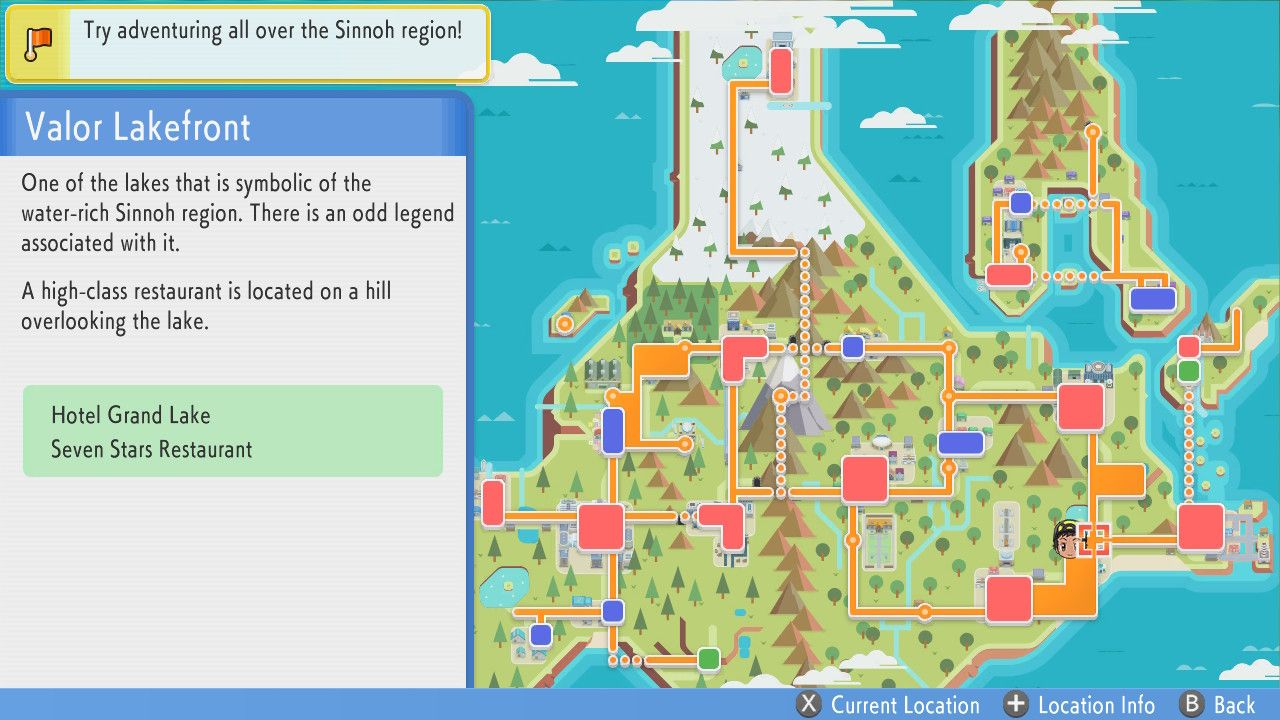
Then, head on over to Valor Lakefront, specifically to the Hotel Grand Lake area. You can access this from Routes 213, 212, or 222. You cannot fly here. In the Hotel area, access the top-leftmost hotel structure and you’ll come across a room where there will be three people, a Psyduck, and a Gengar. These are all people referencing the game directors and sound designer for the Sinnoh remakes.
Specifically, talk to the guitarist trainer next to the bed. If you completed the game, he’ll chat with you and hand you the DS Sounds Key Item. You can equip it as one of your four registered items. This item will change all the music in the game to play the Nintendo DS music from the overworld and even into battles.

If you want to disable the music, just use the item again. It’ll reset back to off if you save and quit the game. The item seems like it can be used anywhere since it isn’t something like a bike, explorer kit, or fishing rod.
Pokemon Brilliant Diamond and Shining Pearl are out now exclusively for the Nintendo Switch.









Published: Nov 26, 2021 04:37 pm