There are two sides of the sport of baseball for the most part, hitting and pitching. One is always going up against the other to see who can come out on top. We’ve already covered the hitting side with some tips on how to hit, so this guide will now focus on telling you how to pitch in MLB The Show 19.
How To Pitch In MLB The Show 19
Pitching really hasn’t changed a lot over the years in MLB The Show, with small tweaks here and there. They have tried some different control schemes like pulse pitching, which is available as an option, but we’re going to stick with the default and in our opinion the best option with meter pitching.
Meter pitching has you first selecting one of up to five pitches by pressing X, Square, Triangle, Circle, or R1 for corresponding pitches for that pitcher. Some pitchers may have less than five, but the max will always be five for anybody.
Each of the pitches will have a blue meter surrounding them that displays the current confidence your pitcher has in that pitch. At the start of a game, the best pitches for that pitcher will have the highest confidence, but that can drastically change depending on how those pitches perform in the game itself.
The pitcher you are using also has a confidence rating for themselves as a whole that is displayed above the pitch selections with a blue meter as well. This is also just below a green meter displaying your pitcher’s current energy level. Depending on your pitcher’s stamina, this energy meter could deplete rather quickly or last for an entire game.
Before actually selecting a pitch, you will notice one of them should be glowing on and off. This glowing selection is the recommended pitch by the catcher for you to throw, which you can choose to follow or not. You will also see a glove icon in the strike zone itself in a specific location, which signifies the location the catcher wants you to throw the ball to as well. Once again, you can choose to go completely against what the catcher is telling you, but they typically are pretty good recommendations.
After you select a pitch type, an icon should appear in the strike zone that shows where you are targeting that pitch. You can move this around to target any location, with it also showing the type of break that pitch should have as well. This is showing the best case scenario if you have perfect accuracy on the meter, so be careful with your placement.
Aiming the ball is also very important, because each batter has a different hot and cold zone. This is shown by the red and blue spaces in the strike zone grid, with red being their hot and blue being their cold. You always want to try to aim for their blue zones if you can, though some batters are very difficult to do this with.
Once you have the ball aimed where you want to go, hold down the X button until it gets to the very top part of the meter and let go. Very quickly, the white line that was moving up the meter will go the other way and you want to press X again just as close to the yellow line that appears as you can. At the start, the yellow line will be super thin, but this can change depending on your performance. If you start cruising and are doing fantastic, this line will thicken, making it easier to aim your pitches just where you want. If you are doing poorly however, this line may go away completely and you will be throwing blindly almost, with it only coming back if you up your confidence and get a few outs.
You also have a few other options as a pitcher, such as throwing a pitch out by pressing L1 and X. Then pitch anywhere and it will automatically pitch out, which can be a good way to catch base stealers. Similarly, you can press L1 and Square to do an intentional walk as well.
Overall, pitching in MLB The Show 19 is easier to master than hitting, but that still doesn’t mean it’s easy. You will have to find your own strategies for success with certain pitches and find out just when to use them to get out opposing batters.



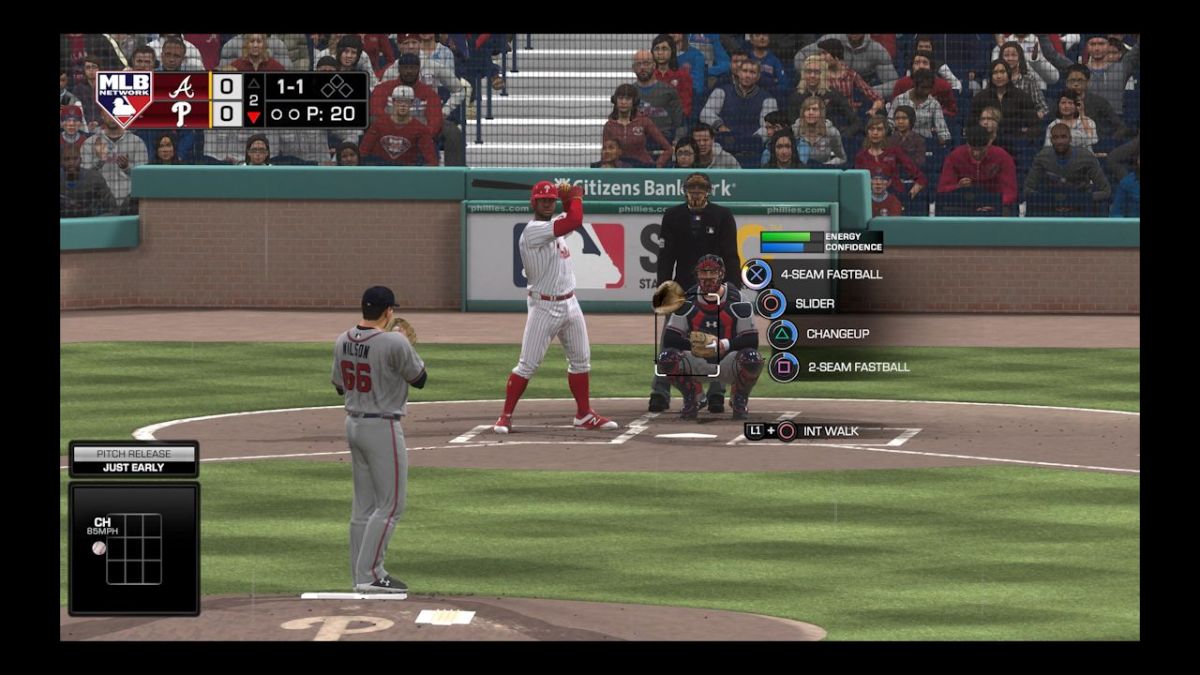





Published: Apr 2, 2019 09:47 am