Pokemon Go has been continuing to implement new features every so often in the game and this week brought the latest from Niantic with the Buddy Adventure system. This builds upon the previously added Buddy system, but now makes it more in depth with daily goals you can achieve for your Pokemon. Going about achieving these goals involves you getting your Buddy to walk with you on the map and there is a new item that has been introduced that can extend that duration known as Poffins.
How To Get and Use Poffins
Previously, Pokemon Go’s Buddy system was as simple as selecting a Buddy Pokemon and then you earn candy for walking with that specific Pokemon. The Buddy Adventure system is much more in depth, which all starts with you feeding your Pokemon to get them to join you on the map.
You can feed your Pokemon foods like Berries that you have previously collected, but now Poffins are also one of those foods you can feed them. However, unlike Berries and the like, Poffins cannot be earned from PokeStops. Instead, the only current way to obtain Poffins is by purchasing them from the in-game shop for 100 Coins each.
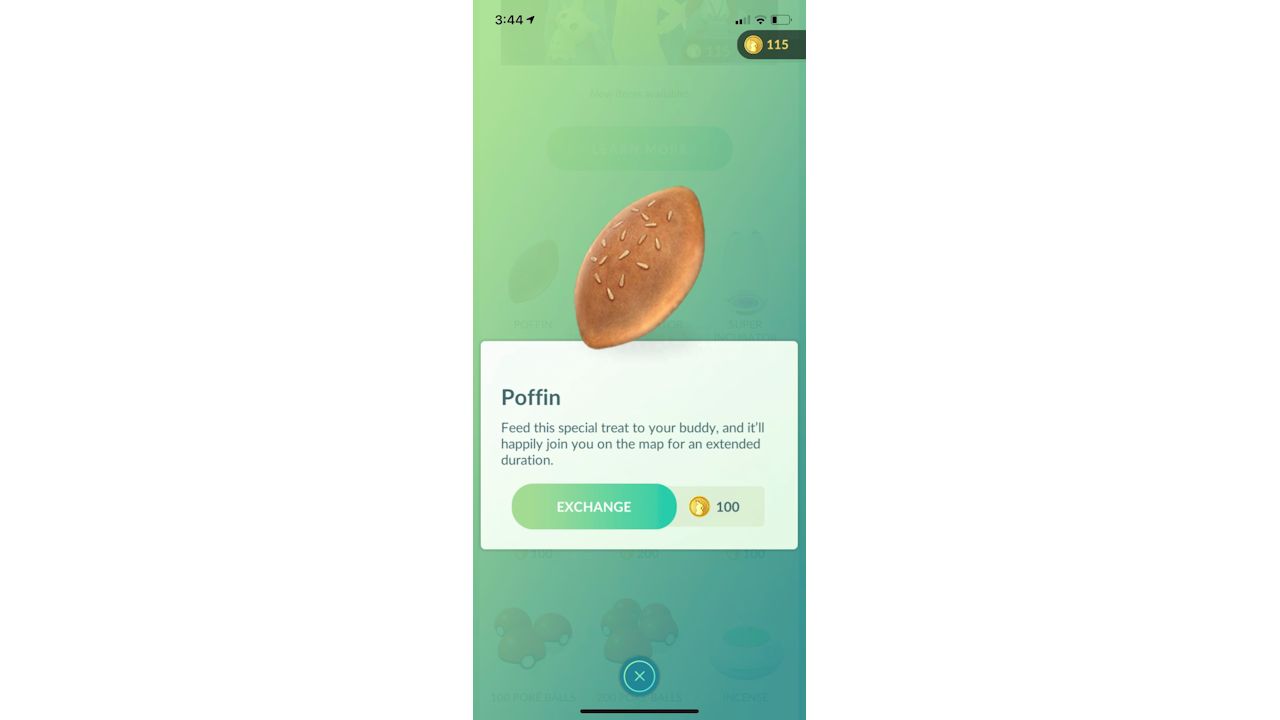
Once you have purchased however many Poffins you would like, return back to the home screen and select your Buddy on the bottom left of the screen. From here, select the top right of the screen with the Berry icon to open up an option to either use AR to bring your Buddy out or you can more easily click Quick Treat.
At this point, you can choose from all of the food you have, whether it’s a Nanab Berry or if you purchased the Poffins. Purchasing the Poffins specifically and then feeding it to your Pokemon will extend the duration that your Pokemon walks alongside you on the overworld with at one time. This is how you can earn your hearts for the day while they are out walking with you.
If you’ve already got your Pokemon out in the overworld and want to feed it a Poffin to extend the time, you can select your Buddy on the bottom left once again and this time select Play. You have to use the AR option this time, so have it pop up in front of you and then can then select the food option and feed it if you would like.







