Remember when you needed an ink ribbon if you wanted to save in the original Resident Evil 3, but never had one on hand? That problem is gone, but the typewriters remain. You’ll still want to save often in Resident Evil 3, even with the generous checkpoint system.
Resident Evil 3 has an auto-save, but you’ll still want to manually save.
Much like the Resident Evil 2 Remake, Resident Evil 3 has done away with ink ribbons yet kept the typewriters around within safe rooms. All you need to do is interact with it and you will be asked to choose a save slot to store your data. There are twenty slots available, and each will show which character you saved as, what game mode the save was made in, how many saves you’ve made, which area and objective you saved under, and when your last save was.
This information is useful for players looking to ace the game, saving as little as possible. There is nothing stopping you from using more than one slot during a single playthrough, however, and having a back-up or two is a solid way to fall back if you find yourself in a perilous position (like when you’ve gone and blown all your ammo between saves).
Resident Evil 3 will also auto-save as you change areas, complete objectives, and right before critical moments – such as boss fights – ensuring you don’t have to go all the way back to your last manual save if the Nemesis demolished you. You’ll still want to visit typewriters often during your first run, because you may discover you were woefully under-prepared where the auto-save left you. If you need to fall back to an older save and better prepare it helps to have a recent file.
For more walkthroughs and guides for Resident Evil 3 be sure to check out our hub page!


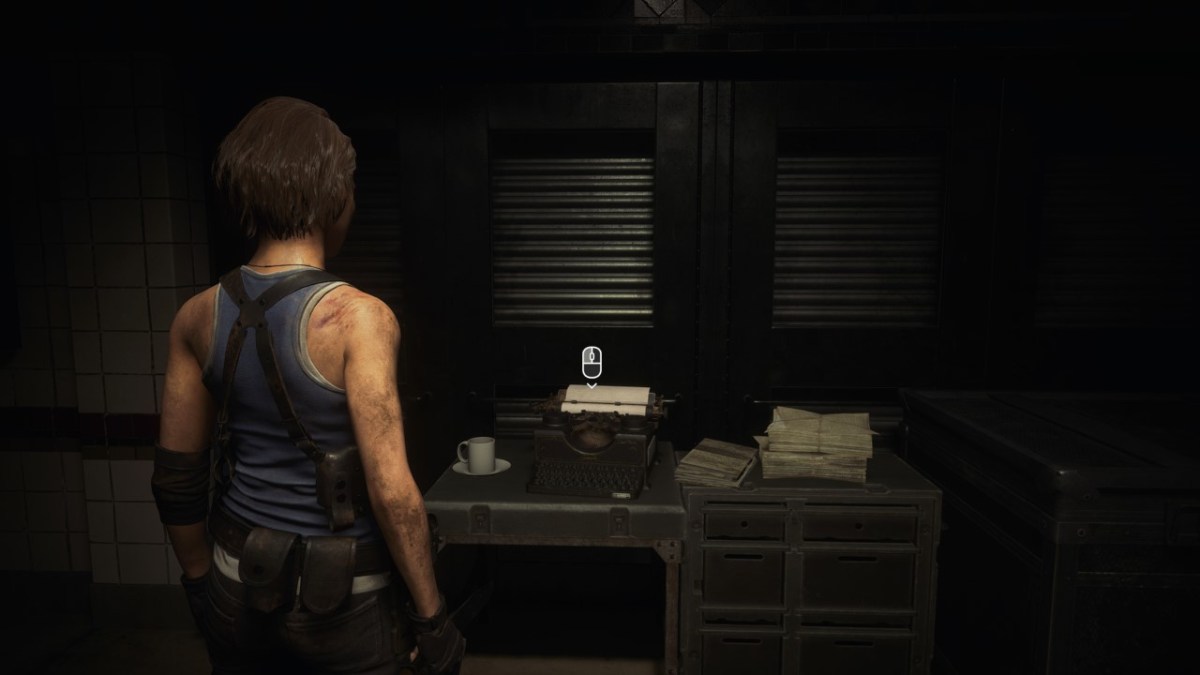








Published: Apr 2, 2020 06:00 am