The world of Rust Console Edition is brutal and unforgiving, but hosting a private server for you and your friends will let you play the game without worrying about raiders or other players. Custom Rust servers are very popular in the PC community, and Console Edition players get access to their own dedicated servers too. While you can’t go too far with the customization on private servers, you can change things like the gathering multiplier and monuments on the map. Here’s how to host a private server in Rust Console Edition.
How to Host a Private Server in Rust Console Edition
Private servers are currently not available in Rust Console Edition, although the ability to host your own game is coming soon. Custom servers were initially planned for the game’s launch, but they have been delayed indefinitely.
According to a post from developer Double Eleven, “For the community servers our aim was to have them ready on release but we want to make sure players get a fair deal as well as the best possible quality for the service, for this reason we are still considering all of our available options and we should have more information to share about it in the following weeks/months.”
Related: Is Rust Cross Platform?
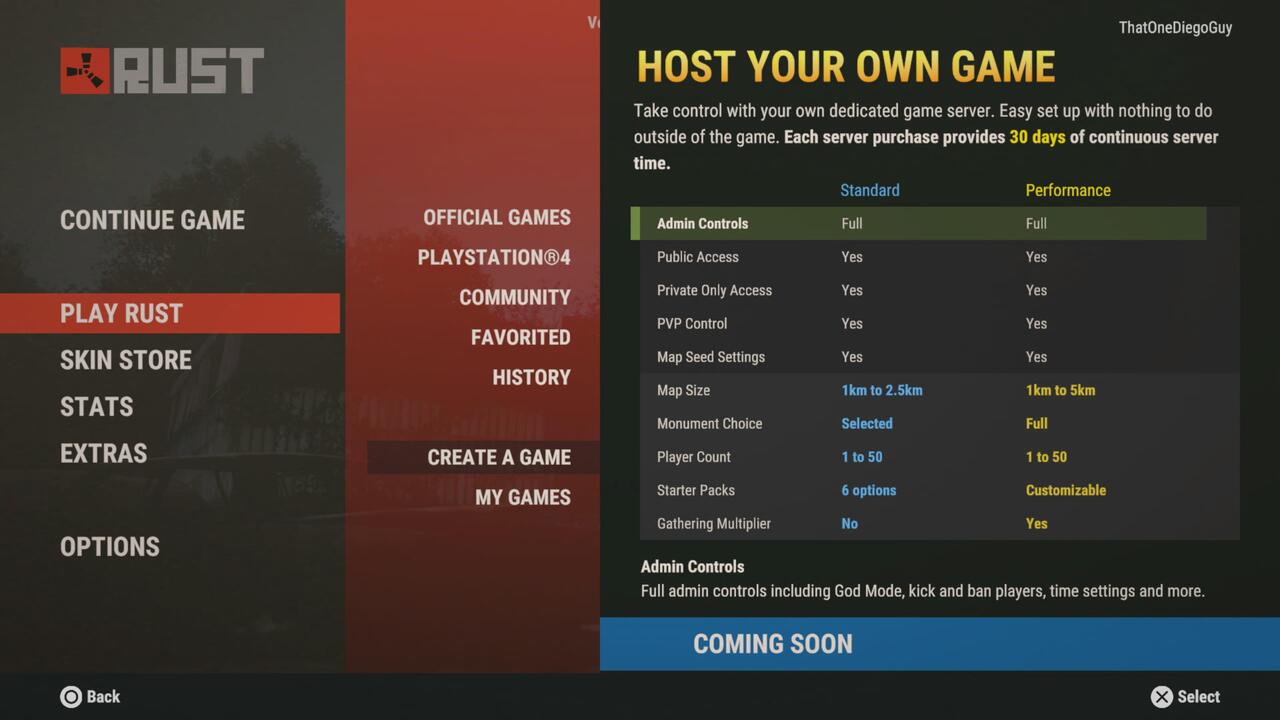
Image: Facepunch Studios
When custom servers become available, you’ll be able to create one from the main menu by following these steps:
- Simply select Play Rust
- Navigate to Create A Game
- Pick Standard or Performance server.
Hosting your own game will cost money, and each server purchase will provide 30 days of uptime, meaning servers require monthly payments to keep online. A Standard server doesn’t offer much customization, but a Performance server offers a bigger map and the ability to change the gathering multiplier, monuments, and more. Both packages allow up to 50 players though, so you can play with your friends on either type of server. The price points for server rentals have yet to be announced.













Published: Mar 22, 2023 06:00 pm