There comes a time in RPGs when you realize that you may have invested your skill points in the wrong slots or decide to switch things up. It’s prevalent in Starfield, but the good news is that a PC console command allows the resetting of your skills.
If you want to reset your skills in Starfield, look no further. Following the steps in this guide will have you resetting your skills whenever you please.
PC Console Command to Reset Skills in Starfield
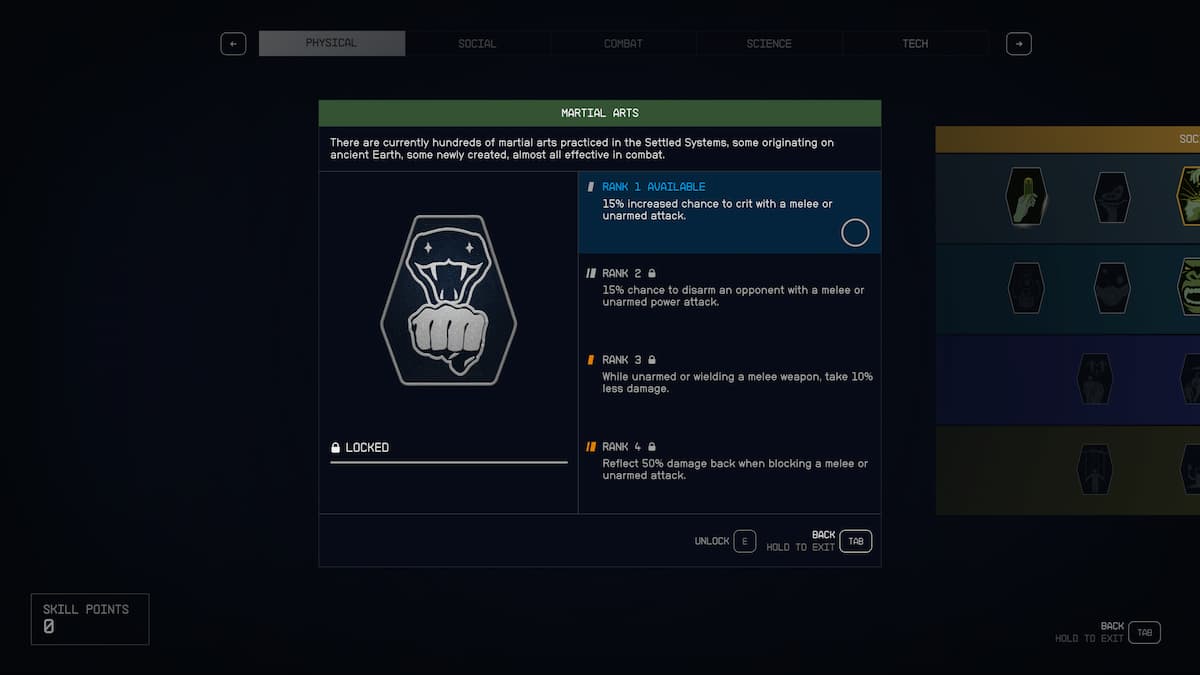
Considering skills are permanent in Starfield by default, there is no console command for Xbox players. If you are playing Starfield on PC, you’re lucky, as a specific command will reset any skill and give you a fresh slate. Follow the steps below to get started.
- While in the game, open the console command by pressing the tilde (~) or @.
- To remove a skill, enter “player.removeperk (Perk ID).”
- To add a skill, enter “player.addperk (Perk ID).”
Remember that once you activate this console cheat, it will deactivate any possible achievements regarding skills in Starfield. So, ensure you only follow this method if you don’t care about unlocking achievements.
Where the console command cheat says (Perk ID), you will enter the ID of the skill you want to remove or add. If you don’t know any Perk IDs, we have you covered in the next section, as it will provide all Perk IDs in Starfield.
All Perk IDs in Starfield
Below you will find all the Perk IDs to input into the console command. Use our table of contents to jump to the skill you are looking for quickly.
All Physical Perk IDs
- Boxing: 002C59DF
- Fitness: 002CE2DD
- Stealth: 002CFCB2
- Weight Lifting: 002C59D9
- Wellness: 002CE2E1
- Energy Weapon Dissipation: 002C59E2
- Environmental Conditioning: 0028AE17
- Gymnastics: 0028AE29
- Nutrition: 002CFCAD
- Pain Tolerance: 002CFCAE
- Cellular Regeneration: 0028AE14
- Decontamination: 002CE2A0
- Martial Arts: 002C5554
- Concealment: 002C555E
- Neurostrikes: 002C53B4
- Rejuvenation: 0028AE13
Related: Starfield Weapon Tier List: Best Guns in Starfield Ranked
All Social Perk IDs
- Commerce: 002C5A8E
- Gastronomy: 002C5A94
- Persuasion: 0022EC82
- Scavenging: 0028B853
- Theft: 002C555B
- Deception: 002CFCAF
- Diplomacy: 002C59E1
- Intimidation: 002C59DE
- Isolation: 002C53AE
- Negotiation: 002C555F
- Instigation: 002C555D
- Leadership: 002C890D
- Outpost Management: 0023826F
- Manipulation: 002C5555
- Ship Command: 002C53B3
- Xenosociology: 002C53B0
All Combat Perk IDs
- Ballistics: 002CFCAB
- Dueling: 002CFCB0
- Lasers: 002C59DD
- Pistol Certification: 002080FF
- Shotgun Certification: 0027DF97
- Demolitions: 002C5556
- Heavy Weapons Certification: 00147E38
- Incapacitation: 0027DF96
- Particle Beams: 0027BAFD
- Rifle Certification: 002CE2E0
- Marksmanship: 002C890B
- Rapid Reloading: 002C555A
- Sniper Certification: 002C53B1
- Targeting: 002C59DA
- Armor Penetration: 0027DF94
- Crippling: 0027CBBA
- Sharpshooting: 002C53AF
All Science Perk IDs
- Astrodynamics: 002C5560
- Geology: 002CE29F
- Medicine: 002CE2DF
- Research: 002C555C
- Surveying: 0027CBC1
- Botany: 002C5557
- Scanning: 002CFCB1
- Spacesuit Design: 0027CBC3
- Weapon Engineering: 002C890C
- Zoology: 002C5552
- Astrophysics: 0027CBBB
- Chemistry: 002CE2C0
- Outpost Engineering: 002C59E0
- Aneutronic Fusion: 002C2C5A
- Planetary Habitation: 0027CBC2
- Special Projects: 0004CE2D
All Tech Perk IDs
- Ballistic Weapon Systems: 002CE2C2
- Boost Pack Training: 00146C2C
- Piloting: 002CFCAC
- Security: 002CE2E2
- Targeting Control Systems: 002C5559
- Energy Weapon Systems: 002C59DB
- Engine Systems: 002CE2DE
- Payloads: 00143B6B
- Shield Systems: 002C2C59
- Missile Weapon Systems: 002C5558
- Particle Beam Weapon Systems: 002C2C5B
- Robotics: 002C5553
- Starship Design: 002C59DC
- Starship Engineering: 002AC953
- Automated Weapon Systems: 0027B9ED
- Boost Assault Training: 0008C3EE
- EM Weapon Systems: 002C53B2
With all of these Perk IDs at your disposal, you can now reset any perk whenever you want by using the console command mentioned earlier!










Published: Jan 10, 2024 02:20 pm