After you’ve completed the Hostiles Located mission, you might need some assistance completing the Make Contact mission in Warzone 2 DMZ. The Make Contract mission can be completed on Al Mazrah, Ashika Island, or Vondel, bit I recommend completing it on Al Mazrah as you’re less likely to run into other aggressive online players. Here’s how to complete the Make Contact mission in Warzone 2 DMZ.
How to Use Your Tac-Map and Ping a Contract Phone in DMZ
If you aren’t struggling with the Dev Error 11152, the first step you need to complete for the Make Contact mission in DMZ is to open your tac-map and ping a contract.
Luckily, the mission tells you how to open your tac-map, so follow what it says. For instance, on PlayStation 5, it says “Use your Tac-Map with (the center pad button)…” so be sure to use the button it says to open your tac-map.
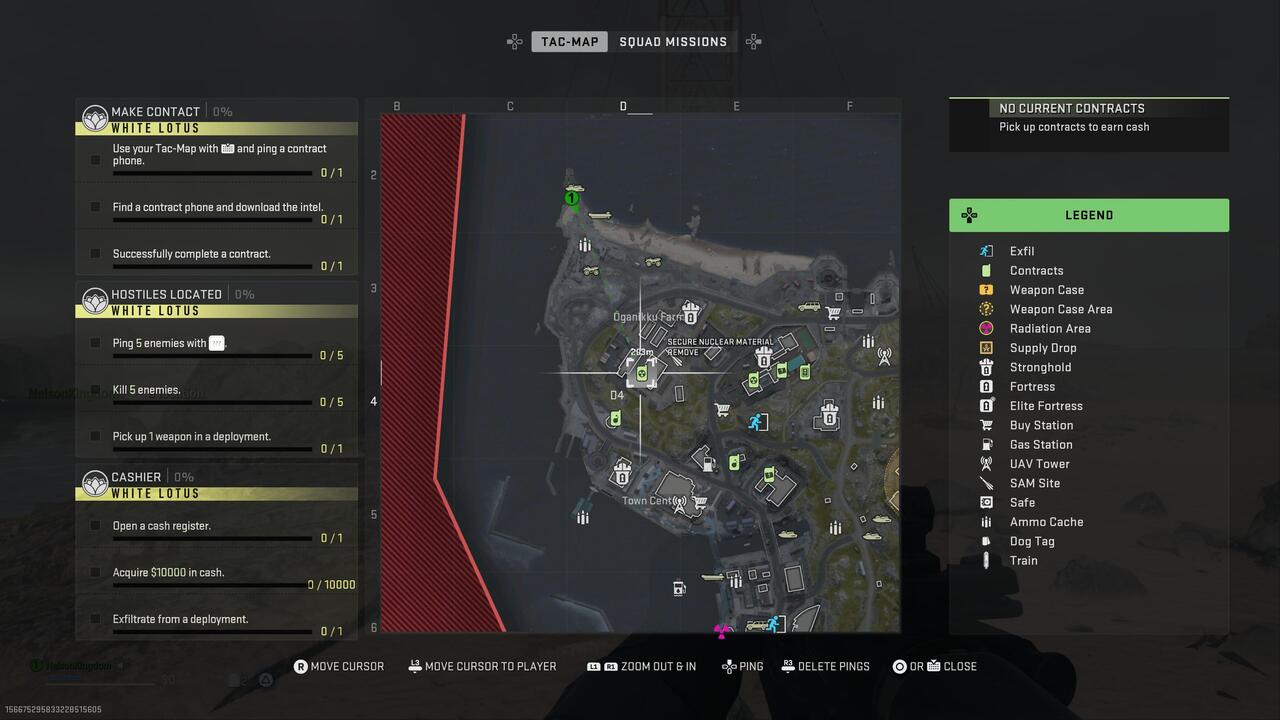
With your tac-map now open, use the controls found at the bottom of the map to navigate the map itself. Look for the green dots. Once you see a phone-shaped icon with a symbol on it, ping it.
How to Find a Contract Phone and Download the Intel in DMZ
The easiest way to do the next part of this mission is to travel to the contact you pinged. As you get close to the contract, your ping will guide you to the exact location of the contract phone.
Once you’ve found the contract phone, interact with it to pick it up. That is how you download the intel. This will give you a mini-mission to complete which is exactly what contracts are in DMZ.
The moment you pick up the phone, you’ll complete Make Contact — meaning you don’t actually have to complete the contract to complete the mission.
How to Successfully Complete a Contract in DMZ
Once you have found and downloaded the contract, you will be guided on how to complete the specific contract. There are a lot of different contracts in Warzone 2 DMZ and each one requires something different.
Follow the steps that are now in the top left side of your screen to complete the contract. All you need to do to make sure you are successful in completing the contract is to not die and follow the steps to completion.
And now, it looks like you have followed the steps of the Make Contact DMZ mission to completion. We have many more mission guides for DMZ Season 2, so be sure to check back in when you get stuck.












Published: Jun 14, 2023 12:53 pm