Were you invaded by enemies and now your Pals refuse to work? This article will guide you on what to do if your Pals get stuck in combat mode in Palworld.
This glitch has a few different solutions, but they treat the symptom, not the disease. We’ll have to wait for a patch that permanently fixes this issue. However, until then, there are a few things that we can do to make our Pals stop worrying about an enemy that isn’t there and get back to work immediately.
5 Ways to Fix the Pals Stuck in Combat Mode Glitch
Destroy the Palbox

Make your Pals retreat and destroy the Palbox. Once they’ve retreated and the Palbox is destroyed, they will not be triggered by an invasion. In fact, invasions won’t happen because the game won’t see the location as your base anymore. So by deleting the Palbox and then placing it again, you might just reset all the possible hidden statuses that make your Pals worry about combat and, therefore, make them go back to work without worrying about the phantom raid or whatever it is that is making them get stuck in combat mode.
Ring the Bell

When you place an alarm bell in your base, ringing it might change what your Pals will be doing when a raid happens. They might focus on combat or ignore enemies and focus on working. The outcome will depend on the settings you choose when interacting with the bell. That said, changing their focus might fix the issue. It doesn’t work for everybody, but it sometimes gets the job done. If you don’t have an Alarm Bell, gather some technology points to unlock it in your Technology tab.
Wait it Out

Sometimes the issue just disappears after a while and seemingly resolves itself for no apparent reason. Many players have reported that, after some time exploring the world or using Fast Travel points, they realized their Pals were not stuck anymore. It might be related to the fact that the game loads when you use Fast Travel. Or that the Pals eventually realized that there were no enemies around. Whatever the reason is, sometimes waiting it out solves the issue.
Reload the Game
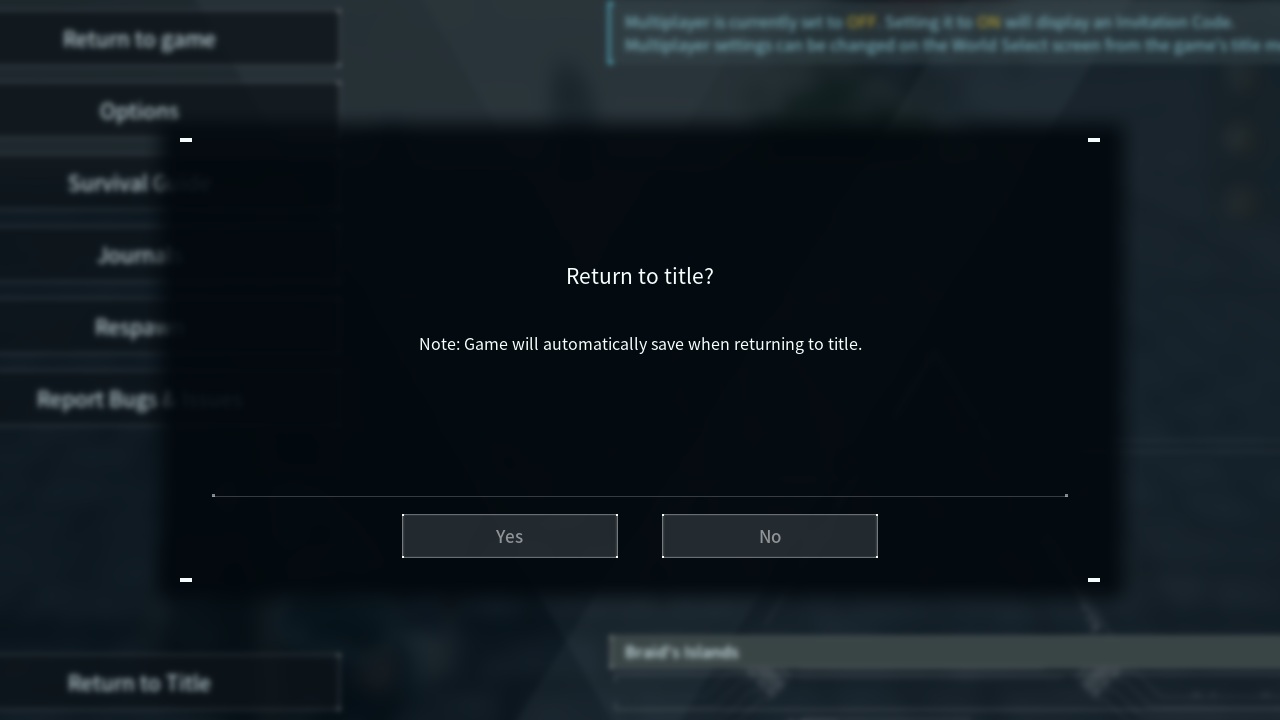
Sometimes, if you leave the game and return later, you may find that the issue has fixed itself. It’s much simpler than exploring and using Fast Travel points to trigger loading screens while hoping the game will fix the problem on its own. All that said, this is not the most reliable way to fix the issue, but it’s one that you should try first.
Engage in Combat Again

The most reliable solution is to engage in combat again. This one works every single time for me. You can either wait for your base to be raided again or try to lure a wild Pal into your base. If you manage to lure them into your base, or if you’re attacked, your Pals will fight the intruders. Hopefully, when the combat is over, the glitch will stop. The Pals will realize that the combat is over and get back to work.












Published: Feb 5, 2024 11:20 am