Update 19.20 has arrived for Fortnite and here’s the full list of changes and fixes that have been added with this latest patch for the game. Patch 19.20 for Fortnite is bringing about some major changes to the game across a variety of modes, including a new POI in Battle Royale, Haven’s Masks, the un-vaulting of a classic weapon and a lot more.
In Battle Royale Mode, players are going to be able to explore a new location called Covert Cavern. You just might want to head there because the new Mythic Stinger weapon can be found there. This is a mythic version of the Stinger SMG which has more punch than a standard model. Moreover, players will be able to start collecting feathers and unlocking Haven Masks as well. Finally, the Heavy Shotgun has been tweaked and unvaulted. The fan favorite sounds like it’s going to be shredding in close quarters, but you’ll need to be accurate with it.
For the rest of the patch notes for Fortnite Update v19.20 Read on.
Fortnite Update v19.20 Patch Notes
New Weapon & New POI
- POI Covert Cavern has been aded to the game north of Camp Cuddle
- Mythic Stinger added to the game and can be found in Covert Cavern
Unvaulted Heavy Shotgun
- Single Slug, Improved Range
- Can be found in normal and rare chests and from supply drops (available in all rarities)
Haven Masks
- Unlock Haven Masks by Collecting Feathers in Chests and then spend feathers in the Haven’s Mask section of the Battle Pass
- Masks unlockable until the end of Chapter 3 Season 1
- Players must own Haven Outfit before starting quests
Competitive Notes
- The Mythic Stinger SMG is not included in competitive playlists. The Heavy Shotgun is included immediately, however.
- While most new/unvaulted items are given an evaluation period in the wild before being added to competitive playlists, we’ve made an exception with the Heavy Shotgun, as the new Heavy Shotgun was made with higher-skill play in-mind.
- As our heads-up stated last week, Spider-Man’s Web-Shooters now have 20 shots instead of 80 in competitive playlists. This lower count is to encourage more strategic decisions about when to use the item, while retaining the item’s usefulness as a powerful mobility tool.
Major Bug Fixes
- Fixed an issue involving the visual indicator for using a Reboot Van appearing at a greater distance than the sound could be heard.
- Fixed an issue involving matches sometimes not being recorded during a tournament session and the points earned in those matches becoming lost.
- Fixed an issue involving Spider-Man’s Web-Shooters dropping from eliminated players with a full stock of uses even if it didn’t have a full stock before the player was eliminated.
Fortnite Creative Mode v19.20 Update Patch Notes
Natural Forces – Fire
New Fire items:
- Primal Flame Bow
- Flare Gun
- Fireflies
- Gas Can
New Gas for Vehicles
- Vehicles can now include gas cans as well as a configurable fuel pump device
Skydive Volume
- Allows players to create air elevators, wind tunnels and more with the Skydive volume
Channel Number Text Entry
- Players can now directly type in Channel numbers when setting up transmitters/receivers on all devices
Sentry Device Update
- Changed from trap to prop and more
Objective Devices
- Objective devices have been updated with the Icon Library options. A new option Custom Objective Text is also added to allow creators to customize the objective name text on HUD.
AI Spawn Limit
- Raised the maximum number of Fiends and Animals that can be spawned at once from 20 to 30
Other Device Updates
- Button device now has a Class filter.
- Some non-player-facing devices have had their in-world models updated.
- Added the following new models to the Character device:
- Dark Vanguard
- Dark Voyager
- Robo-Ray
- Shiver
- Infinity
- Gia
- Zero
- Snow Drift
- Snow Heart
- Added the following weapons to the Creative inventory:
- Heavy Shotgun
- Gunnar’s Stinger SMG
Prefab & Gallery Updates
- Added a Battle Bus to Variant Car Gallery B.
Prefab & Gallery Fixes
- Fixed an issue that caused multiple assets in the Sanctuary Prop Gallery to display the wrong material or give the wrong resource material.
- Fixed an issue with a doorway prop from Sanctuary Prop Gallery with being able to see through the asset.
- Fixed an issue where some logs or stumps from the Nature Snow Gallery would not drop resource materials.
- Fixed an issue with the Tan Cliff Cave Gallery not spawning in the correct cliff materials.
Device Fixes
- Item Remover: Apply to Team/Class filters now work appropriately.
- Fixed an issue that caused the round setting device to trigger the start of a round even when disabled.
- Fixed an issue with the Save Point device that caused it to lose “Collide with terrain” settings after being copy/pasted.
- Fixed an issue that caused the Barrier Device to have a larger hitbox than intended.
- Fixed an issue with the Signal Remote that caused it to not trigger the primary or secondary channel correctly.
Island Fixes
- Fixed an issue that caused personal XL islands settings to be overwritten by featured XL islands.
Gameplay Fixes
- Players no longer return to hub after getting eliminated during game in creative game mode.
- Fixed an issue that caused players to spawn in the sky when using the Driftboard.
- Fixed an issue that caused boats to jitter on the water surface when vacant.
UI Fixes
- Quick Menu -> Objective Placement -> Building As Prop is now set as OFF by default for new Creative players.
- Fixed an issue that caused the Scoreboard to not display correctly.
- Fixed an issue with the Item Granter device not having a “Persistence” sorting tag.
- Fixed an issue with Skye’s Grappler having a blurry UI icon.
And there you have it, regardless of which mode you play in Fortnite there’s plenty of new content to sink your teeth into in version 19.20. You can check out the full notes at Epic Games. Fortnite is currently available on a variety of different platforms, to which this update is currently available.







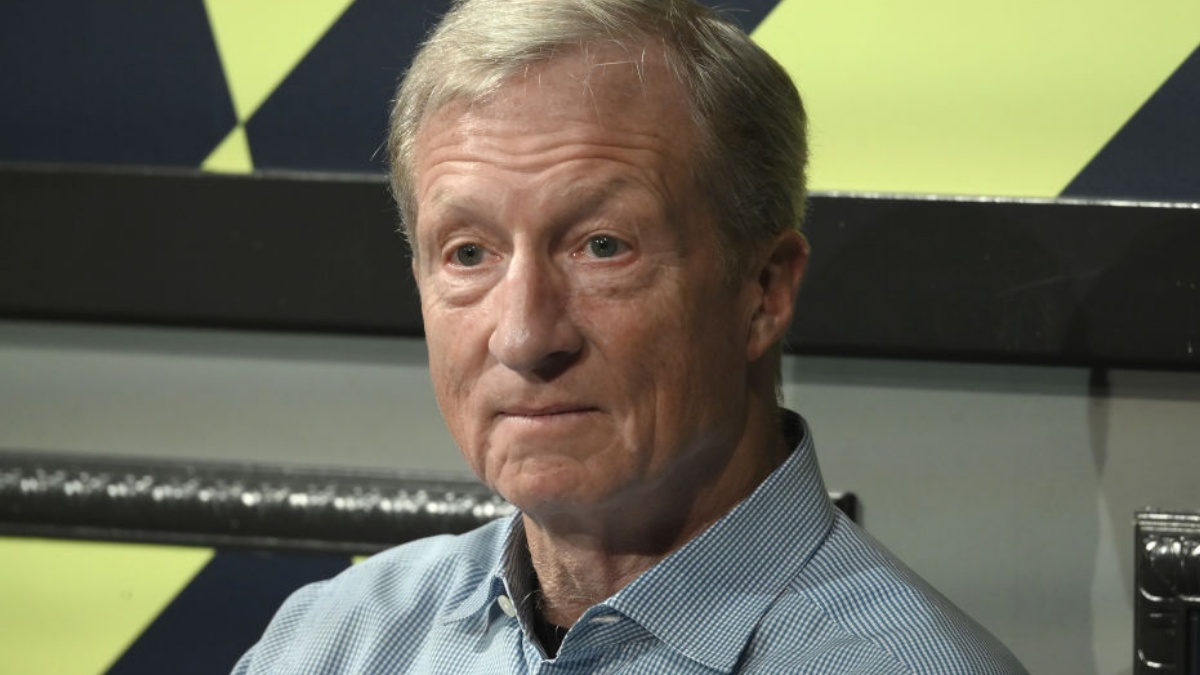


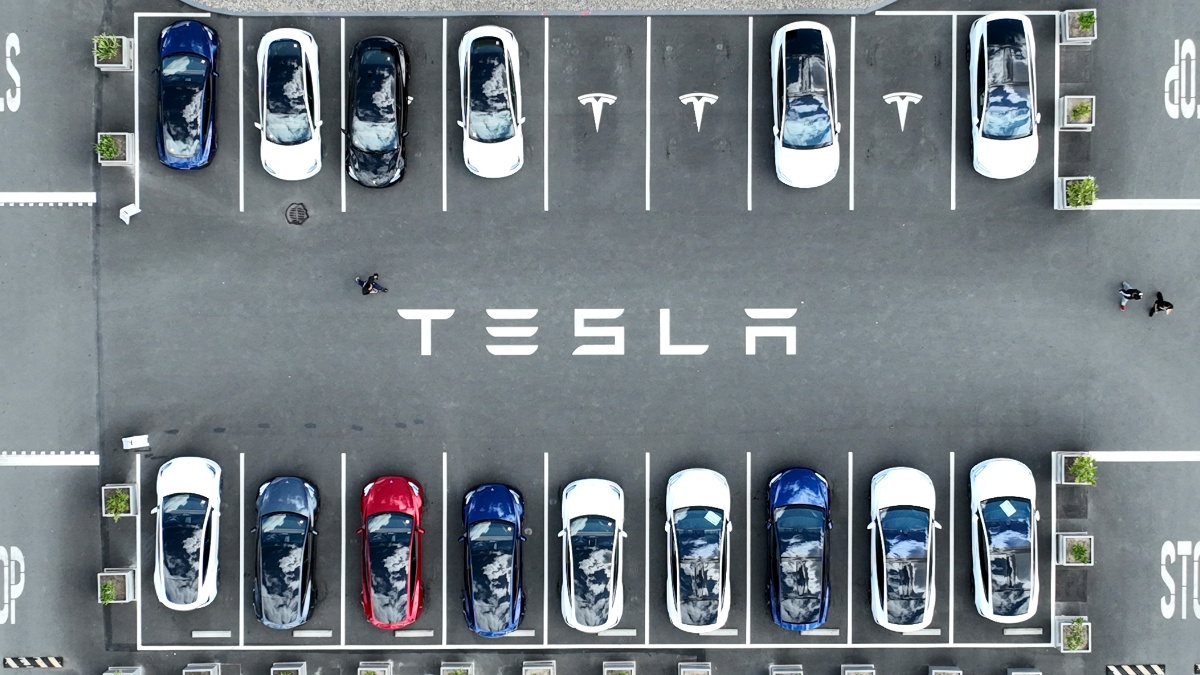
Published: Feb 1, 2022 12:02 pm