Issues with the Joy-Con controllers for the Nintendo Switch have been a bad spot in an otherwise good launch for the Nintendo Switch. Problems that have the controllers seemingly disconnecting during gameplay have cropped up in numerous reports. However, Nintendo has addressed the issue on their support site and offer the following solutions for people having problems with the Joy-Cons.
According to Nintendo, if the Joy-Cons aren’t responding or responding incorrectly when used wirelessly, the company asks that you try these five fixes.
#1: Make sure that you have the latest update for your Nintendo Switch. Information on how to update the Nintendo Switch can be found here.
#2: Make sure that the Joy-Con controllers are actually charged.
#3: Decrease the distance between the Nintendo Switch console and the Joy-Con controllers.
#4: Make sure that the Nintendo Switch console is situated in an area where there is little interference between the console and the controllers. Nintendo gives some examples of where you should not place your Nintendo Switch to minimize interference.
Examples include: Behind your TV, Near an Aquarium, Under a metal object, Pressed against a large number of wires of cord, or within three to four feet of other wireless devices such as speakers, wireless routers, and other wireless devices.
#5 Check around your Nintendo Switch to find things that might be interfering with the signal. This can be a number of wireless devices and other electronics. Some examples of things that could cause interference include: Wireless headsets, printers, speakers. Laptops and tablets that use wireless signals. Microwaves, cordless phones, and USB 3.0 compatible devices like hard drives, thumb drives, adapters, and other.
Finally Nintendo says that moving the Switch the recommended 3-4 feet away from the aforementioned devices should fix the Joy-Con problems. However, they suggest that if the problems persist that you should power down any devices near the console.



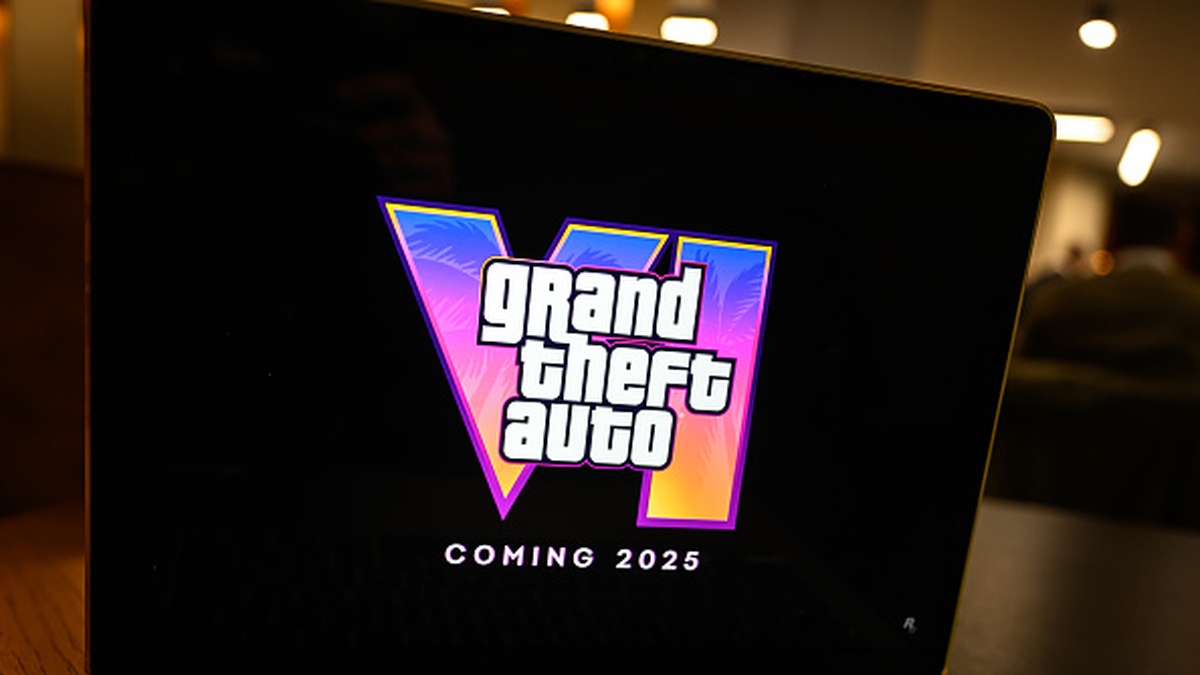







Published: Mar 4, 2017 08:00 am