Depending on how much of The Elder Scrolls V: Skyrim you’ve been playing post patch 1.4 on the PlayStation 3, you may have seen different results when it comes to stability and improvements that were included in the update.
The mixed results that can be found on gaming forums around the net have been explained by Bethesda in a forum post on the game’s official website.
Tips from Bethesda to get the patch working optimally include:
1. To ensure the fastest jump in performance after applying the patch, be sure to first create a new manual save by entering the save menu and choosing “save game.” You should then restart your PlayStation 3 before continuing to play.
2. If you encounter strange behaviour while playing immediately following application of the patch, do not be alarmed – this is a temporary effect of Skyrim scripts correcting themselves after the update. Once this process runs its course, be sure to make a new save and restart your PlayStation 3.







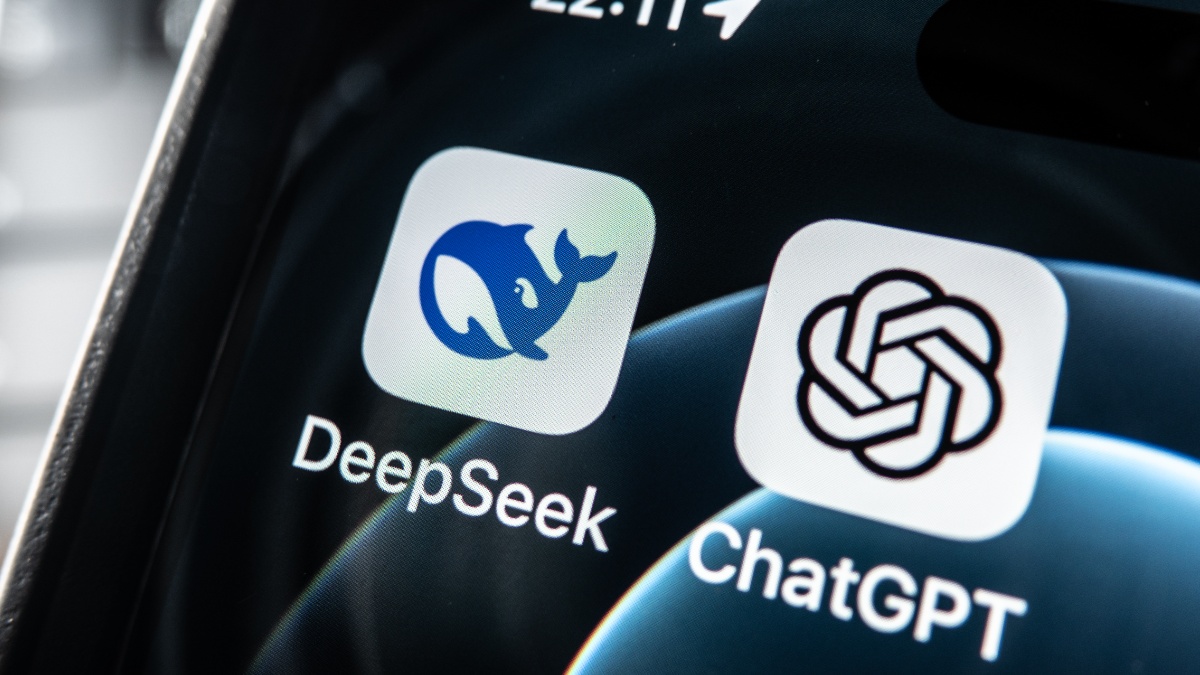



Published: Feb 11, 2012 11:00 am