So you’re officially a writer for Attack of the Fanboy! Congrats! Whether you have a ton of previous writing experience or you’re just starting out, this page will be your one-stop-shop to help you write articles. We’ll walk you through the entire process from your title to your closing sentence, including some helpful tips along the way.
Spelling and Grammar
Before you sit down and write an article, you need to make sure you have a solid grasp of spelling and grammar. You could write the greatest guide or news article in the world, but spelling or grammar errors will stop your work from ranking highly on Google and other search engines. These errors also hurt the site’s overall authority and make it harder for our articles to rank highly. Because the gaming space is so competitive, we cannot afford to make these mistakes when they’re so easily preventable.
That’s why you need to start using Grammarly. It’s a browser extension that automatically detects spelling and grammar errors, and it’s going to be your new best friend when you’re writing articles. If Grammarly says you need to change something, change it. We don’t have editors that go through and check your work before it’s published, so you’ll have to double-check your own writing and make sure it’s fine before it goes live.
Choosing a Great Title
The most important part of an article is the title. It’s the first thing people will see, and it’s what gets them to click on our site. Nobody will read your work if you don’t use good titles, so you need to spend a lot of time working on this.
The main purpose of a title is to entice a potential reader to click on your article, so it has to stand out compared to the competition. Make your title as catchy as you can while still leaving an element of mystery. You don’t want to spell everything out, otherwise the reader will have no reason to click through. “A New Star Wars KOTOR Game is Reportedly in Development from Mystery Developer” and “Valorant Will Get a New Mode in Patch 2.03” are good examples of titles for news. They give a general idea of what the article is about while still leaving breadcrumbs for interested readers to follow.
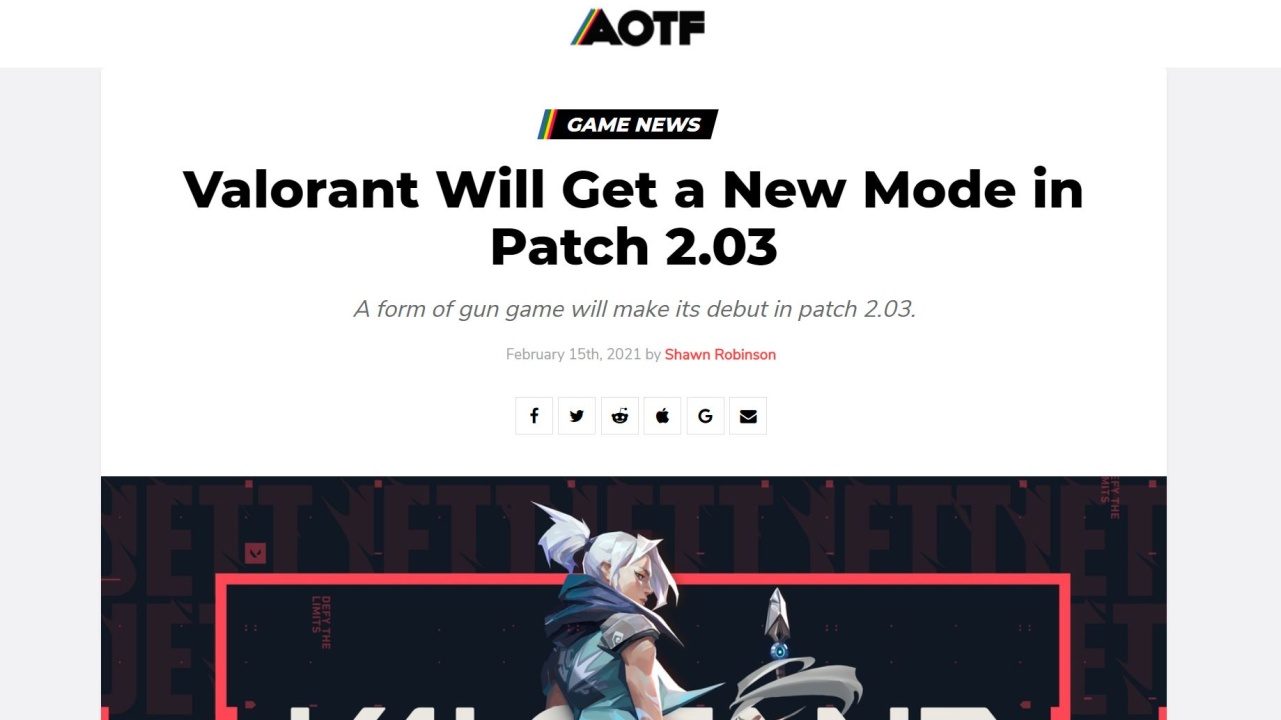
News and original articles can be named whatever you want, but for guides, we prefer new writers stick to one specific format until they get the hang of things. If you’re writing a guide, format the title as “Game Name: How to X.” You can change it slightly to better fit what you’re writing about, but the general format stays the same. For example, you could title your guide “GTA Online: How to Get the Combat Shotgun” or “Hitman 3: Where to Find a Crowbar in Dubai.” A guide that encompasses a lot of things could follow this format: “Persona 5 Strikers: All Characters and How to Unlock Them.”
When writing a title, think about how it will look on the Google search results page. You want it to be as short as it can be while still containing interesting information. Remember, most search traffic comes from people who aren’t avid readers of our site, so we have to go the extra mile to bring new people in. Will your article stand out or blend in among the other search results? Would you click on your article? Keep these things in mind when coming up with a title.
Also, if you don’t know which words to capitalize in your title, use this website.
Crafting an Effective Introduction
Now that someone has clicked on your article, you have to do your best to not lose them. The opening paragraph is the most important part of the text because it determines whether a reader will keep reading or click away. This paragraph is the hook that keeps readers engaged. If you can keep them reading past the first paragraph, odds are they’ll read the entire thing.
Your first paragraph should provide some general context and background information. Don’t answer the question or state the news right away, though. If you answer the reader’s question in the first sentence, they have no need to read the rest of the article. Treat the first paragraph like a refresher for someone who hasn’t been following the news. If you’re writing a guide, talk about why someone might need the help that you’re about to give them. However, you don’t want to bore the reader with things they already know, so try to keep it interesting.

Here’s an example introduction taken from a news article titled “Call of Duty: Warzone Players Are Hoping for DMR Nerfs After Black Ops Integration.”
“Call of Duty: Warzone recently received a huge update that brought Black Ops Cold War content into the game, adding several new weapons and items into the fray, and a large portion of the playerbase is unhappy with how the Black Ops Cold War integration has been handled. While fans have differing opinions about the majority of the Black Ops gear, content creators and casual players alike have agreed on one thing: the DMR 14 needs some serious changes.”
Notice how the paragraph sets the stage for the news story before ending on a hook? That’s what a good introduction does. Follow a similar structure for your own articles.
Organizing the Body
The body of an article is where you’ll have the most freedom. Articles can be as long or as short as you need them to be, but longer articles will generally perform better. The second paragraph should contain the main idea of your article. If you’re writing a news piece, it should state what the news is. If you’re writing a guide, it should contain the basic answer to whatever question you’re dealing with. Here’s an example second paragraph from the same article above.
“This semi-automatic marksman rifle has been the center of countless discussion posts and YouTube videos, each of them lambasting a lack of balance following the most recent update. People are finding little reason to use any other weapon, and fans are not happy about the current state of the game.”
Any remaining paragraphs should be spent fleshing out the topic and answering any follow-up questions. Provide additional context for readers that might be unfamiliar with the subject, and make sure you don’t leave any potential questions unanswered.
Closing Things Out
Your final paragraphs should be used to speculate and offer analysis on the subject. What potential effects could the news have on the game? How will the game’s community react? Make sure to incorporate both sides of a potential argument into your article. Here’s an example from the same DMR news piece.
“Despite the heavy backlash against the DMR 14, there is currently no planned nerf for the Warzone DMR. Activision and Treyarch have not commented on the overpowered weapon, leaving fans’ complaints unaddressed for the time being. In all likelihood, the DMR 14 will be nerfed in the next Warzone balance patch, but there isn’t an expected release date for that update yet.
However, a DMR 14 nerf might not solve all of the game’s problems right now. Popular Call of Duty streamer NICKMERCS believes that the community will simply latch onto another weapon once the DMR receives a nerf. Black Ops Cold War has a number of semi-automatic tactical rifles, and NICKMERCS has said that everyone will just start using the Type 63, a close match to the DMR 14, in its place if it ever gets nerfed.”
You want to be as thorough as possible in order to get your total word count up. Don’t add filler text just for the sake of adding filler text, however. Providing insightful commentary and analysis of a topic is a great way to make your article perform better than the competition. Remember, having a lot of relevant information on a page is a great way to ensure your article ranks highly on Google.

At the bottom of your article, include a line that states the game’s name in bold followed by the release date and platforms. If the game is already out, just say it’s available now. For example “Call of Duty: Warzone is available now on PC, PS4, and Xbox One” or “Far Cry 6 will be released sometime in 2021 for PC, PS4, PS5, Xbox One, and Xbox Series X|S.” This is a great way to show the reader that the article is over, and it makes everything look a little bit more organized.
Also, never end your article with an image or embedded video. If you’re going to place a trailer or something like that in your article, make sure to include some text after it. Ending an article with an embedded video or image looks sloppy, and placing media higher up in your article will increase reader engagement and keep them on the page for longer.
Formatting and Breaking Up the Text
Nobody likes to read a massive wall of text. If you have nothing but long paragraphs in your article, nobody is going to read it.
Did you know that a whopping 70% of our traffic comes from mobile readers? Your article may seem readable when you preview it on your computer monitor, but those seemingly short paragraphs will look a lot denser on a mobile screen. If someone goes to our site on their phone or tablet and sees nothing but text, they’re going to leave. Most people quickly scroll or skim through an article before reading it fully. Make sure your article appears readable and accessible at a glance. Use images, lists, embedded videos, and whatever else you can to break up the text.
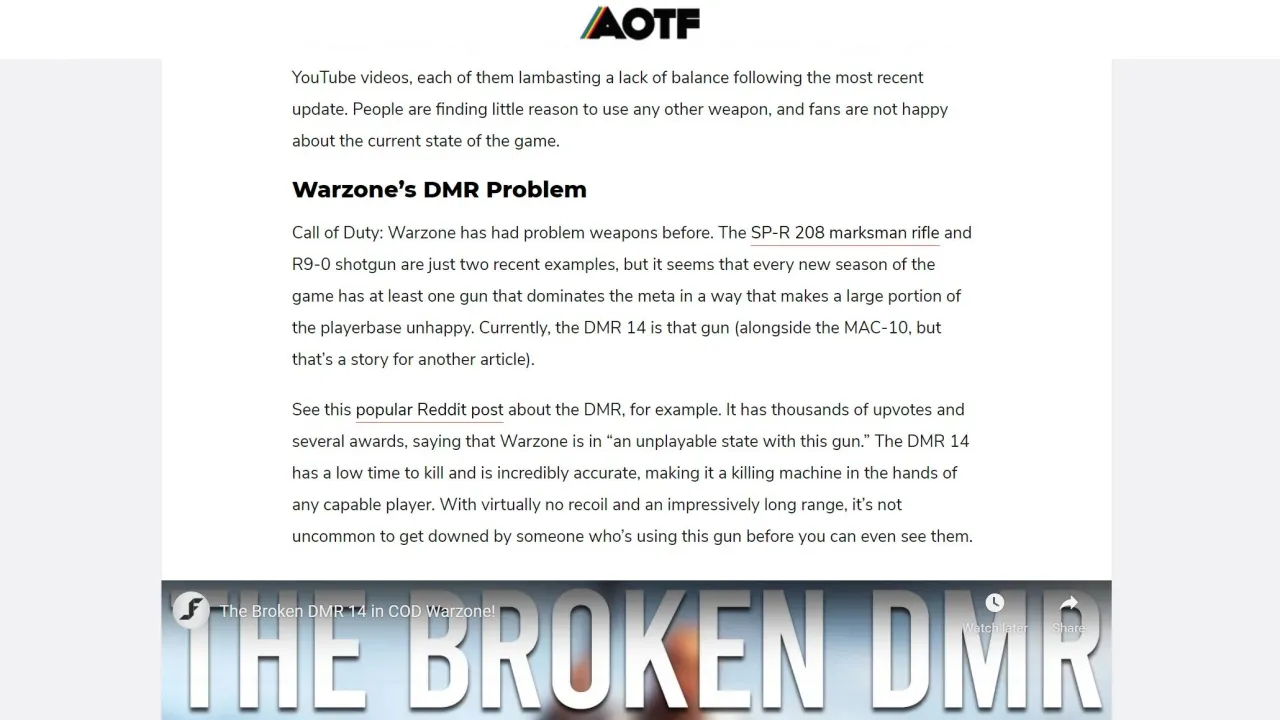
Headings are another great way to organize your article. Use Heading 2 for major chapters of your article and Heading 3 if you need subheadings below that. Headings give the reader easy to notice bookmarks and make your article easier to navigate if they’re just scrolling to find their answer.
These are the most important things to consider when it comes to formatting.
- Keep your paragraphs short.
- Use images, lists, and headings to break up the text.
- Keep mobile readers in mind.
The way your article looks at a glance is more important than the content you actually write. Of course, you still have to write content that is insightful and helpful, but it’s a lot easier to keep a reader engaged if the article itself is easy to digest.
Examples to Follow
These are some great articles to refer to if you want a better picture of what your work should look like.
- GUIDE: Persona 5 Strikers: All Characters and How to Unlock Them
- GUIDE: Hitman 3: Where to Find All 11 ICA Agents in Berlin
- NEWS: Valorant Will Get a New Mode in Patch 2.03
- NEWS: Cyberpunk 2077 Was Reportedly the Largest Digital Game Launch of All Time
Make note of how these articles are formatted. Formatting is crucial to keeping readers on the page. How an article looks at a glance is more important than the actual content. Notice how these articles use images, headings, lists, and other things to break up the text.
Other Things to Note
Here are some other general tips to help you write an article.
- Avoid writing in first-person
- Don’t use “I” or “I think”
- Maintaining a formal style helps our site’s authority
- Google favors content that people actually read
- If people click off of your article, it hurts the site
- Write content people want to read
- Think of your article like a story with a beginning, middle, and end
- If you’re writing a news article, you’re basically telling a story but in a formal manner
- Start out with context and background, state the news, and then state how the news will affect the game going forward
- Titles and Formatting are the most important parts of an article
- Being easy to read is more important than anything
- Most websites will have the same content so make sure to present the information in an easy to understand manner
- A catchy title will bring people in
- Easy to read paragraphs and images will keep people on the page
If you keep these tips in mind, your articles should
What’s Next?
Just because you’ve fully written an article doesn’t mean it’s ready for publishing. If you really want to bring in traffic, you’ll have to incorporate some SEO strategies into your text. Thankfully, we have an SEO guide just for that. If you’re struggling to find things to write about, check out our Trending Topics guide as well.

