If you are getting the PS4 version of Street Fighter 5, you will be happy to know that some PS3 arcade sticks/controllers will be compatible. This is a guide to tell you how you can use your older devices on the PS4.
First of all, you need to keep the DualShock 4 on (at all times) so that your PS3 stick/controller can be paired up with it. Don’t leave the DualShock 4 off as nothing will happen/register if you leave it off. This is the first mistake I made while trying to use my old PS3 fight stick.
On the main menu, there should be the options tab at the left hand side of the screen. You want to scroll down until you see the “Other Settings” tab. Click on it and you should see the option for “P1 Legacy Controller Authentication“. Press X to confirm and then another screen pops up.
The other screen should say something like this: “Your legacy controller will now be authenticated. Please connect a PlayStation 3 arcade stick or other USB device to the USB port on the PlayStation 4 system.” If you wait for a few seconds or so, you should have been able to pair the device up so you can play Street Fighter 5 using your PS3 stick/controller.
If you want to do this for Player 2, just repeat the steps above, but put on a second DualShock 4 on and click “P2 Legacy Controller Authentication” instead. If successful, you can now start playing on a PS3 arcade stick/controller instead of the DualShock 4.
Bear in mind, not every arcade stick or controller for PS3 will be compatible with the PS4 version of Street Fighter 5. The ones that have been confirmed to work so far are the more expensive models made by the likes of Madcatz and Hori. It’s also worth mentioning you need to have downloaded update patch 1.01 for it to work as well.


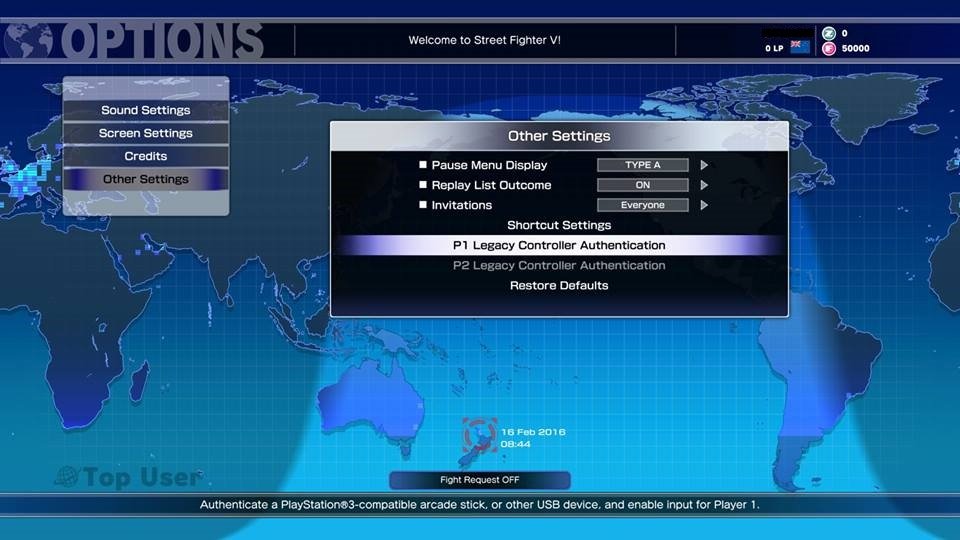








Published: Feb 15, 2016 04:12 pm