FIFA 19 has a lot of different moves to commit to memory, plus a brand new timed shooting mechanic that has a meter to use. Thankfully, there’s an option to turn this user interface option on or off in the options menu during any game and it’s hiding in plain sight.
The Trainer can be accessed from the pause menu during any match. Simply press the pause button and the select the Trainer Box. It’s right in the middle of the screen. Once in this new menu you’ll see a number of different options that can be applied to the FIFA 19 tips that are displayed on screen.
These include options for giving button hints, having the pass indicator on or off, shot elevation, and the new timed fishing bar indicator.
Trainer Mode isn’t something that FIFA veterans should need for very long, but being able to see the Finishing Meter will certainly help when trying to learn this new mechanic and get the timing down.
Trainer Mode can also be turned off completely from this menu.


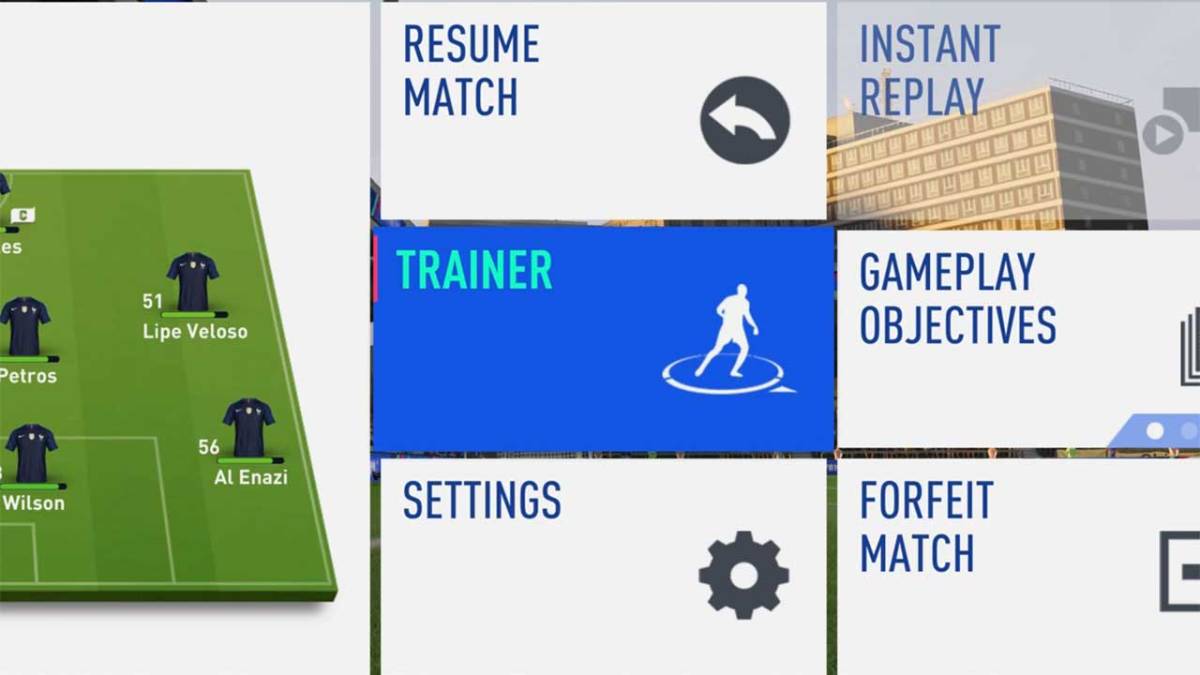








Published: Sep 19, 2018 06:59 am