SHD Tech Points are one of the items that you’re going to use to upgrade your character in The Division 2. These points are found in numerous areas in the game and can be earned by completing various activities. SHD Tech Points will allow you to upgrade skills and purchase other abilities for your character. This guide will explain everything you need to know about how to get SHD Tech Points in The Division 2.
How to get SHD Tech Points in The Division
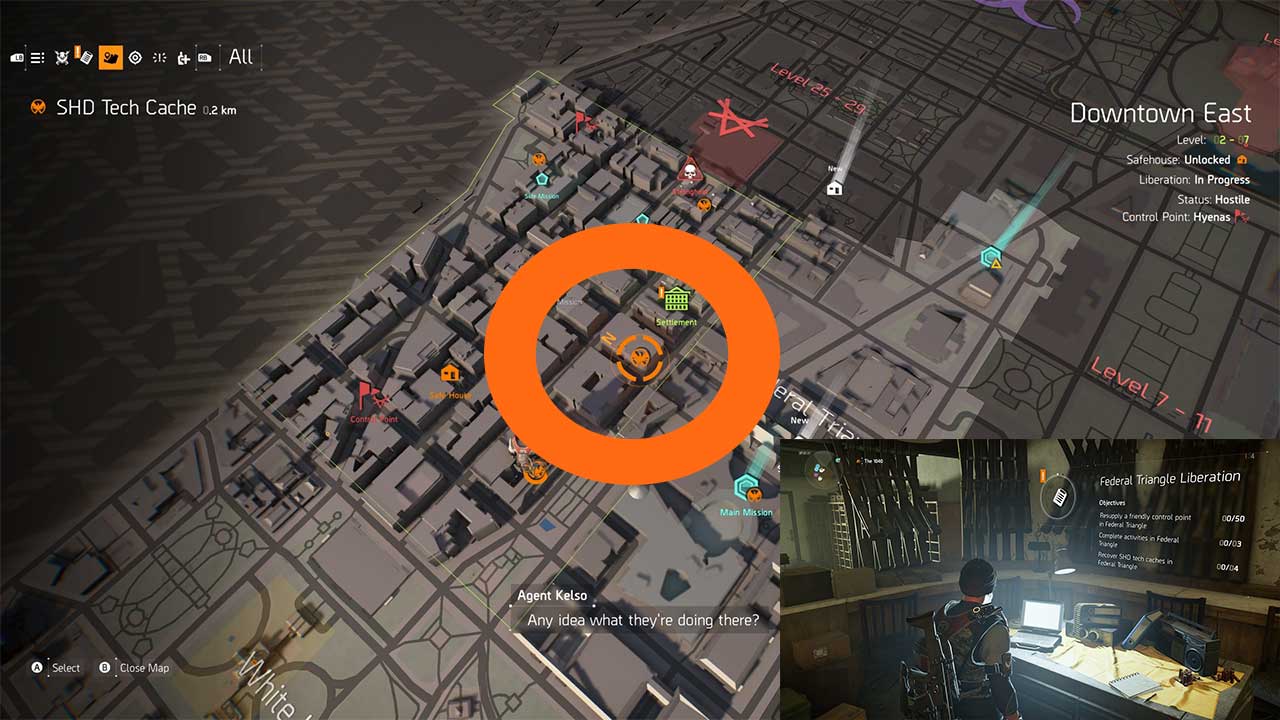
Getting SHD Tech Points in The Division 2 requires that you do some searching while you’re out in the open world. A good source of SHD Tech Points are in the SHD Caches found in the city. These locations can be found on the map and they look like an orange, circular, Division logo. See the image above to see what an SHD cache looks like on the map.
Once you head to one of these locations you’re going to have to find the SHD cache and then possibly fight off some enemies to get the points.
So how do you see these cache locations in The Division 2? You’re going to need to visit and unlock new Safe Houses in the different regions of the game. Just head to the white house icons on the map and then unlock the Safe House. Once inside the Safe House you can access a computer that will reveal new SHD Tech Cache Locations for that area.
Alongside manually finding these SHD Tech Cache Locations by opening Safe Houses you’ll also find that you earn SHD Tech Cache points by competing missions. Main Missions and Side Missions will both reward you with these SHD Tech Points and then they can be used to upgrade your equipment.











Published: Mar 12, 2019 10:28 am