Recommended Videos
Madden 20 once again allows players to play in online franchise leagues and do things like host fantasy drafts. To create an online franchise you’ll want to head into the franchise options and create a franchise using the guide below.
From the main menu you’ll select the franchise option from the options at the bottom of the screen.
- Select Franchise
- Cloud
- Create New Franchise
- Select Team
- League Settings
- Scroll to Bottom of Career Settings
- Select Private or Public League and Number of Teams
- Change Name of League
- Get League Password
Your friends or people that you want to invite to the league can search for your league with the name of the league or through your gamertag or profile. You can also invite players once inside the league settings by scrolling to the members tab and selecting Invite Users.
Attack of the Fanboy is supported by our audience. When you purchase through links on our site, we may earn a small affiliate commission. Learn more about our Affiliate Policy


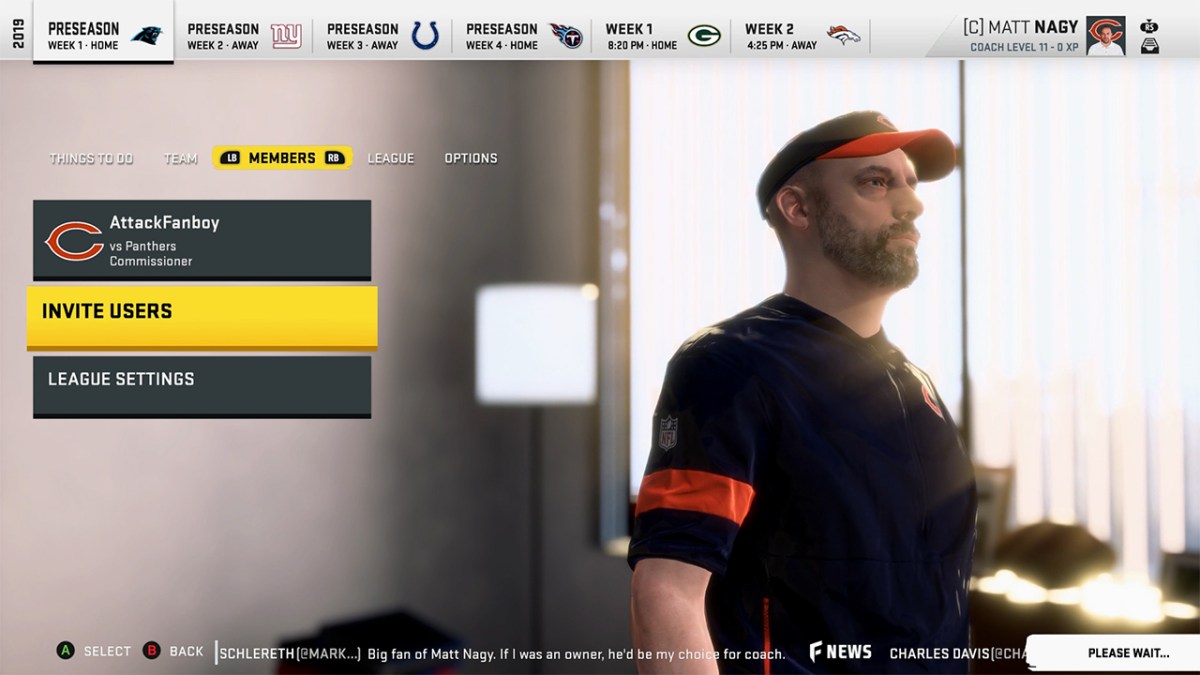








Published: Jul 25, 2019 05:53 pm